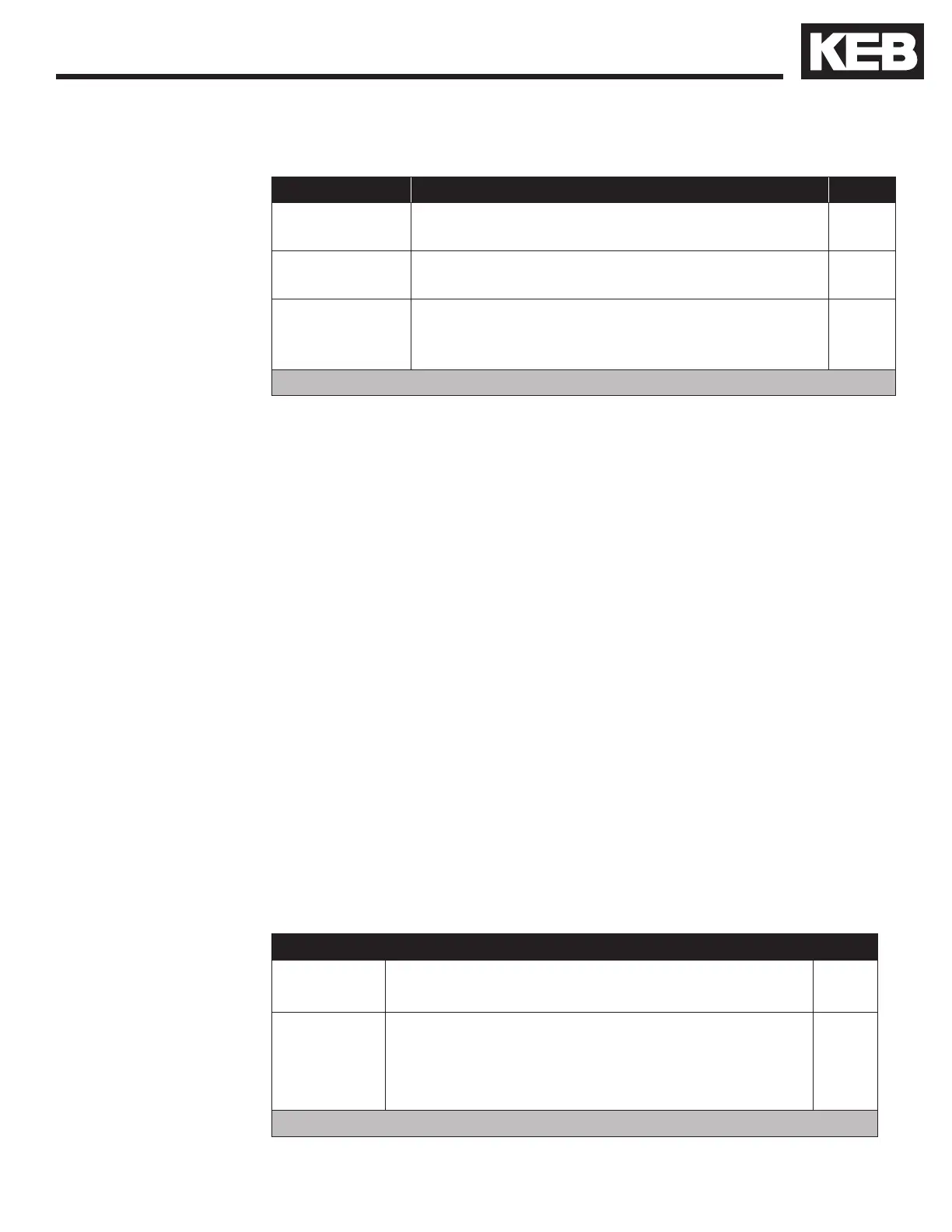139
LI - Input Parameters
Sets the response to a Brake Switch Failure fault, when an input is assigned
as Brake Release Conrmation.
Setting: Description: NUM
General Reset Brake switch faults will automatically reset up to
the number of times adjusted in LX01.
0
Auto Reset The brake switch fault will only reset 3 times,
regardless of the LX01 setting.
1
Forced
Resets
A manual reset of the fault on the drive is required
(F1+F4), even after a power cycle. No auto reset
is possible.
2
Default = General Reset (0)
Refer to section 12.3 for function testing of the Brake Release Conrmation
feature.
This parameter is only active when an input (LI04-LI11) is set to use the UPS
function. The drive determines which direction will use less power based on
brief torque measurements made before the run and then commands the
motor to run in the Easy Direction. In default mode (0), with the UPS input
active, both directions must be signaled to activate the function. When LI50
is set to Easy Direction (1), the function will activate automatically each time
a UPS run is commanded. Regardless of the commanded direction, the drive
will determine and choose the Easy Direction (signaling both directions is not
required). The Easy Direction function is available in Digital (0), Binary (1),
Absolute Analog (2), Serial Speed DIN66019 Service 49 (4), Serial Speed
DIN66019 Service 50 (5), Serial Binary Speed DIN66019 Service 50 (6) and
CAN (7) speed control modes. (not available for Bi-Polar Analog control)
Additionally, by setting LC01 Control Mode to Open Loop Vector (1) and LI50
to Easy Direction (1), the Open Loop Easy Direction function can be used
on open loop induction applications. The drive runs the motor briey in both
directions while sampling the torque current to determine the Easy Direction.
The LT30 and LT31 OLED timer parameters are used to adjust the delay and
duration of sampling. See section 6.9 LT Timers for further details.
Setting: Description: NUM
Default UPS input and both direction inputs must be active
to determine the Easy Direction.
0
Easy
Direction
The UPS input and only one direction input must
be active to determine the Easy Direction. If using
CAN speed control or Open Loop Easy Direction,
this setting is required.
1
Default = Default (0)
LI20
Brake Switch Function
LI50
UPS Mode
