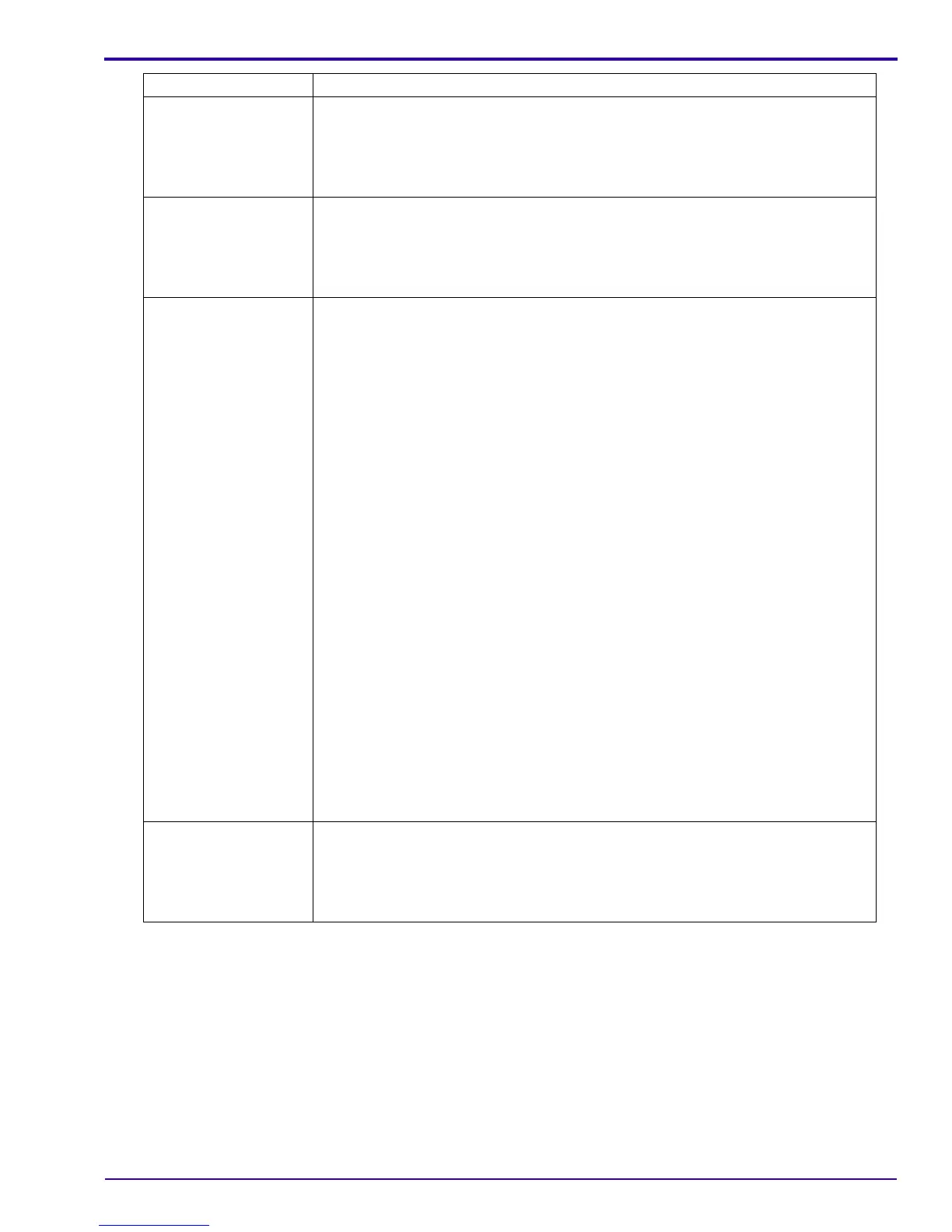Diagnostics
SM7648-1 – 11NOV05 23
ZOOM LEVER, “T” 1. Move the ZOOM LEVER to the “T” for “Tele”.
2. Check:
• MONITOR LCD is in focus from the “Wide” to “Tele” positions
• LENS moves from the “Wide” to “Tel e” positions
ZOOM LEVER, “W” 1. Move the ZOOM LEVER to the “W” BUTTON.
2. Check:
• MONITOR LCD is in focus from the “Tel e” to “Wide” positions
• LENS moves from the “Tele” to “Wide” positions
• FLASH
•“SET”
• COMMAND DIAL
1. Move the MODE DIAL to “P”.
2. Press the FLASH BUTTON to check that the menu displays:
•“Auto”
•“Fill”
•“Redeye”
•“Slow front sync”
•“Off”
3. Select the “Off” position.
4. Check that the “Exposure Compensation” icon displays on the MONITOR
LCD.
5. Move the COMMAND DIAL left and right to select the “Exposure
Compensation” icon.
6. Press the “SET” BUTTON.
7. Check that the icon changes color.
8. Move the COMMAND DIAL to change the setting of the icon.
9. Press the “SET” BUTTON.
10. In low light, press the SHUTTER BUTTON to the “S1” position.
11. Check that the “AE” and “AF” icons display on the MONITOR LCD.
12. Move the MODE DIAL to “AUTO”.
13. Press the FLASH BUTTON.
14. Select the “Auto” option.
SHUTTER 1. Press the SHUTTER BUTTON to capture an image.
2. Check:
• STROBE AY opens and the STROBE flashes
• an image displays on the MONITOR LCD
BUTTON/SWITCH Do:
