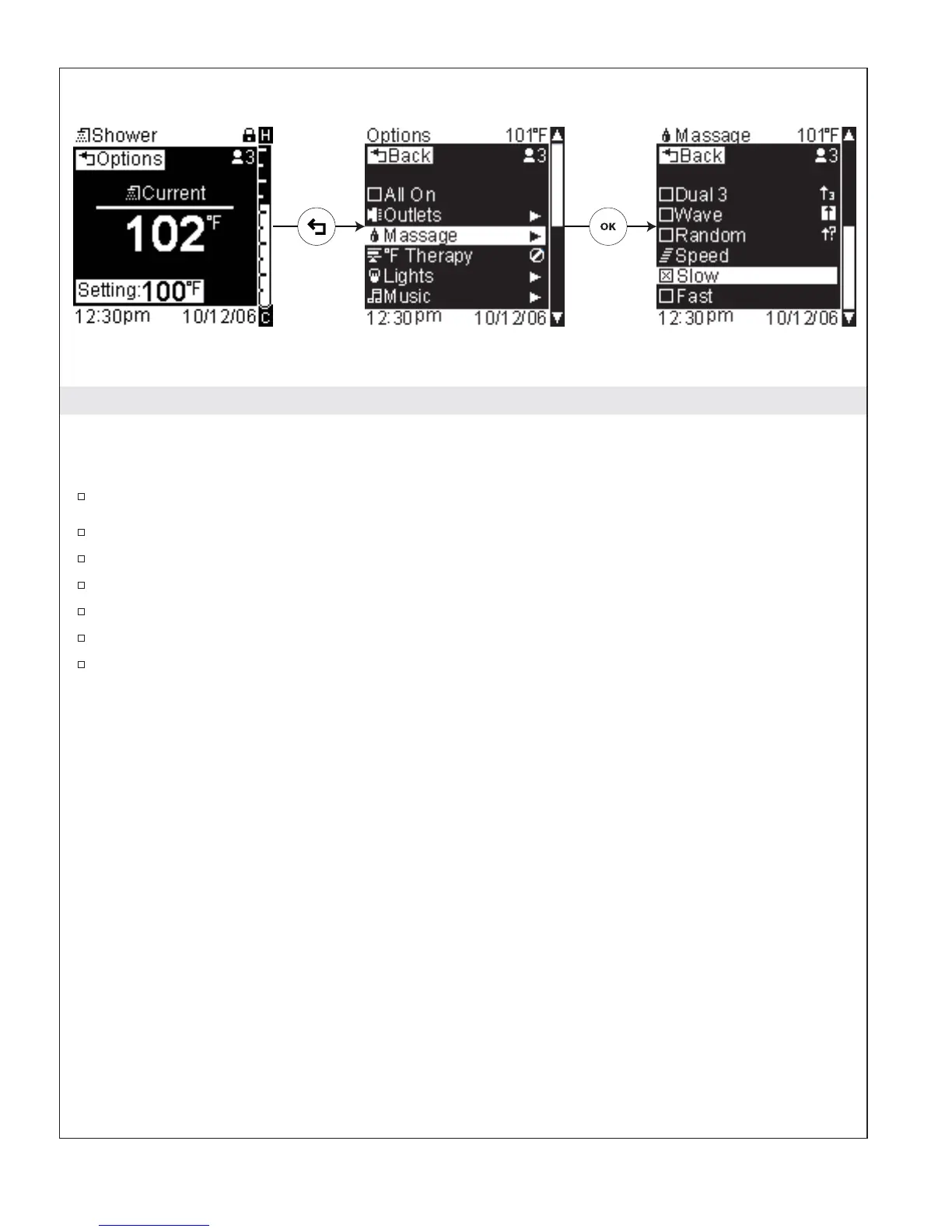Adjust Cycling Speed
Path: Shower > Temperature > [Back Icon] Options > Massage > Speed > Slow or Fast
Use this function to vary the speed the water outlets cycle during massage.
To adjust the massage cycling speed, from the temperature screen press the [Back Icon].
Using the dial, scroll to “Massage.”
Press the [OK Icon] to select.
Scroll to the bottom of the menu.
Use the dial to scroll to and highlight either “Slow” or “Fast.”
Press the [OK Icon] to set the cycling speed. Your selection will be “checked.”
Press the [Back Icon] twice to return to the temperature screen.
1079815-5-A 10 Kohler Co.
