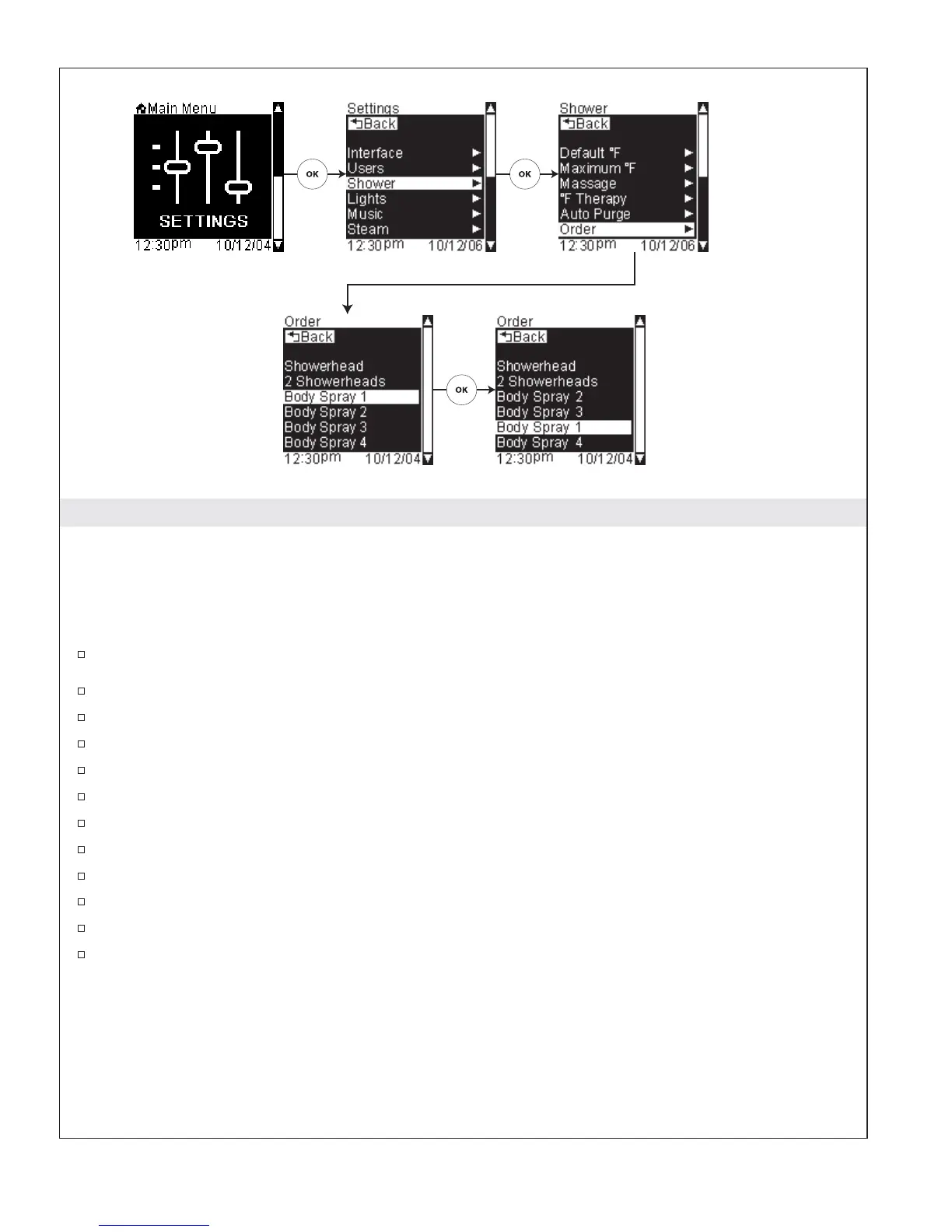Change Water Outlet List Order
Path: Settings > Shower > Order
This function allows you to adjust the order the water outlets are displayed.
NOTE: By default, the water outlets are cycled in the order displayed. Changing the display order will not
change the cycling order.
From the Main Menu scroll to “Settings.”
Press the [OK Icon] to select.
Using the dial, scroll to and select “Shower.”
Press the [OK Icon] to select.
Scroll to “Order″ from the shower settings menu.
Press the [OK Icon] to select.
Scroll to the name of the water outlet that you would like to move.
Press the [OK Icon] to select that water outlet.
Use the dial to move the water outlet either up or down in the list order.
Press the [OK Icon] to drop that water outlet in the new position.
Repeat for other water outlets as desired.
Press the [Back Icon] to return to the Shower Settings screen.
1079815-5-A 64 Kohler Co.
