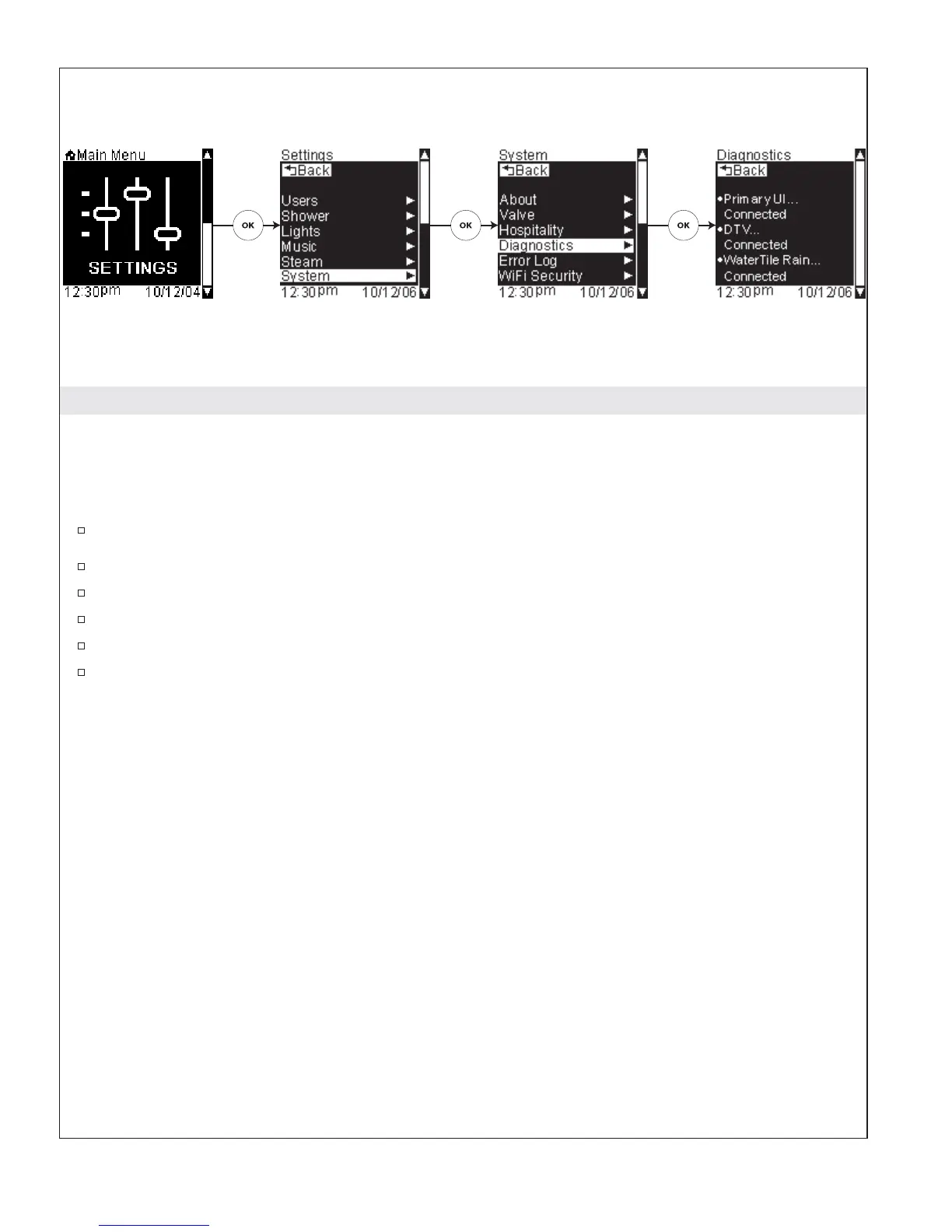Diagnostics
Path: Settings > System > Diagnostics
Upon entering this screen your system will begin a check of all device connections and display the status of
those connections. This information is provided to assist an authorized Kohler Co. service representative in
servicing your system.
From the Main Menu scroll to “Settings.”
Press the [OK Icon] to select.
Using the dial, scroll to and select “System.”
Press the [OK Icon] to select.
Scroll to “Diagnostics.”
Press the [OK Icon] to select to display the results of the diagnostics check.
1079815-5-A 98 Kohler Co.
