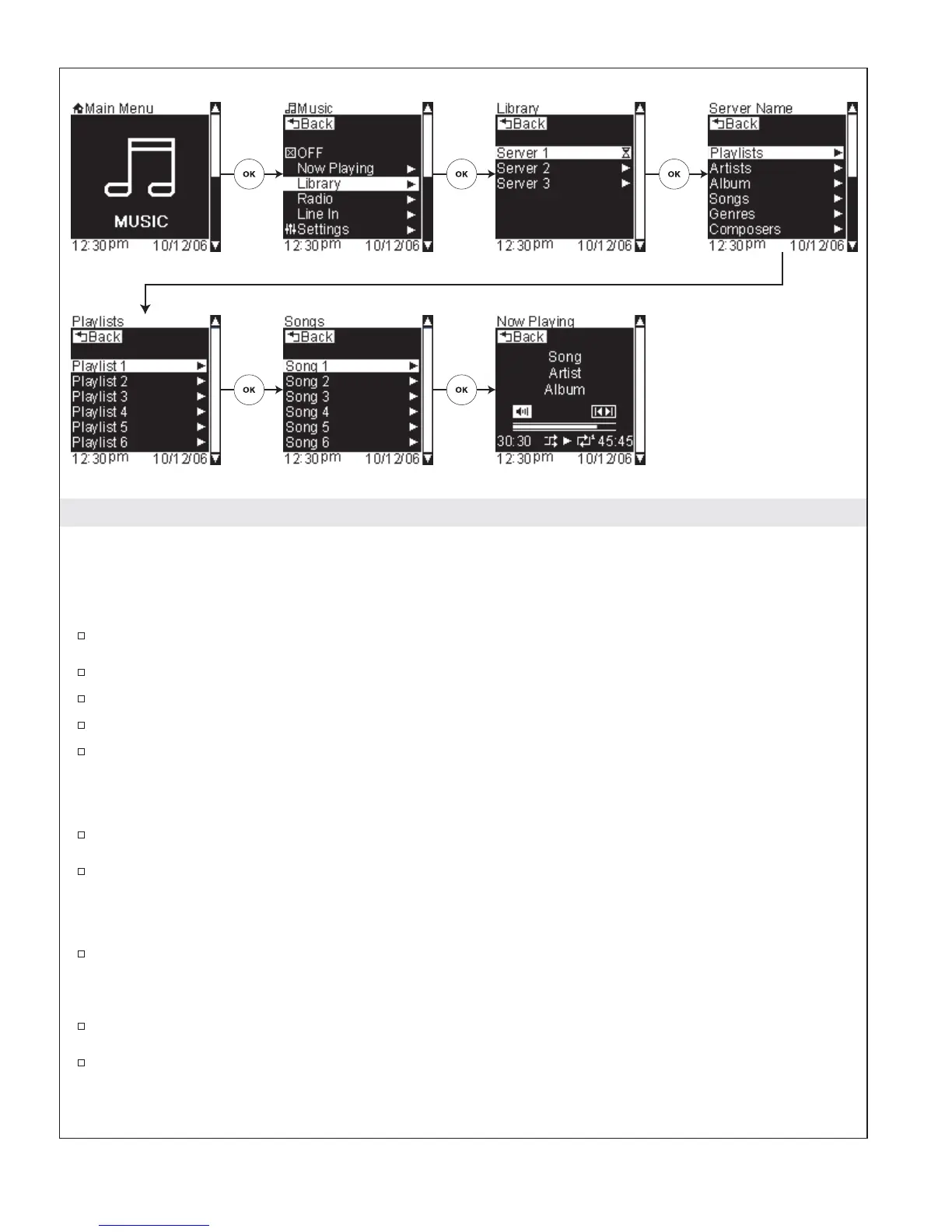Your Music Library
Path: Music > Library
Alternate Path: Shower > [Back Icon] Options > Music > Library
This function links to your configured music servers to play your music files.
From the main menu, use the dial to scroll to the “Music” screen.
Press the [OK Icon] to enter the Music menu.
To listen to your music files, scroll to “Library.”
Press the [OK Icon] to select.
Scroll to and select your music server.
Dependant upon your music server, your music will be organized by playlist, artist, album, songs, or genre.
Navigate through the menus to a song list.
Use the dial to scroll to and highlight a song.
Press the [OK Icon] to begin playing the selected song.
In the “Now Playing” screen, your song will be displayed with song, artist, and album (if the information is
available).
When the volume icon is highlighted, use the dial to adjust the volume.
To skip forward or backward in your playlist:
Press and hold the [OK Icon] for 3 seconds to switch the highlight to the skip icon.
Use the dial to skip forward or backward in your playlist.
After 10 seconds the dial will revert back to controlling volume.
1079815-5-A 22 Kohler Co.
