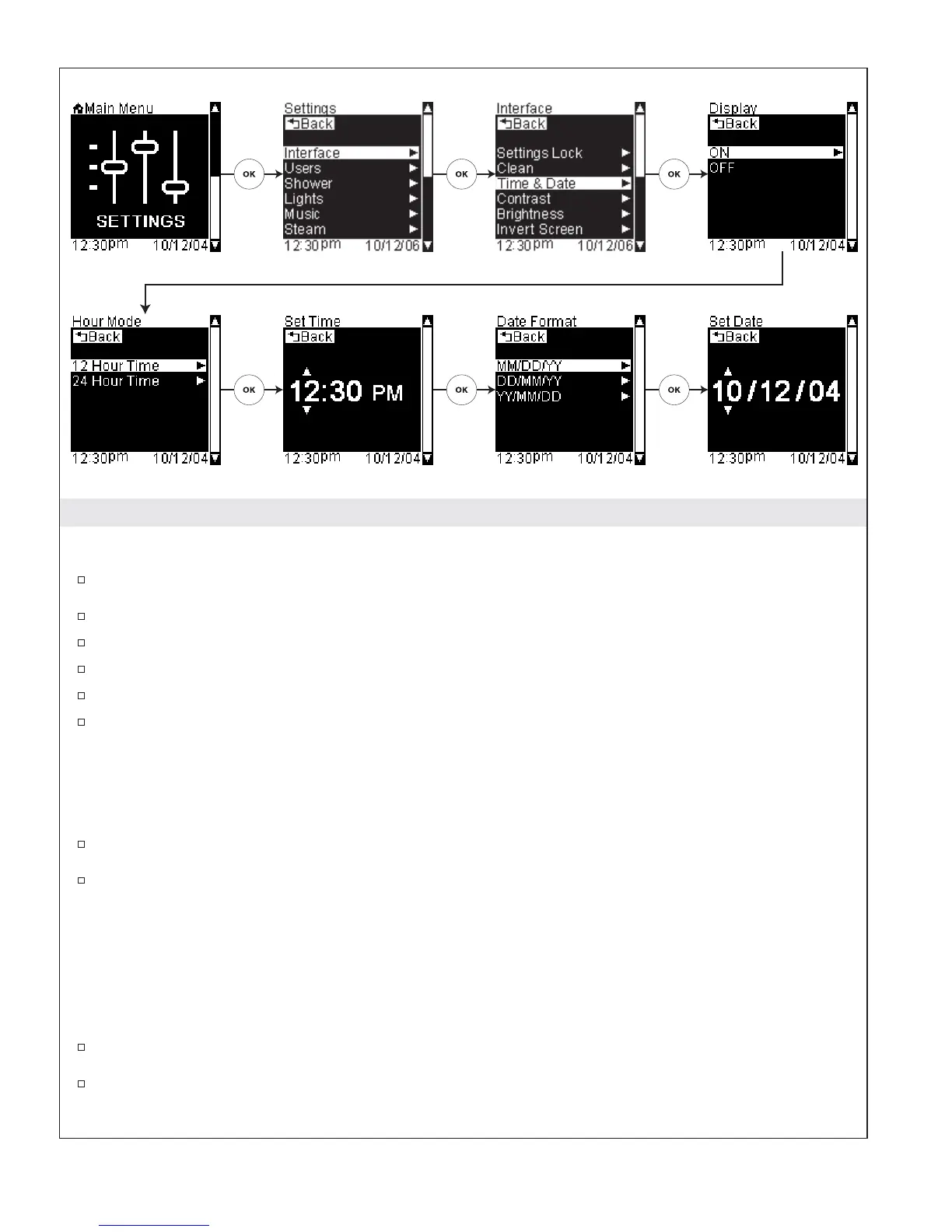Time and Date
Path: Settings > Interface > Time & Date
To change the time and date settings, from the Main Menu scroll to “Settings.”
Press the [OK Icon] to select.
Using the dial, scroll to and select “Interface.”
Press the [OK Icon] to select.
Scroll to “Time and Date.”
Press the [OK Icon] to select.
Turn the display OFF
Path: Settings > Interface > Time and Date > OFF
You can choose to have the date and time display ON or OFF. The default setting is ON.
Use the dial to choose “ON” or “OFF.”
Press the [OK Icon] to select.
If you choose OFF, the date and time will no longer be displayed and the screen will default back to the
settings menu.
Choose 12- or 24-hour time
Path: Settings > Time and Date > ON > 12-hour time/24-hour time
If you selected to have the display ON, continue to select either 12- or 24-hour time.
Use the dial to choose “12-hour time” or “24-hour time.”
Press the [OK Icon] to select.
Set the Time
1079815-5-A 44 Kohler Co.
