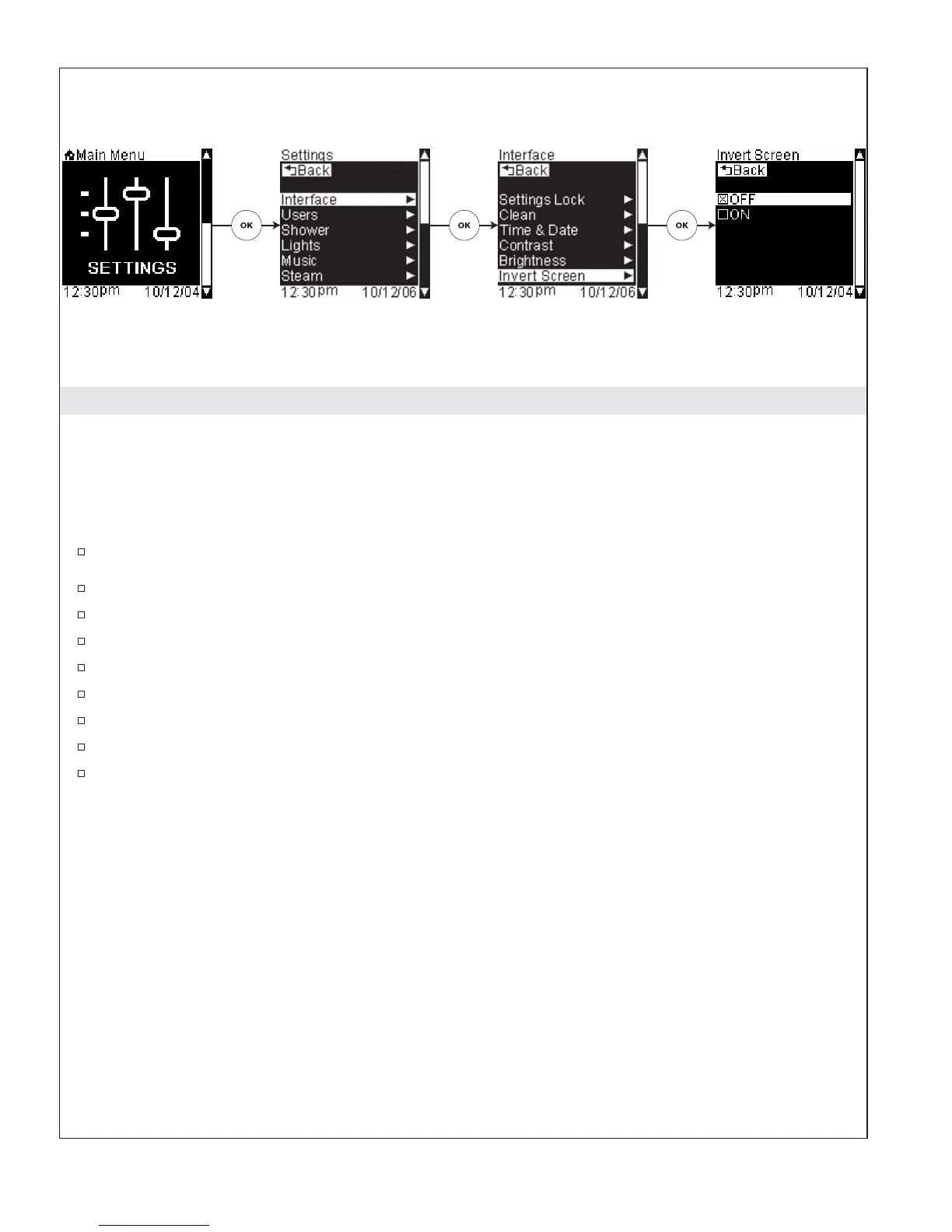Invert Screen
Path: Settings > Interface > Invert Screen > OFF/ON
Invert Screen is defaulted to “OFF.”
When “OFF” is selected, the screen is set to a blue background with white text and icons.
When the Invert Screen is “ON” the screen is set to a white background with blue text and icons.
To turn “Invert Screen” ON or OFF, from the Main Menu scroll to “Settings.”
Press the [OK Icon] to select.
Using the dial, scroll to and select “Interface.”
Press the [OK Icon] to select.
Scroll to “Invert Screen.”
Press the [OK Icon] to select.
Scroll to and highlight “ON” or “OFF.”
Press the [OK Icon] to set.
Press the [Back Icon] to return to the Interface Settings menu.
1079815-5-A 48 Kohler Co.
