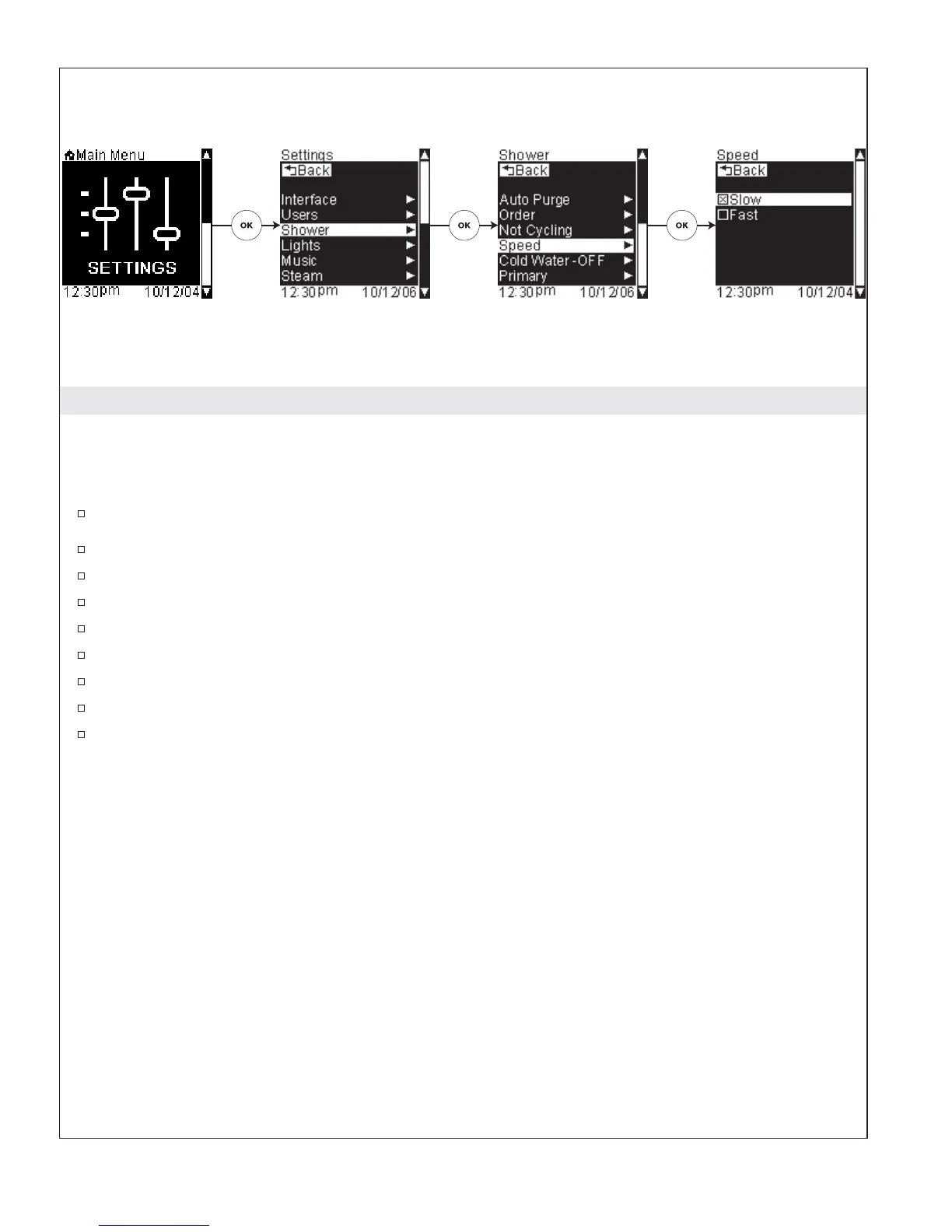Cycling Speed (For Massage Functions)
Path: Settings > Shower > Speed > Slow or Fast
This setting adjusts the default cycling speed of the water outlets during the massage functions. The factory
default setting is “Slow.”
From the Main Menu scroll to “Settings.”
Press the [OK Icon] to select.
Using the dial, scroll to and select “Shower.”
Press the [OK Icon] to select.
Scroll to “Speed” from the shower settings menu.
Press the [OK Icon] to select.
Use the dial to choose either “Slow” or “Fast.”
Press the [OK Icon] to set the cycling speed.
Press the [Back Icon] to return to the Shower Settings screen.
1079815-5-A 66 Kohler Co.
