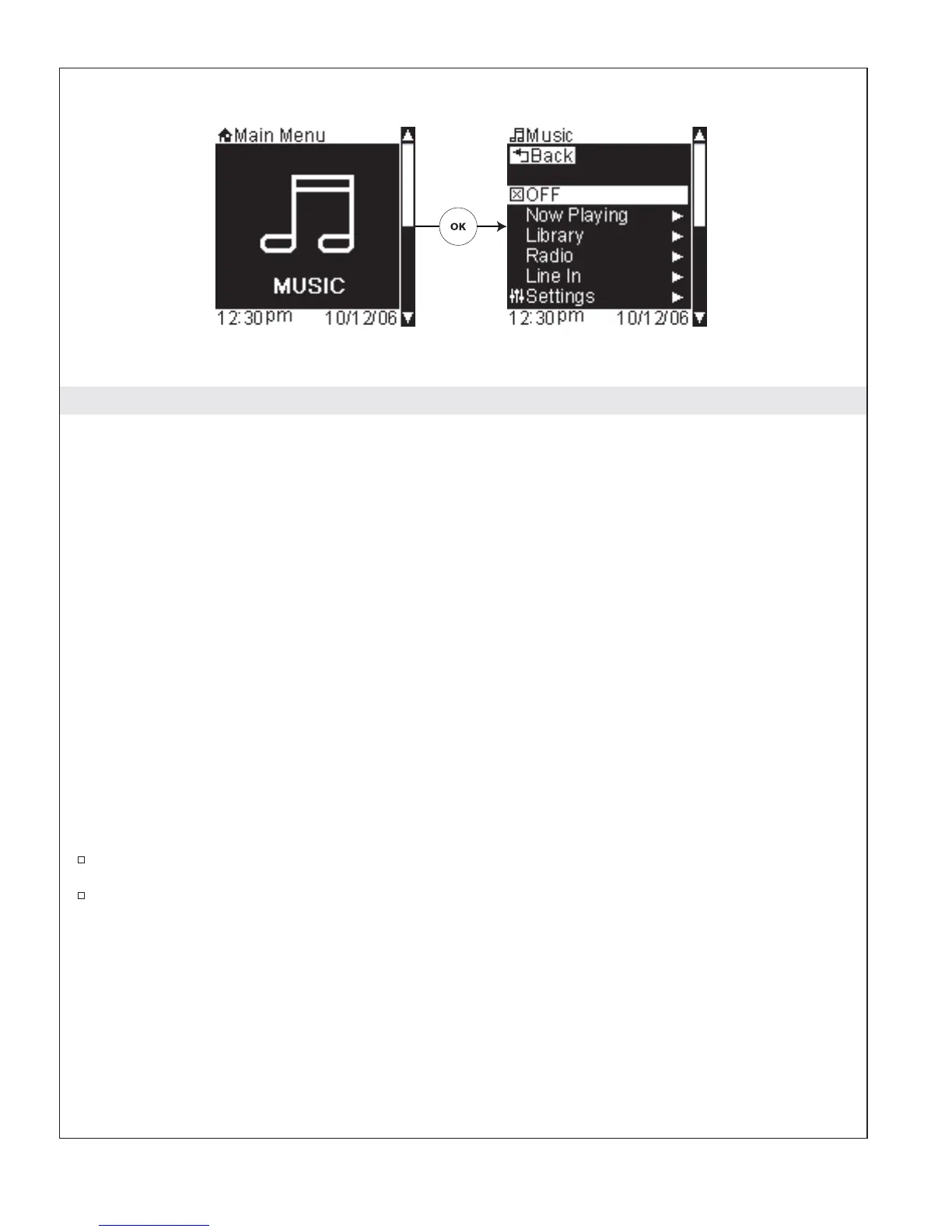Using Music
IMPORTANT! To stream audio from your home computer to your shower, you must first configure the
music server on your computer. Refer to the ″Music Server Set-up – Getting Started” section for
information on configuring your music server.
IMPORTANT! Music options will not be available unless you have agreed to the Roku terms of agreement
and have also selected your region. If this was not done during the initial set-up, refer to the “Roku
Agreement” section.
A high-speed internet connection is recommended for best performance.
From the music options menu, you can access and play your music files in the “Library” and preconfigured
internet radio stations under “Radio.” Additional audio devices, such as an MP3 player, can be connected via
the Line In jack allowing your interface to control the volume.
The music mode options consist of: (options listed vary dependant on your system set-up)
•
OFF – turns OFF your music
•
Library – links to your configured music servers
•
Radio – links to your configured internet radio stations
•
Line In – allows you to hook up your own audio device to the system
•
Settings – controls the music settings for your system (refer to the “Music Settings” section)
•
Save As – saves current settings to a user preset (refer to the “Save As” section)
•
Main Menu – returns to the main menu screens and turns OFF your shower (refer to the “Main
Menu” section)
From the main menu, use the dial to scroll to the “Music” screen.
Press the [OK Icon] to enter the Music options menu.
Kohler Co. 21 1079815-5-A
