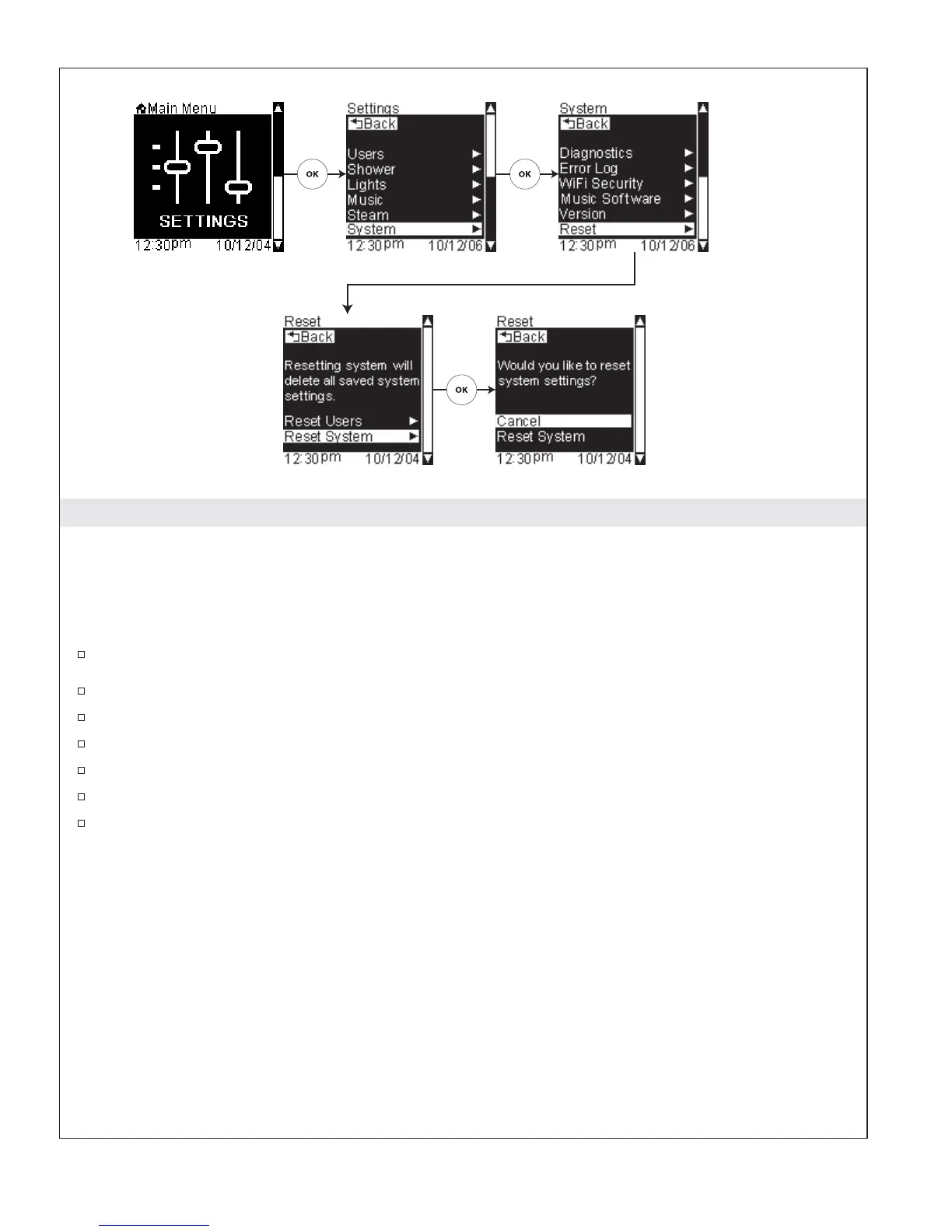Reset Function – System
Path: Settings > System > Reset > Reset System > Cancel or Reset System
IMPORTANT! Resetting the system will return your interface to the original factory default settings. This
will also delete any custom configurations or settings.
Once you select this option, you will be prompted to select either “Cancel” or “Reset System.”
Scroll to “Reset” from the settings menu.
Press the [OK Icon] to select.
Scroll to “Reset System.”
Press the [OK Icon] to select.
To keep all the current interface settings, scroll to “Cancel.”
To return to the original settings, scroll to “Reset System.”
Press the [OK Icon] to select.
1079815-5-A 106 Kohler Co.
