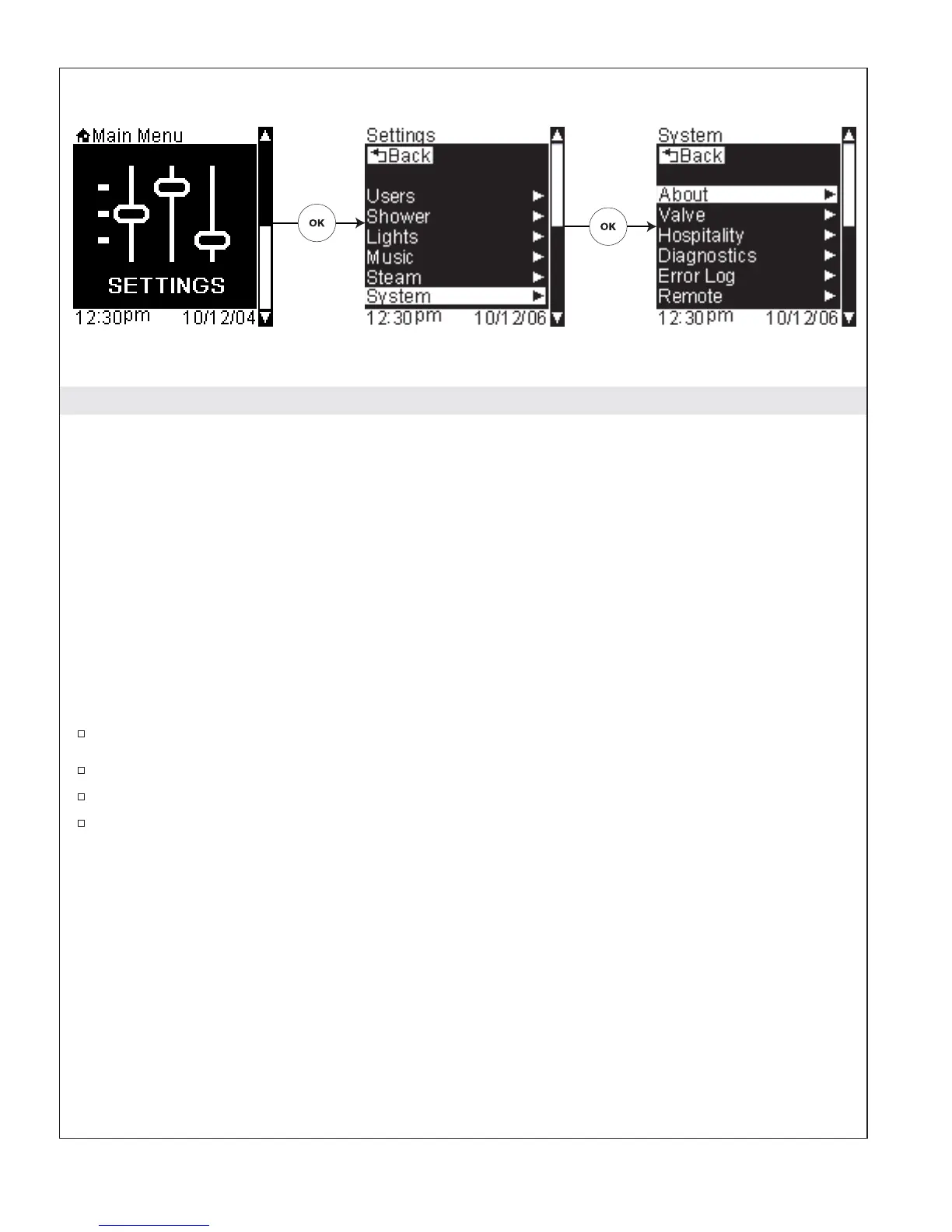System Settings
Path: Settings > System
The system settings menu consists of:
•
About – displays the logo screen and software versions
•
Valve – sets the configuration of your shower installation
•
Hospitality – disables and removes all save functions, locks all current device settings and saved
user settings
•
Diagnostics – system performs a check of all device connections and provides a status
•
Error Log – displays any applicable error code information
•
WiFi Security – input your WEP or WPA network password to allow system access to your music
server (This menu item will not be visible if the system detects an Ethernet connection.
•
Music Software – checks for software updates available for download, activation of internet radio
quality monitoring, and display of the IP address
•
Version – Factory Use Only
•
Reset – restores original interface settings or clears all user settings
To access the System Settings options, from the Main Menu scroll to “Settings.”
Press the [OK Icon] to select.
Scroll to and select “System.”
To return to the Main Menu press the [Back Icon].
1079815-5-A 88 Kohler Co.
