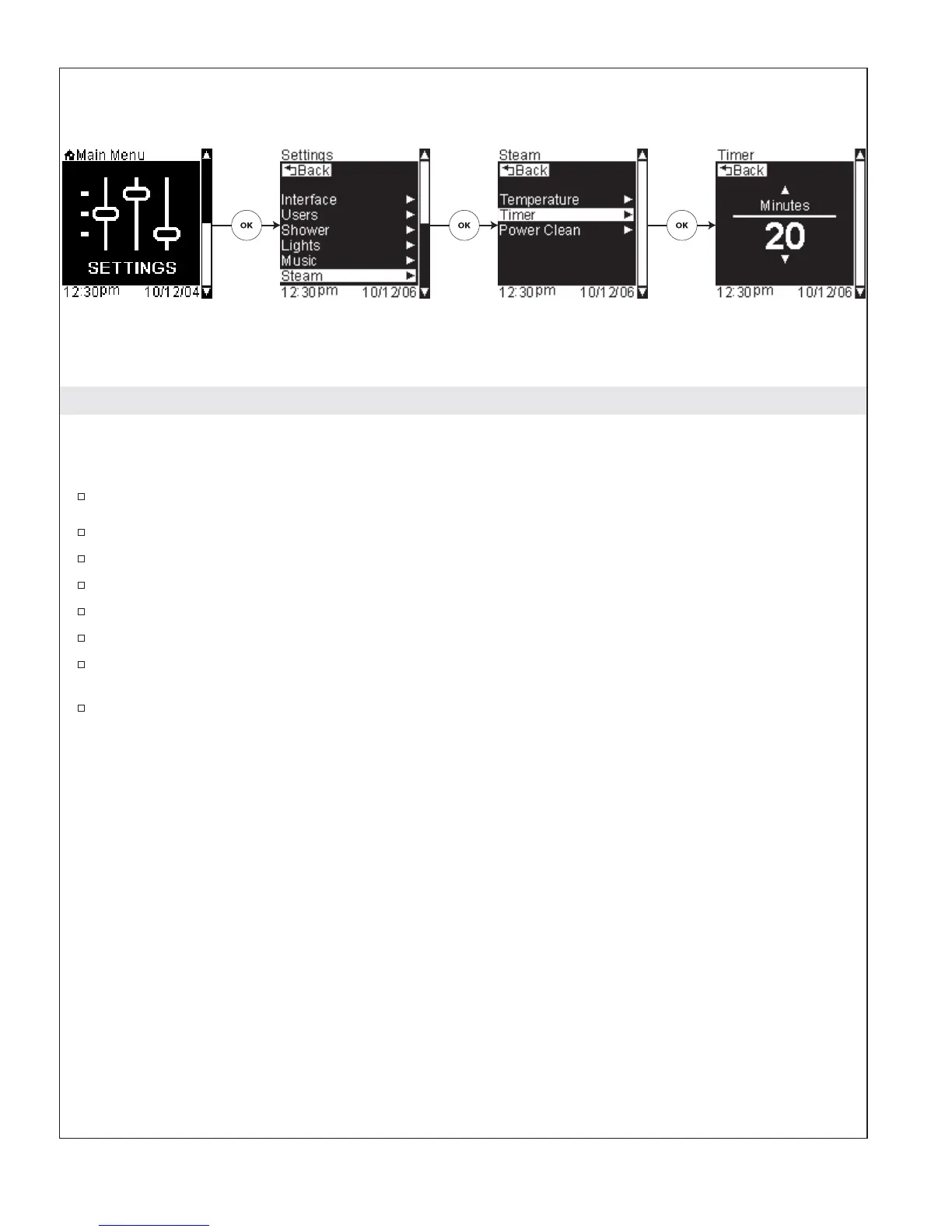Steam Timer
Path: Settings > Steam > Timer
This function sets the default duration the steam will remain ON.
From the Main Menu scroll to “Settings.”
Press the [OK Icon] to select.
Using the dial, scroll to and select “Steam.”
Press the [OK Icon] to select.
Use the dial to scroll to “Timer.”
Press the [OK Icon] to select.
Use the dial to set the duration the steam will run at start-up. The maximum allowable time is 20
minutes.
Press the [Back Icon] to set and return to the Steam Settings screen.
1079815-5-A 86 Kohler Co.
