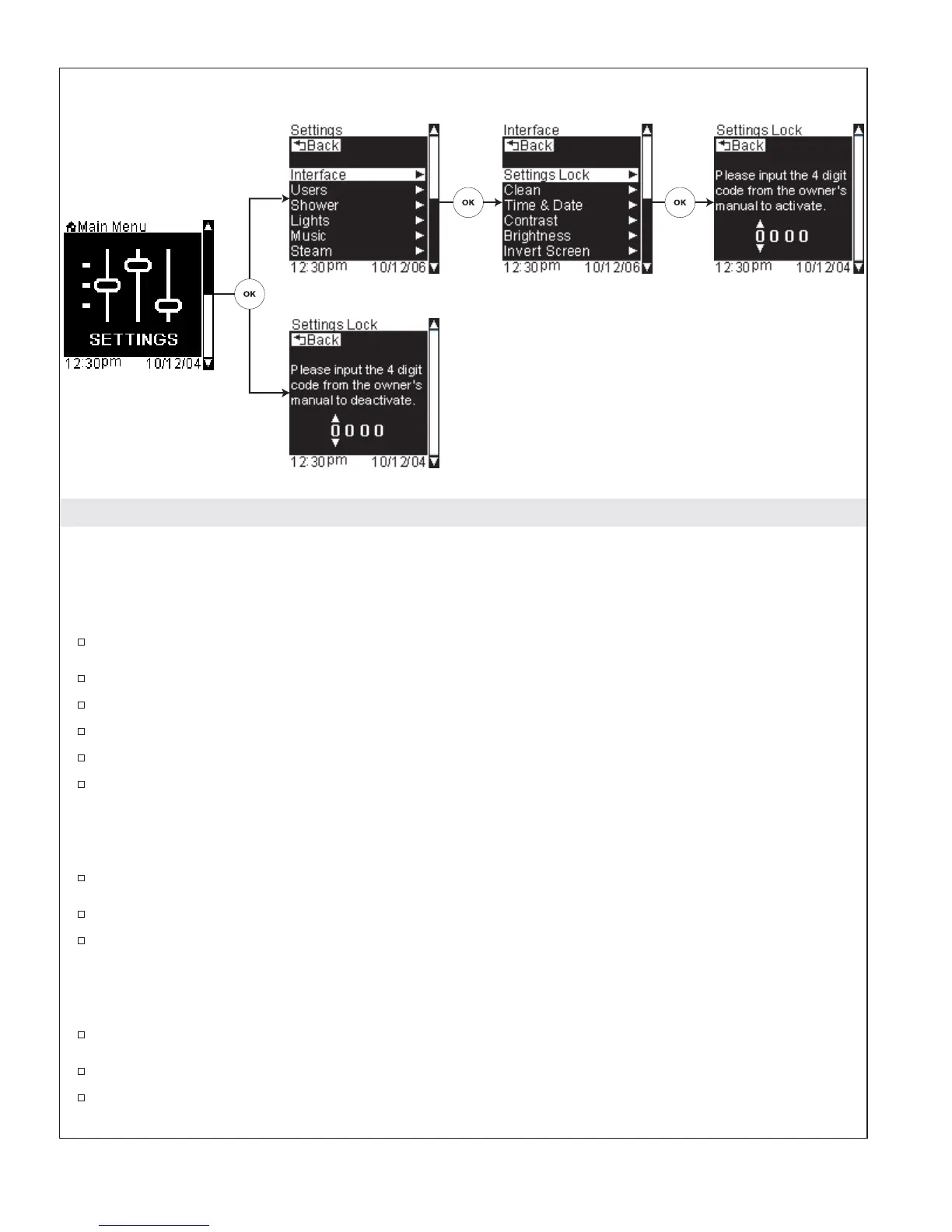Settings Lock
Path: Settings > Interface >
This function locks all the settings menus to prevent saving over current settings. When entering the settings
menu you can temporarily unlock the menu by providing the four-digit code when prompted. Once
unlocked, the system will allow you to change and save settings until you exit the settings menu.
From the Main Menu scroll to “Settings.”
Press the [OK Icon] to select.
Using the dial, scroll to and select “Interface.”
Press the [OK Icon] to select.
Scroll to “Settings Lock.”
Press the [OK Icon] to select.
Activate
To activate the settings lock function you need to input the 4 digit code 1012.
Use the dial to set the first number.
Press the [OK Icon] to set that number and proceed to the next number.
Repeat for each additional number until the code is entered.
Deactivate
To temporarily deactivate the settings lock function you need to input the 4 digit code 1012.
Use the dial to set the first number.
Press the [OK Icon] to set that number and proceed to the next number.
Repeat for each additional number until the code is entered.
Settings Lock
Lock
Unlock
Kohler Co. 41 1079815-5-A
