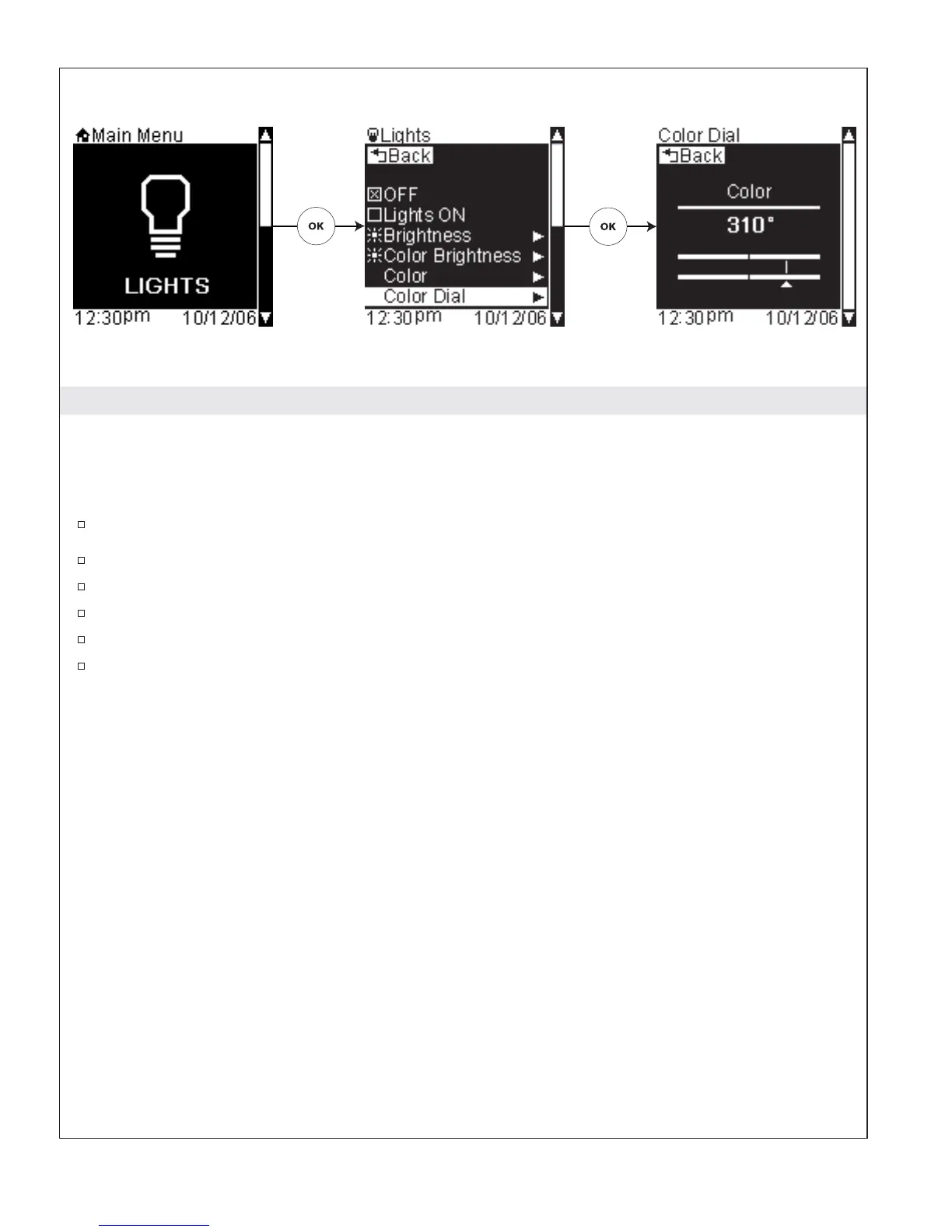Choose Custom Color
Path: Lights > Color Dial
Alternate Path: Shower > [Back Icon] Options > Lights > Color Dial
The chroma lighting can be set to display a custom color of your choosing.
From the main menu, use the dial to scroll to the “Lights” screen.
Press the [OK Icon] to select.
Scroll to “Color Dial.”
Press the [OK Icon] to select.
Use the dial to adjust the color up or down by 5° increments.
Once the color is set as desired, press the [Back Icon] to set the custom color under the “Color Dial”
selection in the “Colors” menu and to return to the Light Options screen.
Kohler Co. 19 1079815-5-A
