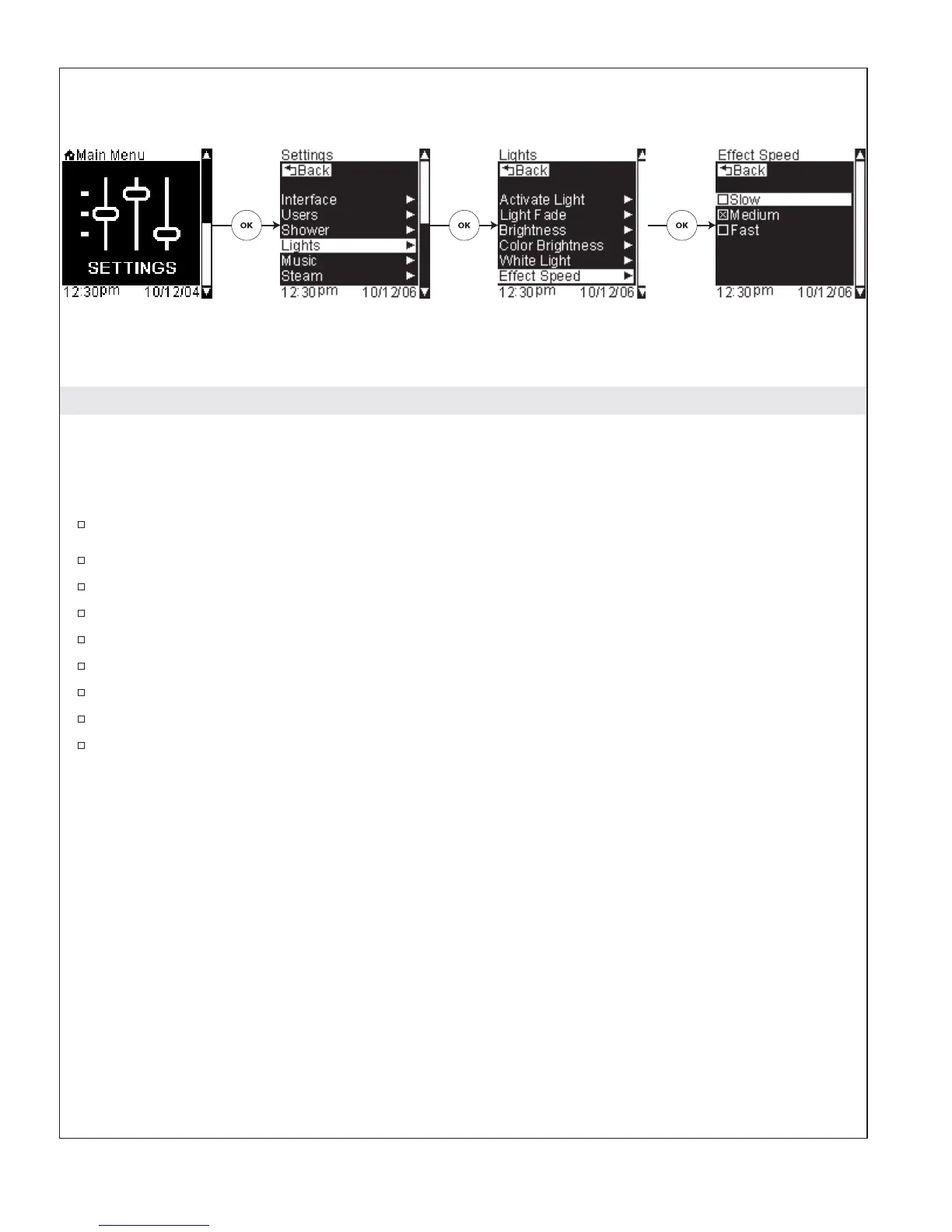Chroma Lighting Effect Speed
Path: Settings > Lights > Effect Speed
This menu item is only available if chroma lighting is connected to the system.
This function allows you to adjust the speed of your chroma lighting effects.
From the Main Menu scroll to “Settings.”
Press the [OK Icon] to select.
Using the dial, scroll to and select “Lights.”
Press the [OK Icon] to select.
Using the dial, scroll to “Effect Speed.”
Press the [OK Icon] to select.
Scroll to and highlight “Slow,” “Medium,” or “Fast.”
Press the [OK Icon] to make your selection. Your selection will be “checked.”
Press the [Back Icon] to return to the Light Settings screen.
Kohler Co. 75 1079815-5-A
