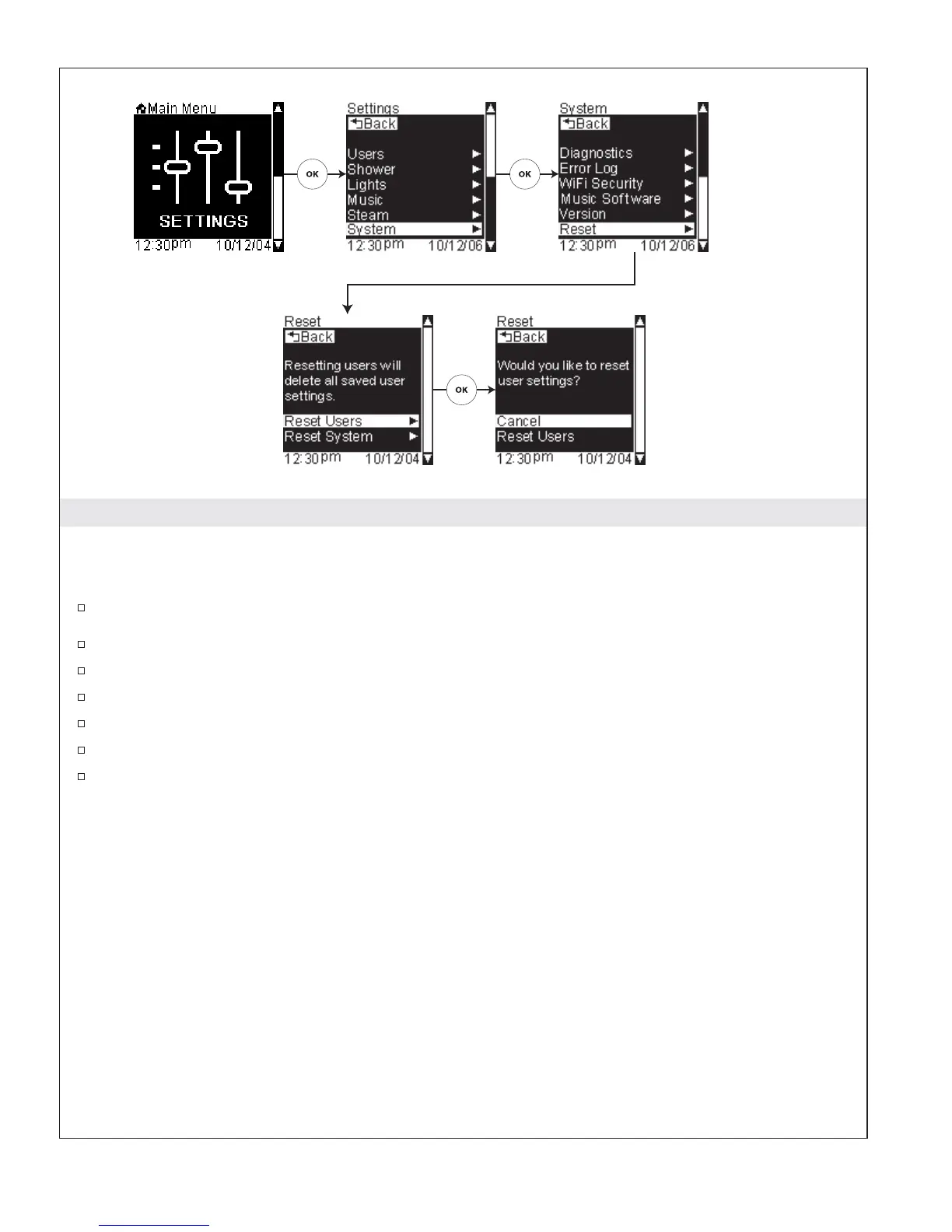Reset Function – User Settings
Path: Settings > System > Reset > Reset User > Cancel or Reset Users
This function allows you to delete all saved user settings while keeping all other device settings.
Scroll to “Reset” from the settings menu.
Press the [OK Icon] to select.
Scroll to “Reset User.”
Press the [OK Icon] to select.
To keep all the current user settings, scroll to “Cancel.”
To clear all user settings, scroll to “Reset Users.”
Press the [OK Icon] to select.
Kohler Co. 105 1079815-5-A
