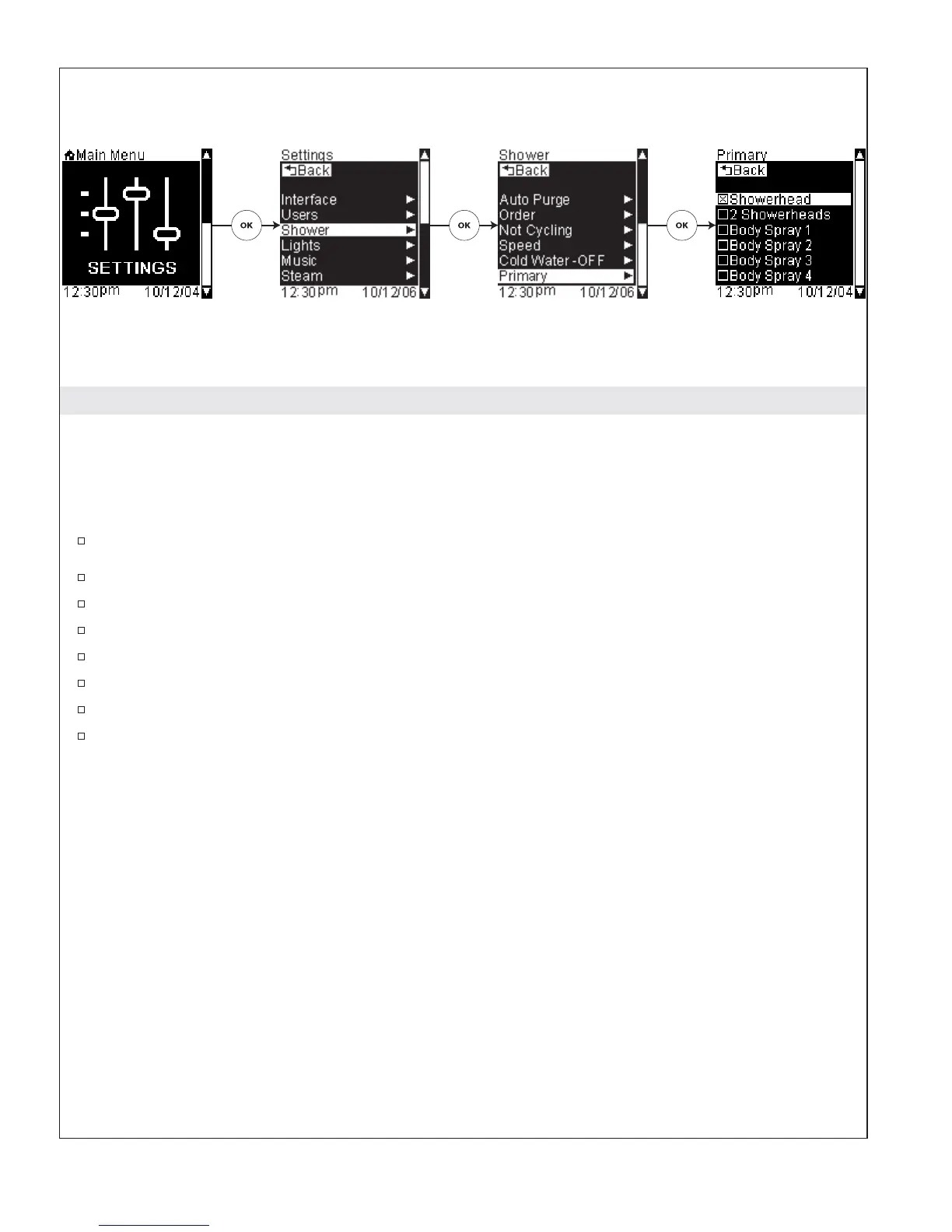Select Primary Water Outlet – Custom Only
Path: Settings > Shower > Primary
This menu is only available if a custom configuration is selected. Refer to the ″Configurations″ section.
This sets the water outlet that the user will use to take regular showers. This is the water outlet that will
constantly be on, usually labeled “Showerhead.” This water outlet will not cycle during massage.
From the Main Menu scroll to “Settings.”
Press the [OK Icon] to select.
Using the dial, scroll to and select “Shower.”
Press the [OK Icon] to select.
Scroll to “Primary” from the shower settings menu.
Press the [OK Icon] to select.
Scroll to the water outlet that you wish to designate as the primary water outlet.
Press the [OK Icon] to set the primary water outlet.
1079815-5-A 68 Kohler Co.
