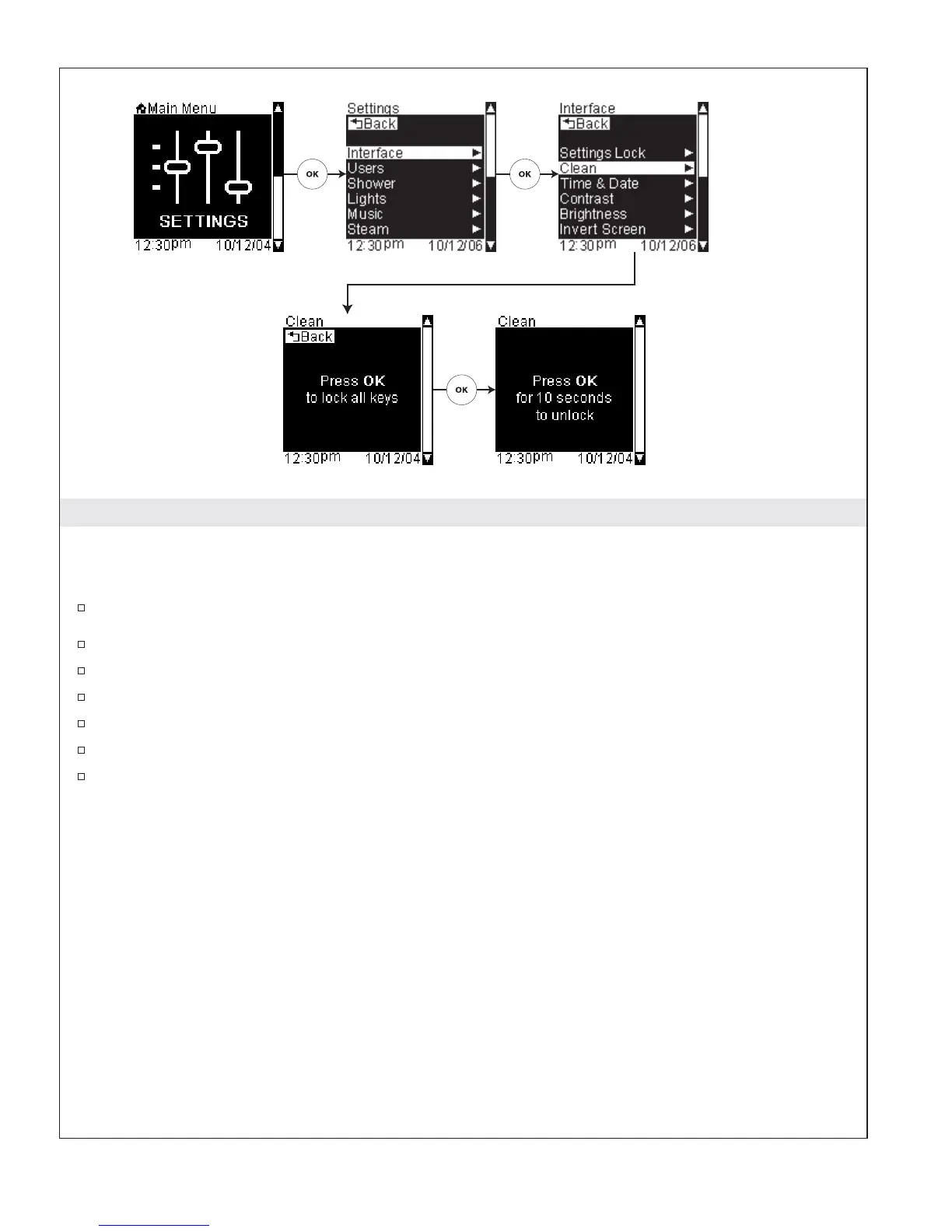Clean
Path: Settings > Interface > Clean
This function allows you to lock the “keys” or icons of the interface for cleaning.
From the Main Menu scroll to “Settings.”
Press the [OK Icon] to select.
Using the dial, scroll to and select “Interface.”
Press the [OK Icon] to select.
Scroll to “Clean.”
Press the [OK Icon] to select and lock the “keys.”
Press and hold the [OK Icon] for 10 seconds to unlock. After five minutes the “keys” will
automatically unlock.
Kohler Co. 43 1079815-5-A
