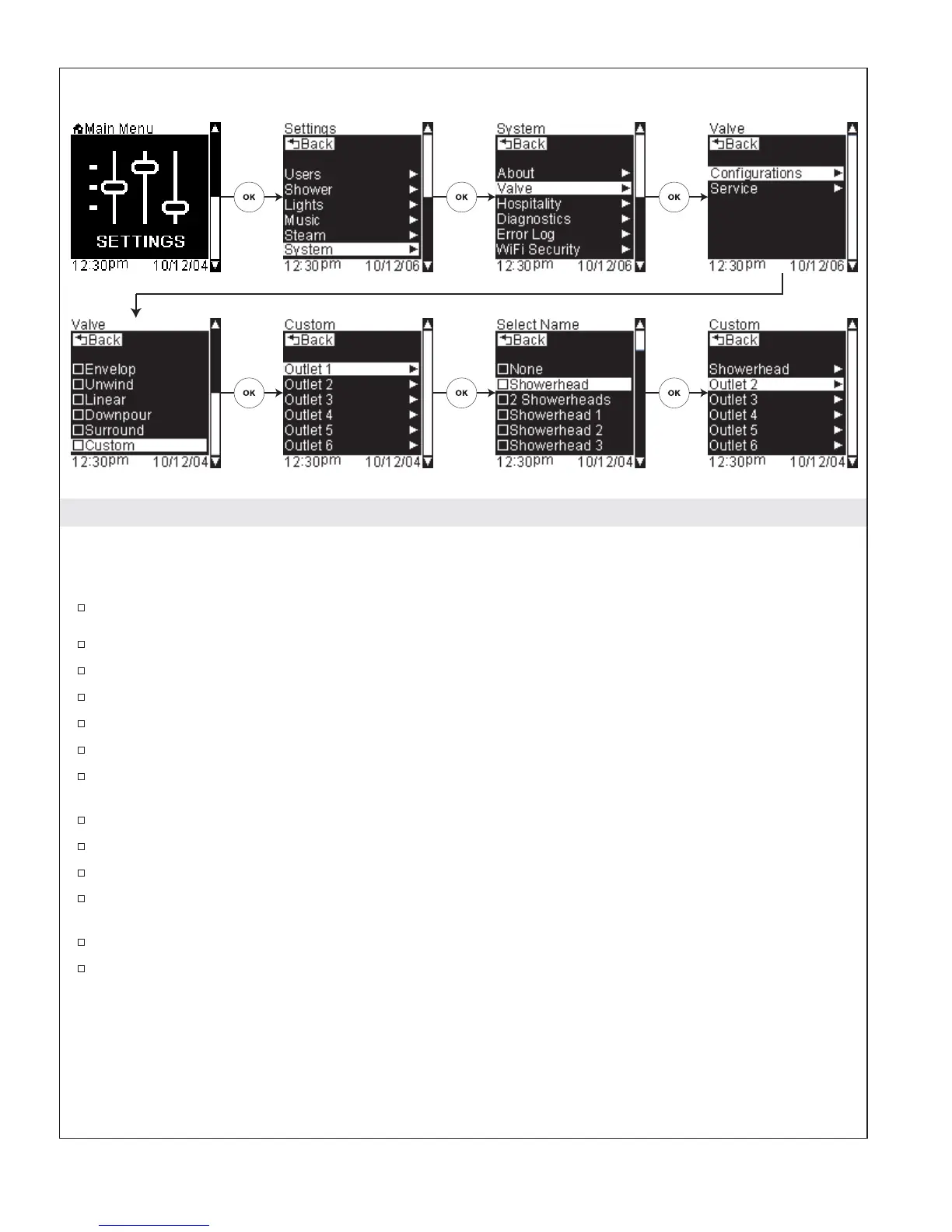Set the Valve Configuration – Custom Options
Path: Settings > System > Valve > Configurations > Custom
Set the outlet names of your custom configuration to match your shower installation.
From the Main Menu scroll to “Settings.”
Press the [OK Icon] to select.
Using the dial, scroll to and select “System.”
Press the [OK Icon] to select.
Scroll to “Valve.”
Press the [OK Icon] to select.
Scroll to “Custom.” For preprogrammed configurations, refer to the “Set the Valve Configuration -
Preset Options.”
Press the [OK Icon] to select.
Scroll to “Outlet 1.”
Press the [OK Icon] to select.
Using the dial, scroll through the list of available water outlet options (see “Available Water Outlet
Options” list), highlight the appropriate water outlet name for your shower configuration.
Press the [OK Icon] to set the new water outlet name.
Repeat for all remaining water outlets as needed.
Available Water Outlet Options:
•
Showerhead
•
2 Showerheads
•
Showerhead 1
•
Showerhead 2
•
Showerhead 3
Set Valve Configurations - Custom
Kohler Co. 93 1079815-5-A
