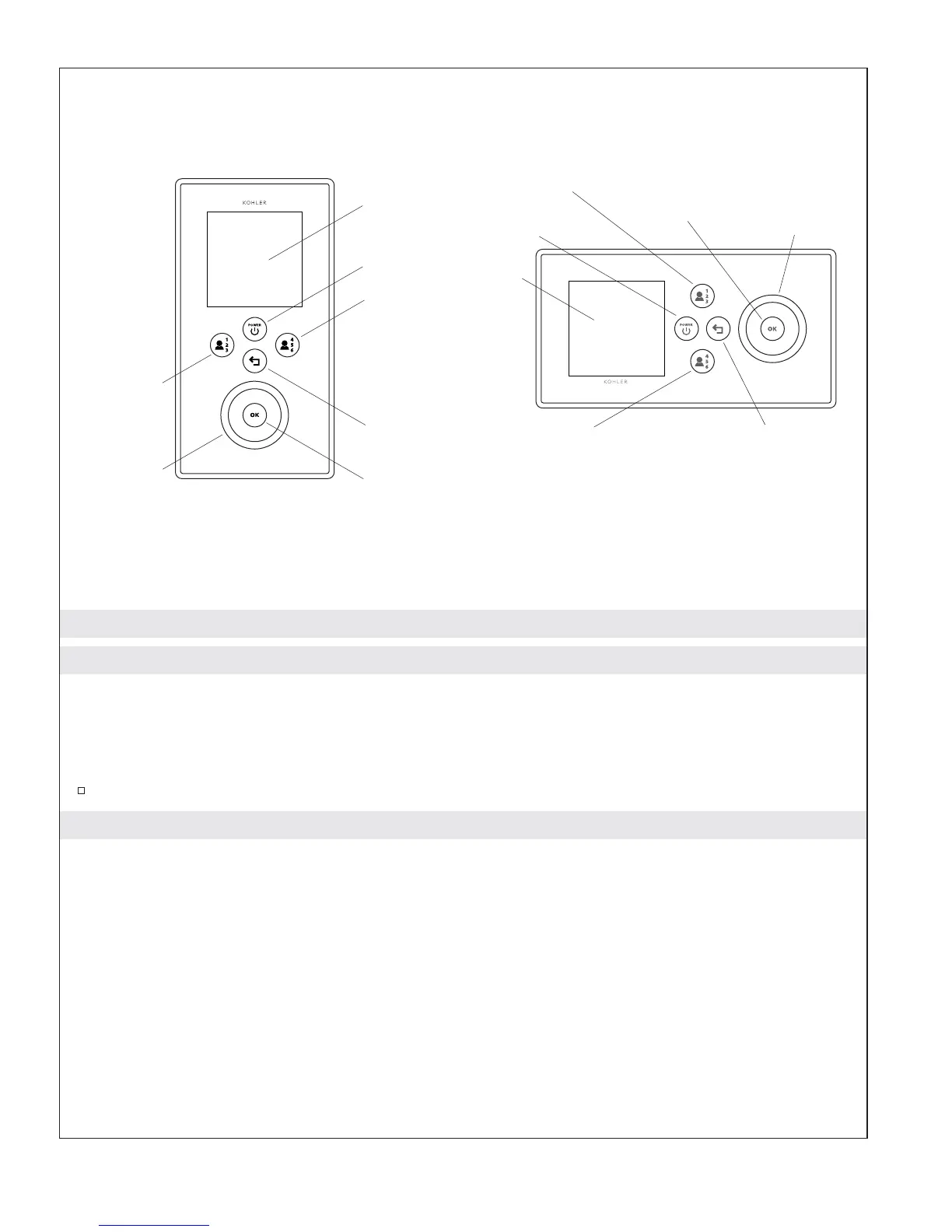Interface Anatomy
Turn On Your Interface
Path: [Power Icon]
After a period of inactivity, your interface will enter sleep mode. When in sleep mode, the power icon will be
lit by a pulsing green light. If this is not the case, verify the interface(s) and power cables are plugged into
the valve media module and the power supply cord is plugged into the outlet.
Press the [Power Icon] to turn the interface on.
Navigating Through the Menus
Scrolling through the menu items: Use the dial to scroll through and highlight the various menu items.
Selecting the highlighted menu item: Press the [OK Icon] to select the highlighted menu item.
Example path: [Icon] > menu item 1 > menu item 2
The above example path directs you to press the [Icon], then indicates that you would scroll to and then
select “menu item 1” by pressing the [OK Icon], and then scroll to and select “menu item 2.”
Screen
Screen
Power Icon
Power Icon
User 456 Icon
User 456 Icon
User 123 Icon
User 123 Icon
Dial
Dial
Back Icon
Back Icon
OK Icon
OK Icon
Portrait
Landscape
1079815-5-A 4 Kohler Co.
