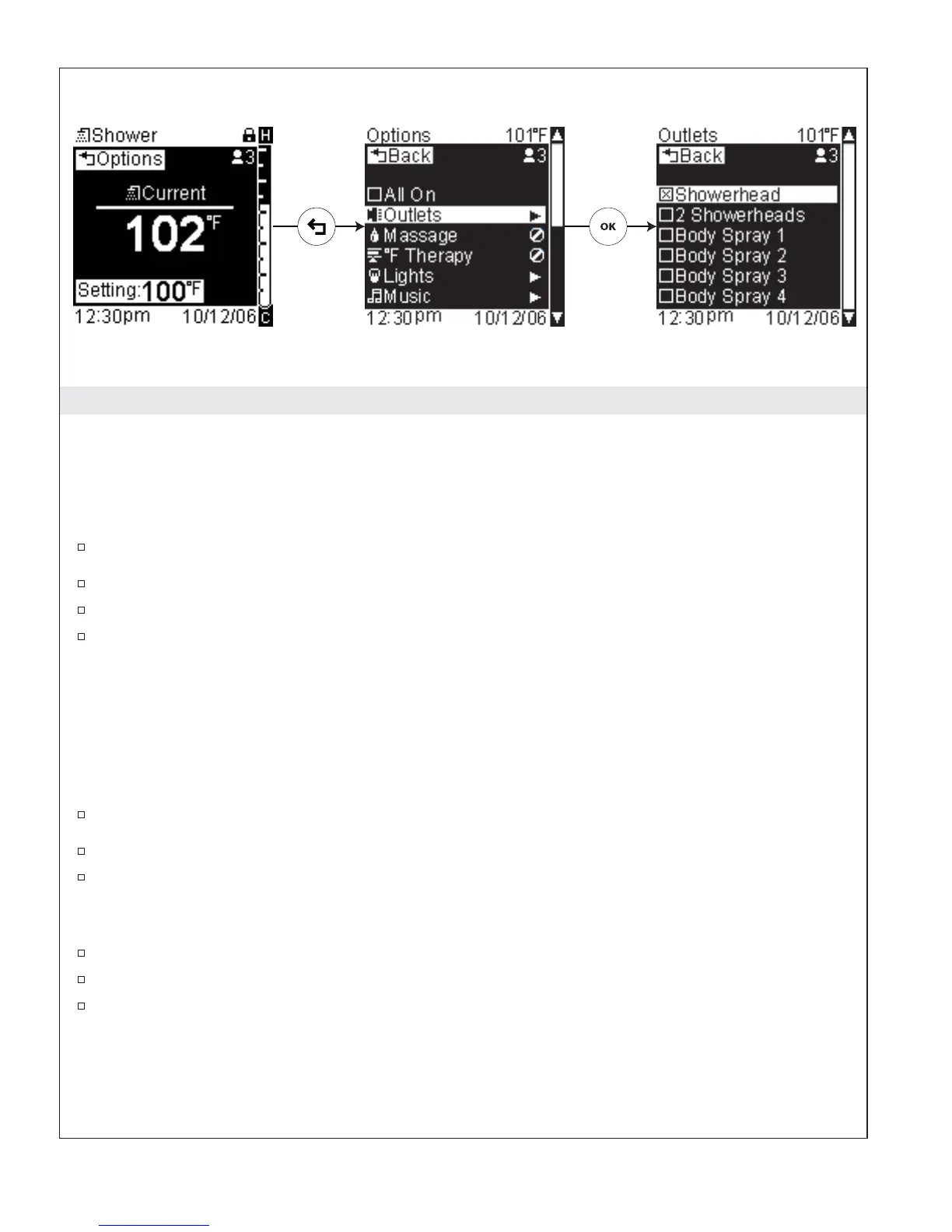Turn Water Outlets ON or OFF
Turn ON All Outlets
Path: Shower > Temperature > [Back Icon] Options
NOTE: By default, when the shower is first turned ON, after the set temperature is reached, only the
primary showerhead will remain on. Using this screen, you can select “All On”ï to have all water outlets
ON.
From the temperature screen press the [Back Icon].
Highlight “All On.”
Press the [OK Icon] to select; this will turn ON all the water outlets.
Press the [Back Icon] to return to the temperature screen.
Turn ON/OFF Specific Water Outlets
Path: Shower > Temperature > [Back Icon] Options > Outlets
NOTE: The list of water outlets available will vary depending on your specific shower set-up.
NOTE: By default, when the shower is first turned ON, after the set temperature is reached, only the
primary showerhead will remain on. Using this screen, you can select individual water outlets to turn ON
or OFF.
From the temperature screen press the [Back Icon].
Using the dial, scroll to “Outlets.”
Press the [OK Icon] to select. This menu will contain the water outlets available for your chosen
configuration.
NOTE: Available water outlets listed will vary dependent on your chosen configuration.
Scroll to a water outlet such as “Showerhead.”
Press the [OK Icon] to turn the outlet ON or OFF. All checked items will be ON.
Once you have made your selections, press the [Back Icon] twice to return to the temperature
screen.
1079815-5-A 8 Kohler Co.
