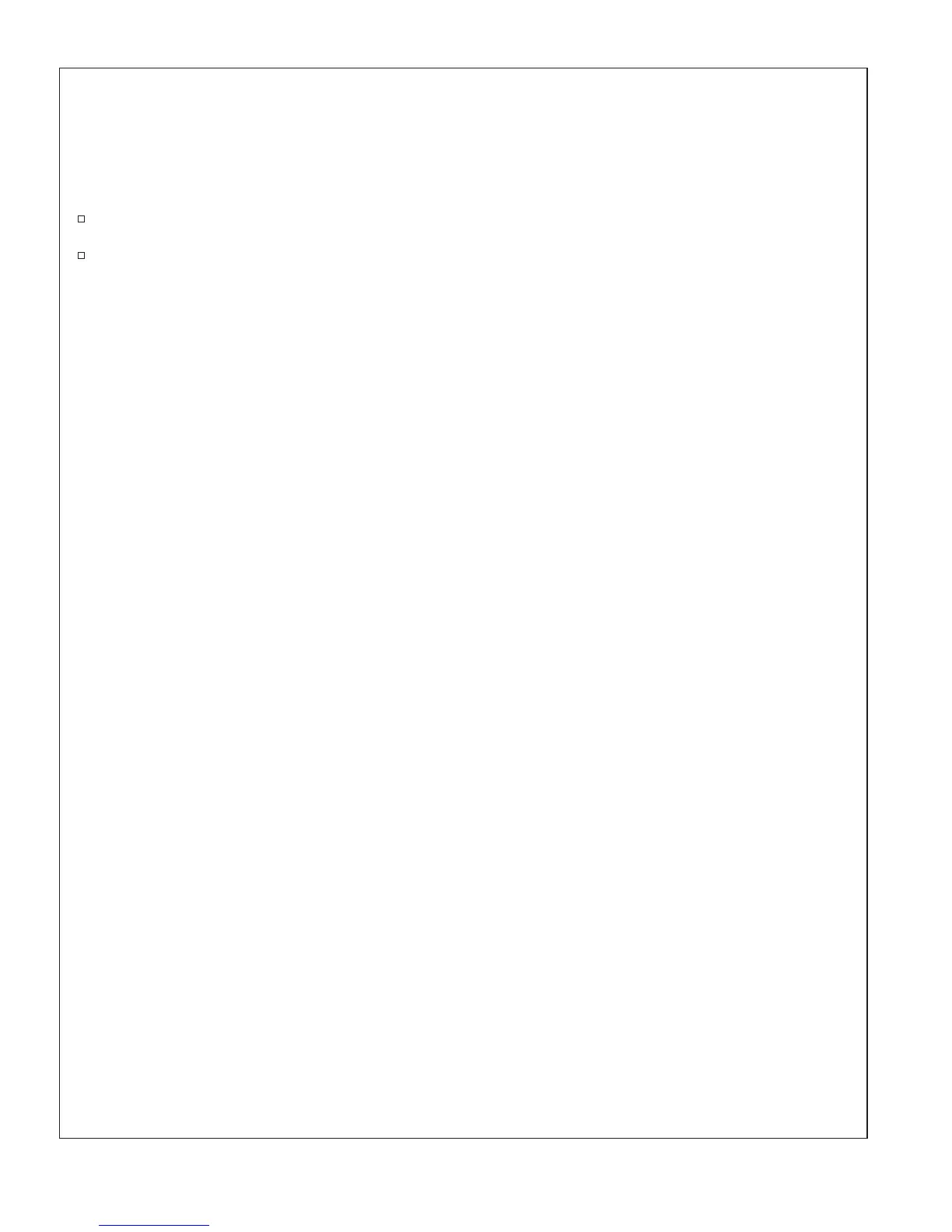Using Your Shower (cont.)
•
Steam – turns the steam ON or OFF and allows temperature adjustment of steam (This menu item
is only visible if this component is connected.) Refer to the “Using Steam” section.
•
Save As – saves current settings to a user preset
•
Main Menu – returns to the main menu screens and turns OFF your shower
From the main menu, use the dial to scroll to the ″Shower″ screen.
Press the [OK Icon] to enter the shower menu.
Kohler Co. 7 1079815-5-A
