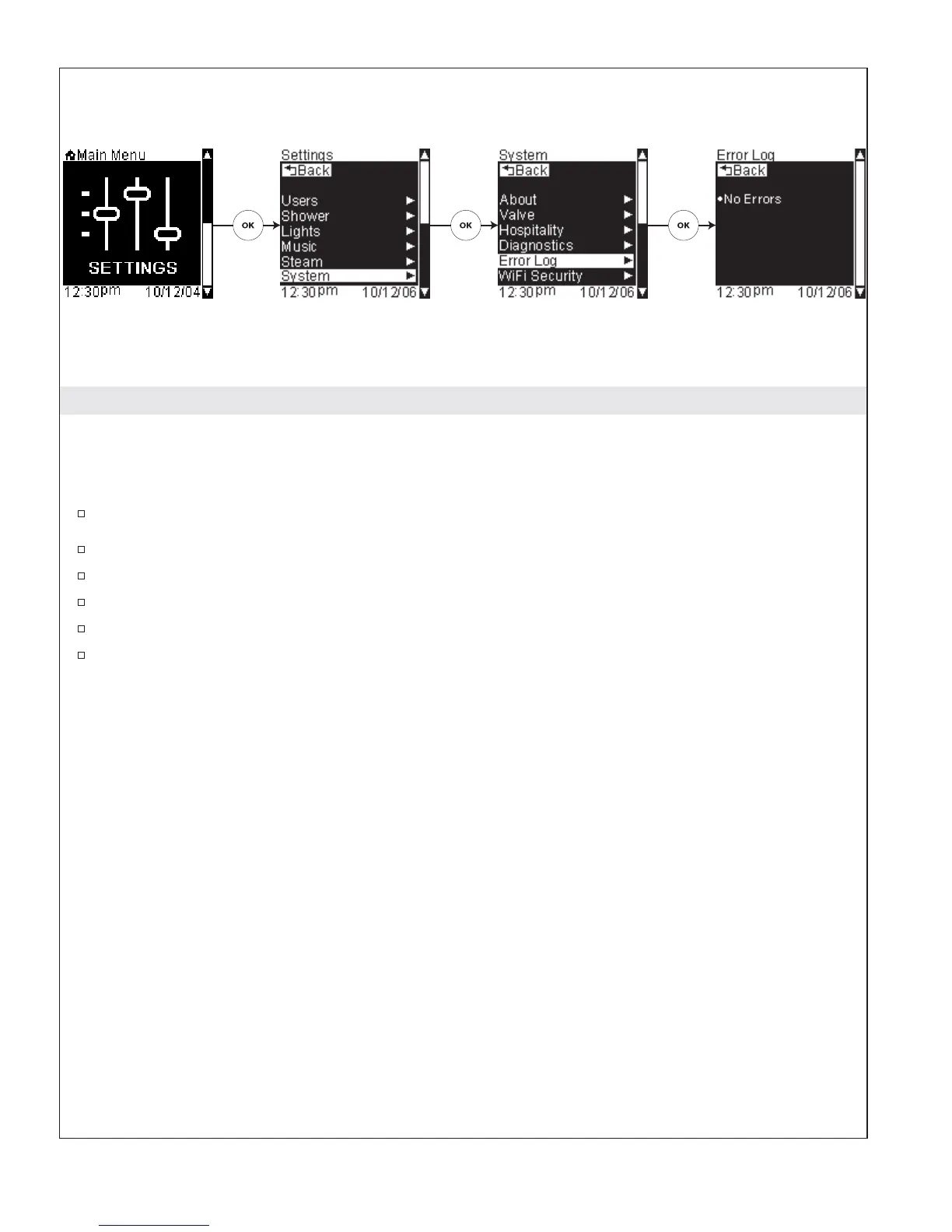Error Log
Path: Settings > System > Error Log
This screen will display any applicable error code information and assist an authorized Kohler Co. service
representative in servicing your system.
From the Main Menu scroll to “Settings.”
Press the [OK Icon] to select.
Using the dial, scroll to and select “System.”
Press the [OK Icon] to select.
Scroll to “Error Log.”
Press the [OK Icon] to select and display the error log.
Kohler Co. 99 1079815-5-A
