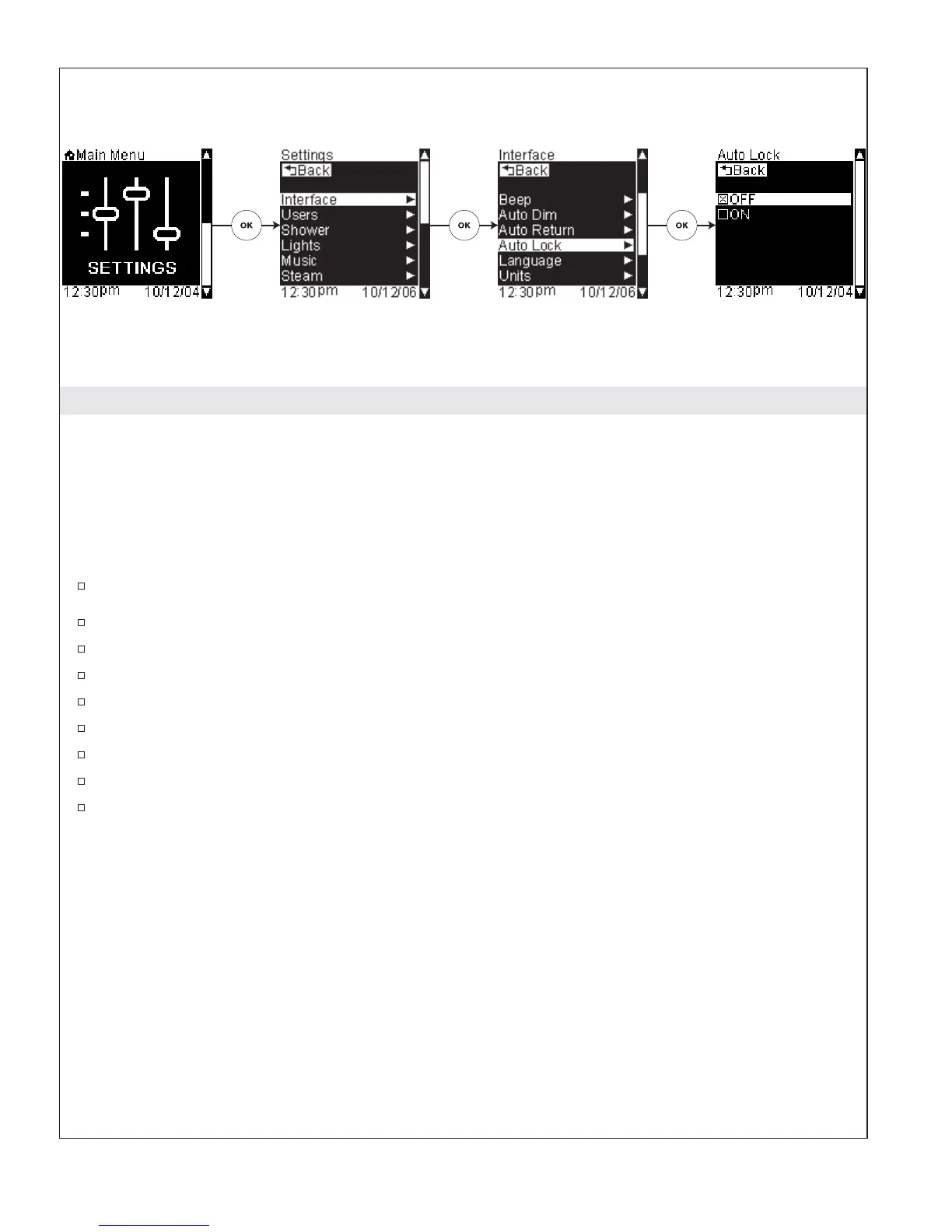Auto Lock
Path: Settings > Interface > Auto Lock > ON or OFF
The auto lock function is defaulted to “OFF.”
This function is intended for installations where both a primary (inside shower) and auxiliary (outside
shower) interface are used.
When activated, the auxiliary interface will be “locked” once an icon is pressed or the dial is turned on the
primary interface; only the [Power Icon] will remain enabled on the auxiliary interface.
To activate this function, from the Main Menu scroll to “Settings.”
Press the [OK Icon] to select.
Using the dial, scroll to and select “Interface.”
Press the [OK Icon] to select.
Scroll to “Auto Lock.”
Press the [OK Icon] to select.
Scroll to “ON” to enable or “OFF” to disable this function.
Press the [OK Icon] to set.
Press the [Back Icon] to return to the Interface Settings menu.
1079815-5-A 52 Kohler Co.
