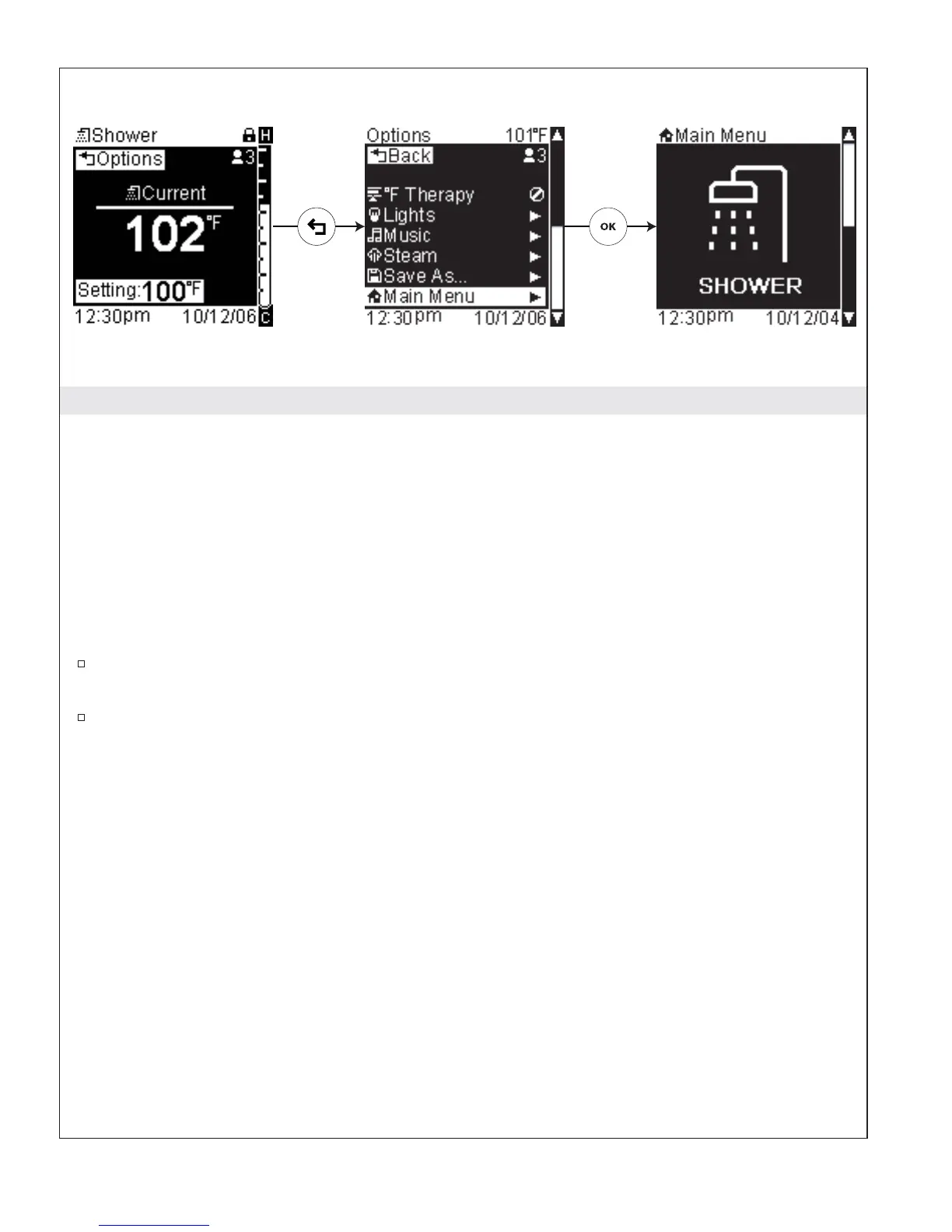Main Menu
Path: Shower > Temperature > [Back Icon] Options > Main Menu
Alternate Paths:
Lights > Main Menu
Shower > [Back Icon] Options > Lights > Main
Music > Main Menu
Shower > [Back Icon] Options > Music > Main Menu
Steam > Main Menu
Shower > [Back Icon] Options > Steam > Main Menu
Using the dial, scroll to “Main Menu” from the shower, lights, music, or steam options screens (see
paths above).
Press the [OK Icon] to select and return to the main menu and turn OFF your shower. Lights, music,
and steam, will remain ON if currently in use.
Kohler Co. 29 1079815-5-A
