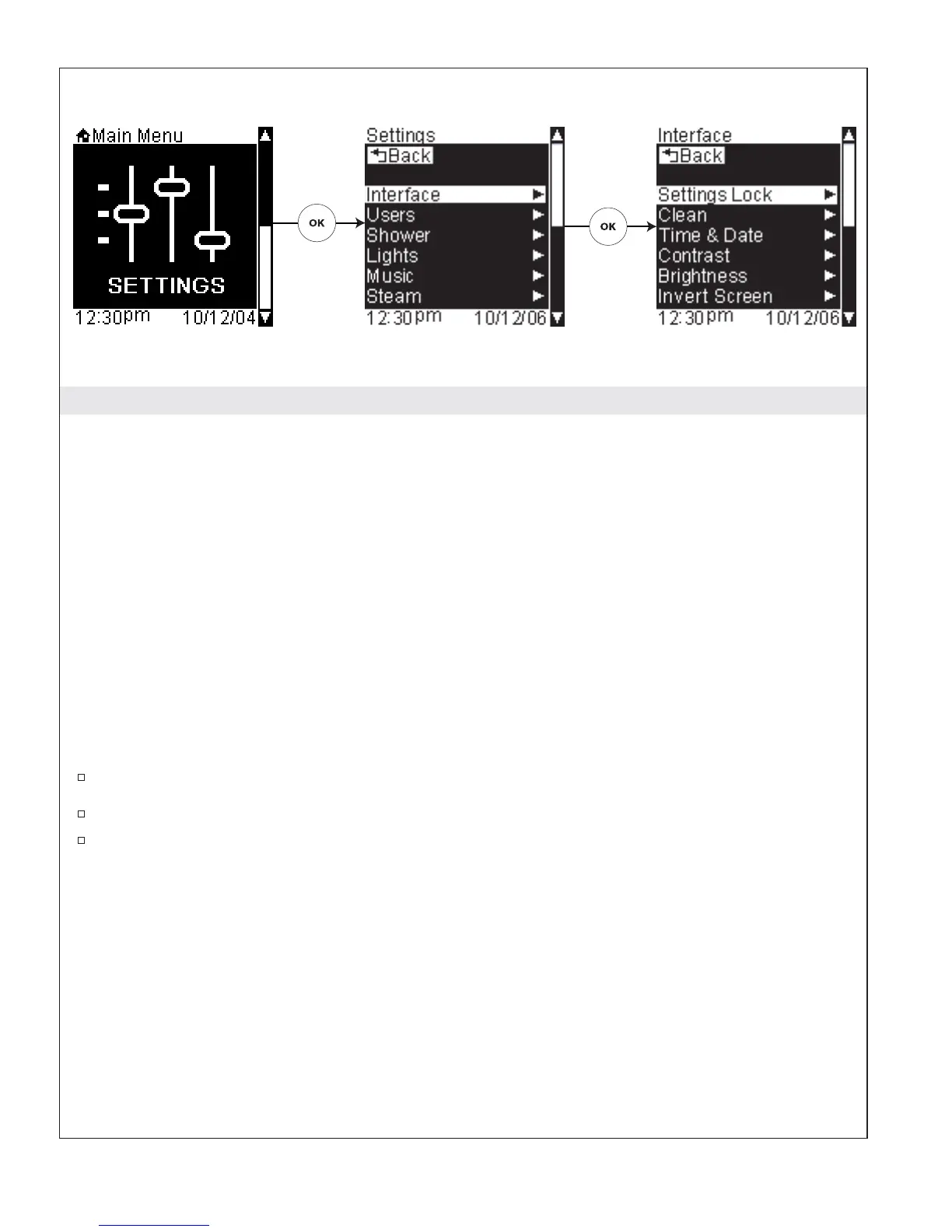Interface Settings
Path: Settings > Interface
The interface settings menu consists of:
•
Settings Lock – locks the settings menus
•
Clean – locks the “keys” for cleaning
•
Time and Date – sets and displays the date and time
•
Contrast – adjusts the screen contrast
•
Brightness – adjusts the screen brightness
•
Invert Screen – inverts the screen colors
•
Beep – adjusts volume of interface beeps
•
Auto Dim – sets screen to dim after 30 seconds of inactivity
•
Auto Return – sets the screen to return to the screen of highest precedence after 30 seconds of
inactivity
•
Auto Lock – locks the auxiliary interface once the primary interface is used
•
Language – selects the interface display language
•
Units – sets the temperature unit
•
Power OFF – This function allows you to set the functionality of the [Power Icon]
To access the Interface Settings options, from the Main Menu scroll to “Settings.”
Press the [OK Icon] to select.
Scroll to and select “Interface.”
1079815-5-A 40 Kohler Co.
