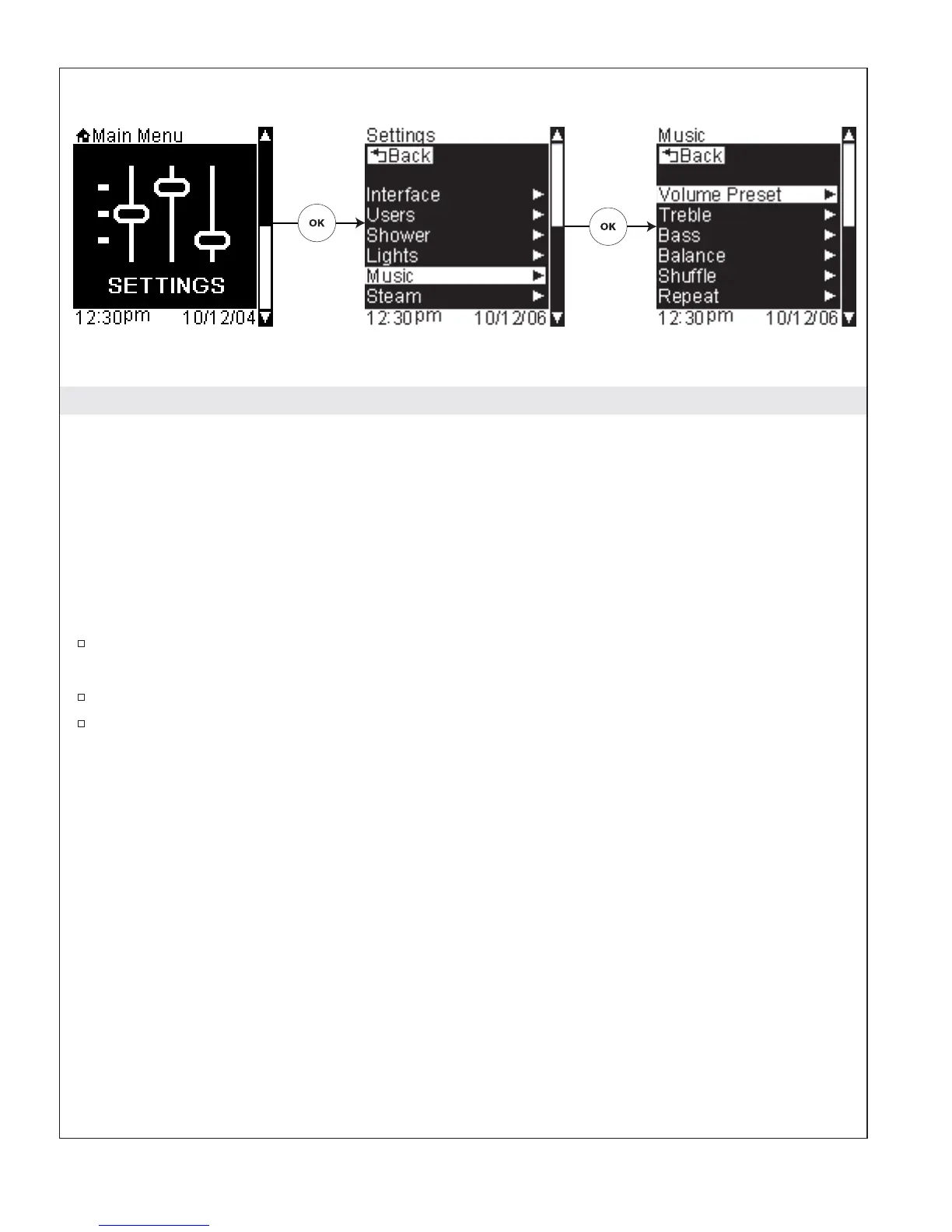Music Settings
Path: Settings > Music
The music settings menu consists of:
•
Volume Preset – sets the volume the music will be when the music is first turned ON
•
Treble – sets the music treble level
•
Bass – sets the music bass level
•
Balance – sets the left to right speaker balance
•
Shuffle – sets whether the music will play a playlist in list order or random
•
Repeat – sets whether music will play once, repeat one song, or repeat all
•
Default Dial – sets whether the dial will control volume adjustment or song selection
To access the Music Settings options, from the Main Menu scroll to “Settings” and press the [OK
Icon] to select.
Scroll to and select “Music.”
To return to the Main Menu press the [Back Icon].
1079815-5-A 76 Kohler Co.
