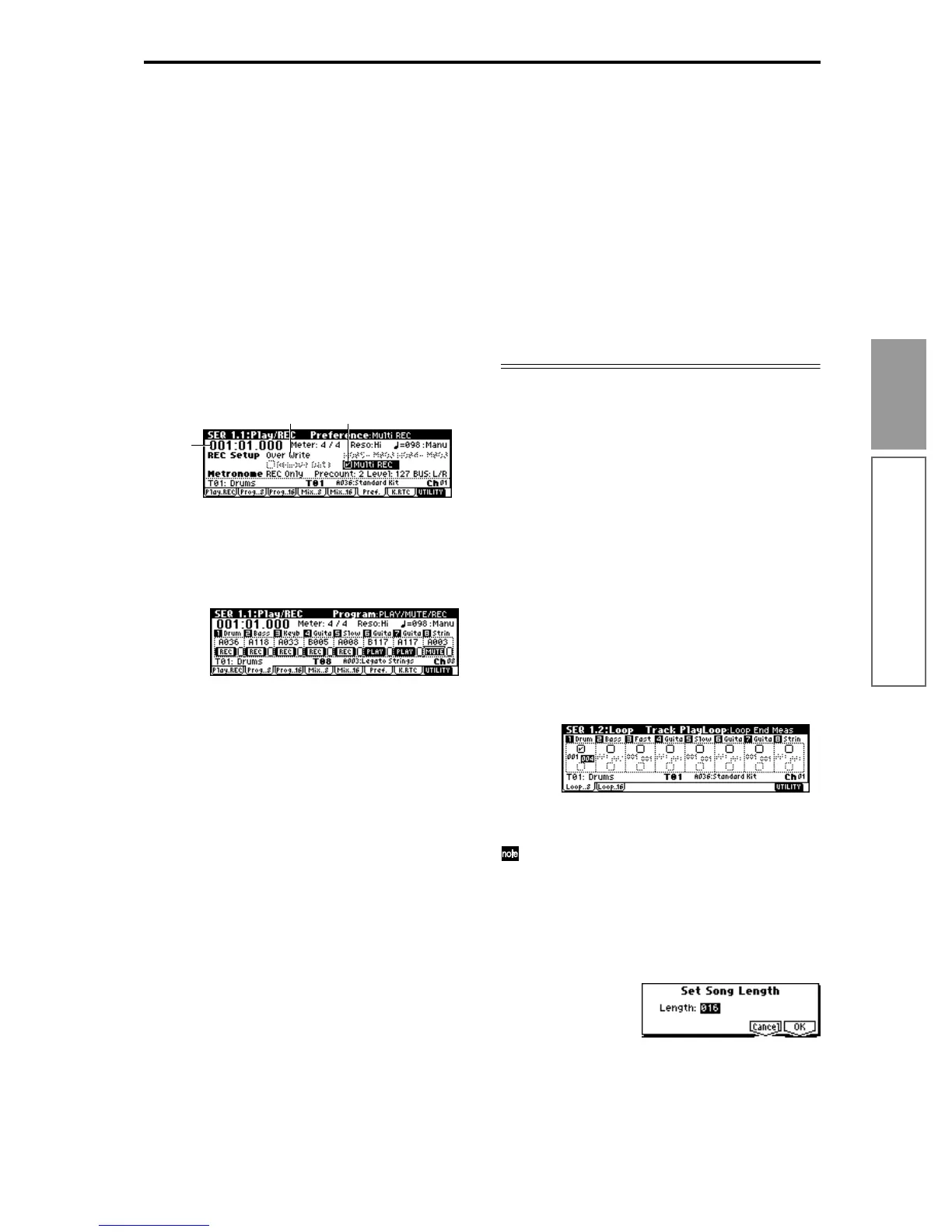65
Basic functions
Sequencer mode
When simultaneously recording multiple tracks of
MIDI data from an external sequencer, etc.
1 Set the MIDI Clock (Global 2.1: MIDI “MIDI
Clock”) to External, so that this instrument will
synchronize to the MIDI clock of the external
sequencer (☞PG p.137).
2 Make settings as described in “Preparations for
recording” (☞p.62).
MIDI data of the corresponding MIDI channel will
be recorded on each track whose “PLAY/MUTE/
REC” button is set to REC. (This has no relation to
the settings in “Preparations for recording” step 4.)
When using multitrack recording, refer also to
“Multi Rec” (☞PG p.76).
3 In the SEQ 1.1: Play/REC, Preference page REC
Setup “Recording Mode,” select Over Write.
4 Check the “Multi REC” check box.
5 Select the SEQ 1.1: Play/REC, Program page.
The “PLAY/MUTE/REC” display of all tracks will
read REC. Press the “PLAY/MUTE/REC” to change
PLAY to MUTE for any tracks that you do not wish
to record.
6 In SEQ 3.1 Param1 MIDI page “MIDI Channel,”
specify the MIDI channel for each track.
The specified channel of musical data will be
recorded on that track. It is a good idea to set tracks
1–16 to MIDI channels 1–16. (This is the default set-
ting.) Also make sure that “Status” is set either to
INT or BTH.
7 In “Location,” specify the location at which record-
ing will begin.
8 Press the [REC/WRITE] key.
You will be in recording-standby condition.
9 Start the external sequencer.
This instrument’s sequencer will receive the MIDI
Start message transmitted by the external sequencer,
and will automatically begin recording.
0 When the song ends, stop the external sequencer.
This instrument’s sequencer will receive the MIDI
Stop message transmitted by the external sequencer,
and will automatically stop recording. You can also
press the [START/STOP] key on this instrument
itself to stop recording.
Using KARMA to record multiple tracks simulta-
neously
A multi-track performance using the KARMA function
can be recorded simultaneously using multi recording.
For the procedure, refer to “KARMA function settings
for Sequencer mode” (☞p.85)
When simultaneously recording multiple tracks
using the RPPR function
You can use multitrack recording to simultaneously
record the playback of multiple tracks that are being
triggered by the RPPR function. For the procedure,
refer to “Realtime recording an RPPR performance”
(☞p.72).
Using the Track Play Loop function to record
The Track Play Loop function lets you specify a range
of measures over which each track 1–16 will loop
repeatedly during playback.
As an example, we will describe how you can use the
Track Play Loop function to efficiently record tracks.
This is a convenient way to create a basic rhythm sec-
tion.
Here we will explain the procedure of using the Track
Play Loop function to playback a drum track and a
bass track, while you record synth phrases.
1 Record a drum phrase on track 1.
Select a drum program for track 1. Set “Track Select”
to Track 01, and record a rhythm pattern of four
measures or more in realtime. Alternatively, you can
place or copy one of the preset patterns.
2 When you are finished recording, press the SEQ
1.2: Loop, Loop..8 tab. For track 1, check “Loop
On.” Set “Loop Start Meas” to 001, and “Loop End
Meas” to 004.
Press the [START/STOP] key to playback, and track
1 will continue repeating measures 1–4.
With the default settings, the song length is 64
measures. In this case, the loop will stop at 64 mea-
sures. If you wish to change the number of mea-
sures, use the SEQ 5.2: Track Edit utility menu
command “Set Song Length.” (If you continue
recording beyond the specified number of mea-
sures, the song length will be extended to the mea-
sure at which recording ended.)
3 Record a bass phrase on track 2.
Select a bass program for track 2. In “Track Select,”
chose Track 02, and use realtime recording.
Location
Recording Mode Multi REC
