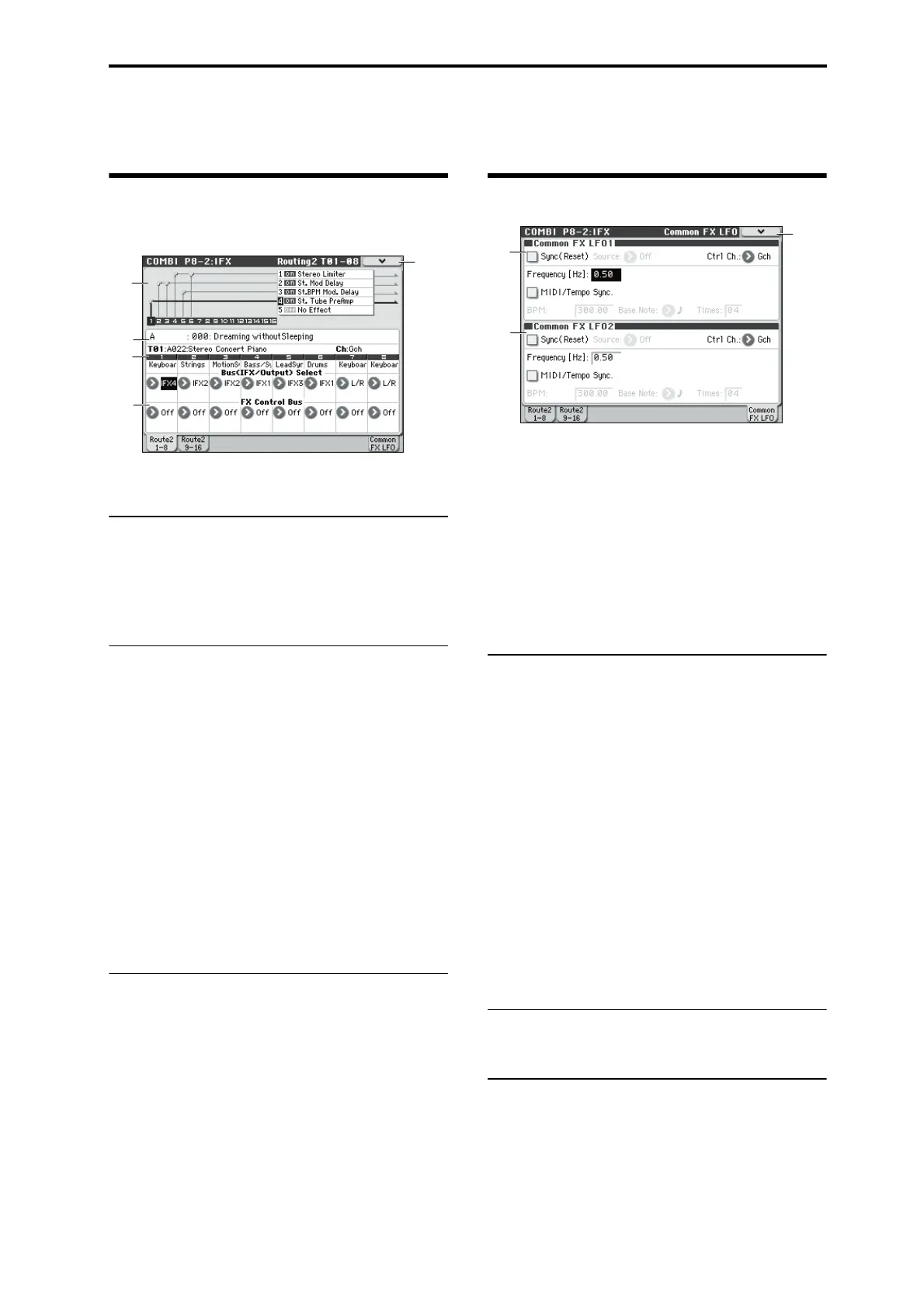COMBI P8–2: IFX 8–2–1: Routing2 T01–08, 8–2–2: Routing2 T09–16
117
COMBI P8–2: IFX
8–2–1: Routing2 T01–08,
8–2–2: Routing2 T09–16
Here you can specify the program oscillator output bus, and
effect control bus for timbres 1–8 and 9–16.
8–2–1(2)a: Routing Map,
8–2–1(2)b: Combination Name,
8–2–1(2)c: Timbre Info
For more information, please see “8–1–1: Routing1 T01–08,
8–1–2: Routing1 T09–16” on page 113.
8–2–1(2)d: Routing2
Bus (IFX/Output) Select [DKit, L/R, IFX1...5, Off]
This specifies the output bus for the timbre’s program
oscillator. This is the same parameter as in the 8–1: IFX-
Routing 1 T01–08 and T09–16 pages.
For more information, please see “Bus (IFX/Output) Select”
on page 113.
FX Control Bus [Off, 1, 2]
Sends the output of the timbre to an FX Control bus (two-
channel mono FX Ctrl 1 or 2).
Use the FX Control buses when you want a separate sound
to control the audio input of an effect. You can use two FX
Control buses (each is a two-channel mono bus) to control
effects in various ways.
For more information, please see “FX Control Buses” on
page 274.
▼8–2–1(2): Menu Command
• 0: Write Combination ☞p.120
• 1: Exclusive Solo ☞p.73
•2: Copy Insert Effect ☞p.76
•3: Swap Insert Effect ☞p.76
•4: DrumKit IFX Patch ☞p.123
For more information, please see “Combination: Menu
Command” on page 120.
8–2–8: Common FX LFO
The two Common FX LFOs allow you to synchronize LFO-
based modulation for multiple effects, such as phasers,
flangers, filters, and so on.
The Common LFOs control only the frequency, MIDI
synchronization, and reset options; each individual effect
still has its own settings for the LFO waveform and phase.
Within the individual effects, you can choose whether to use
one of the Common LFOs, or to use the individual effect’s
frequency, sync, and/or reset settings instead. This is done
via the effect’s LFO Type parameter; select Individual to use
the effect’s settings, or Common 1 or 2 to use the Common
LFOs.
8–2–8a: Common FX LFO1
Ctrl Ch (Control Channel) [Ch01...Ch16, G ch]
Specifies the MIDI channel that will control dynamic
modulation (Dmod) for Common LFO 1 and 2.
G ch: The global MIDI channel (Global 1–1a) will be used
for control. This is the default.
Sync (Reset) [Off, On]
Source (Dmod Source) [List of Dmod Sources]
Frequency [0.02...20.00 (Hz)]
MIDI/Tempo Sync [Off, On]
BPM [MIDI, 40.00...300.00]
Base Note [ , 3 , , 3 , , 3 , , 3 , , ]
Times [01...32]
These parameters are the same as in Program mode. For
more information, please see “8–8: Common FX LFO” on
page 68.
8–2–8b: Common FX LFO2
These parameters are the same as for Common FX LFO1.
▼8–2–8: Menu Command
• 0: Write Combination ☞p.120
• 1: Exclusive Solo ☞p.73
•2: Copy Insert Effect ☞p.76
•3: Swap Insert Effect ☞p.76
For more information, please see “Combination: Menu
Command” on page 120.
8–2
–1a
8–2
–1
Menu
8–2
–1d
8–2
–1b
8–2
–1c
8–2
–8a
8–2
–8
Menu
8–2
–8b
