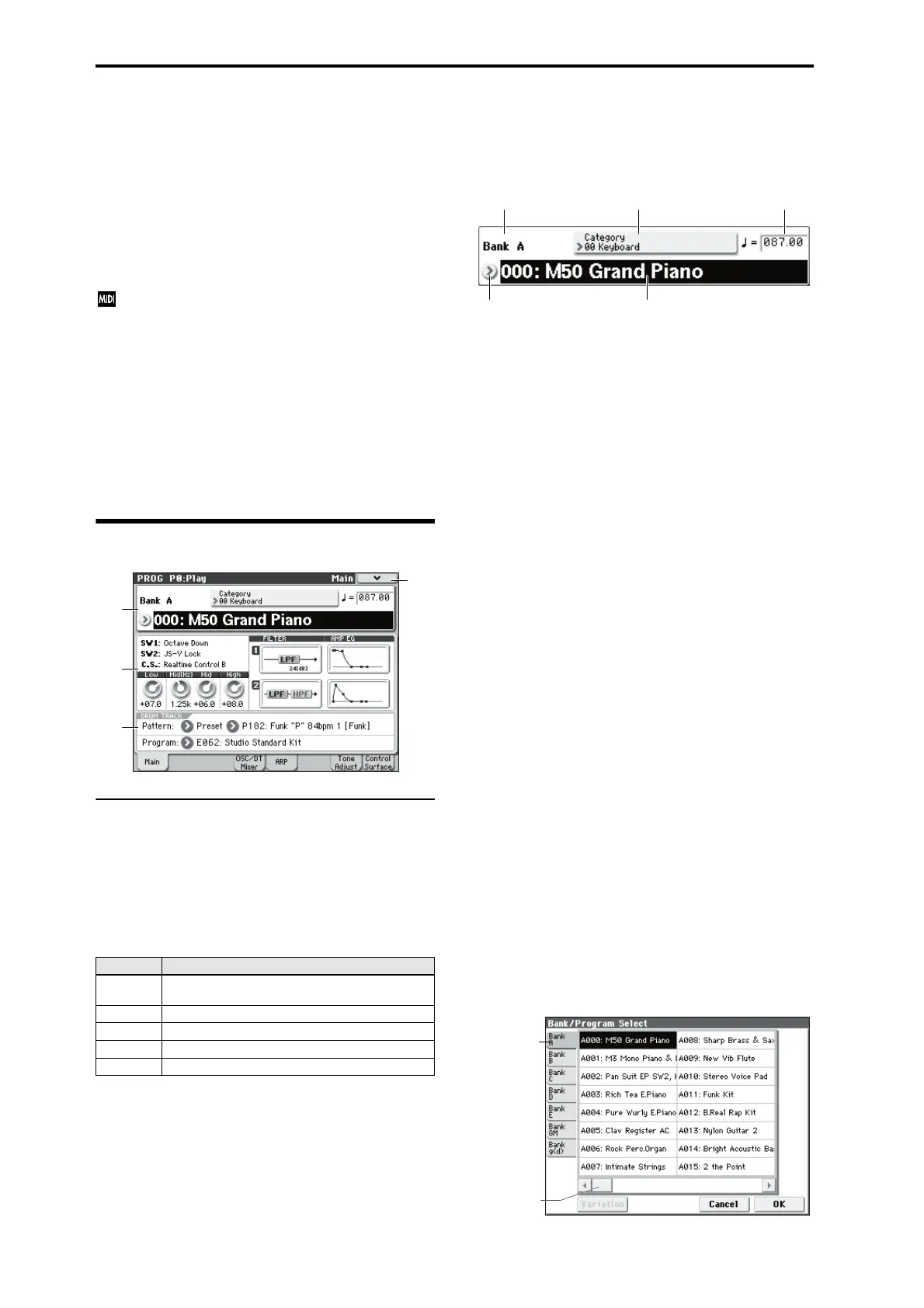Program mode
2
PROG P0: Play
This is the main Program mode page. Here, you can:
• Select patterns and programs for the Drum Track
•Adjust the oscillator and drum track levels.
•Make simple edits for the Arpeggiator
•Use the Tone Adjust function to make simple edits for
program parameters
•Check the control surface content, and operate it.
All MIDI data in Prog P0: Play is transmitted and
received on the global MIDI channel
MIDI Channel
(Global 1–1a).
Tip:
Auto Song Setup
The Auto Song Setup feature copies the current Program or
Combination into a Song, and then puts the M50 in record-
ready mode.
If inspiration for a phrase or song strikes you while you’re
playing, you can use Auto Song Setup to start recording
immediately. For more information, please see “Tip: Auto
Song Setup” on page 126.
0–1: Main
0–1a: Program Select
Bank (Bank Select) [A...E, GM, g(1)...g(9), g(d)]
This is the Bank containing the current Program.
Press the PROG BANK A–GM switch to select a bank.
Pressing the PROG BANK GM switch steps through the
variation banks in the following order:
GM
→
g(1)
→
g(2)…g(8)
→
g(9)
→
g(d)
→
GM…
• Banks A–E each contain 128 rewritable programs (a total
of 640). Non-rewritable banks are organized as follows:
GM contains GM2 capital programs, g(1)–g(9) contain
GM2 variation programs, and g(d) contain GM2 drum
programs.
• The GM basic sounds will be selected for banks for
which there is no variation sound. (An “*” is displayed
at the beginning of the program name.)
For details on the factory Programs, please see the “Voice
Name List” (PDF).
Program Select [A…E: 0...127, GM, g(1)...g(9),
g(d): 1...128]
Here you can select a program.
To switch programs
• Choose
Program Select
, use the numeric keys 0–9 to
enter a program number, and press the ENTER switch.
• Choose
Program Select
, and turn the VALUE dial or use
the
q
/u switches.
Note: You cannot use the Value slider to select programs
while in the P0: Play page; instead, the VALUE slider
operates as a program modulation source.
• From the Bank/Program Select menu, view and select
programs by bank.
• From the Category/Program Select menu, view and
select programs by category.
• You can use a foot switch to select programs. (see “Foot
Switch Assign” on page 228 and “List of Foot Switch
assignments” on page 384)
• You can select programs by transmitting a MIDI
Program Change from a connected external MIDI
device.
Bank/Program Select menu:
1. Press the popup button at the left of Program Select to
open the Bank/Program Select menu.
2. Press one of the tabs on the left or right to select a spe-
cific bank.
The Variation button is active if Bank GM is selected;
pressing it will switch the banks in the following order:
GM→g(1)→g(2)→... →g(8)→g(9)→GM.
3. From the list, You can touch a Program’s name directly,
or use the Inc q and Dec u switches.
Use the scroll bar to view information not currently shown.
4. Press the OK button to confirm your choice, or press the
Cancel button to exit without switching Programs.
Bank/Program Select menu
Bank Main contents
A...D,
E000...095
preloaded programs
E096...127 user programs
GM GM2 capital programs
g(1)–(9) GM2 variation programs*
g(d) GM2 drums programs
0–1a
0–1b
0–1c
0–1
Menu
Bank
Program Select Popup Program Select
Category Popup Tempo
Tab
Scroll bar