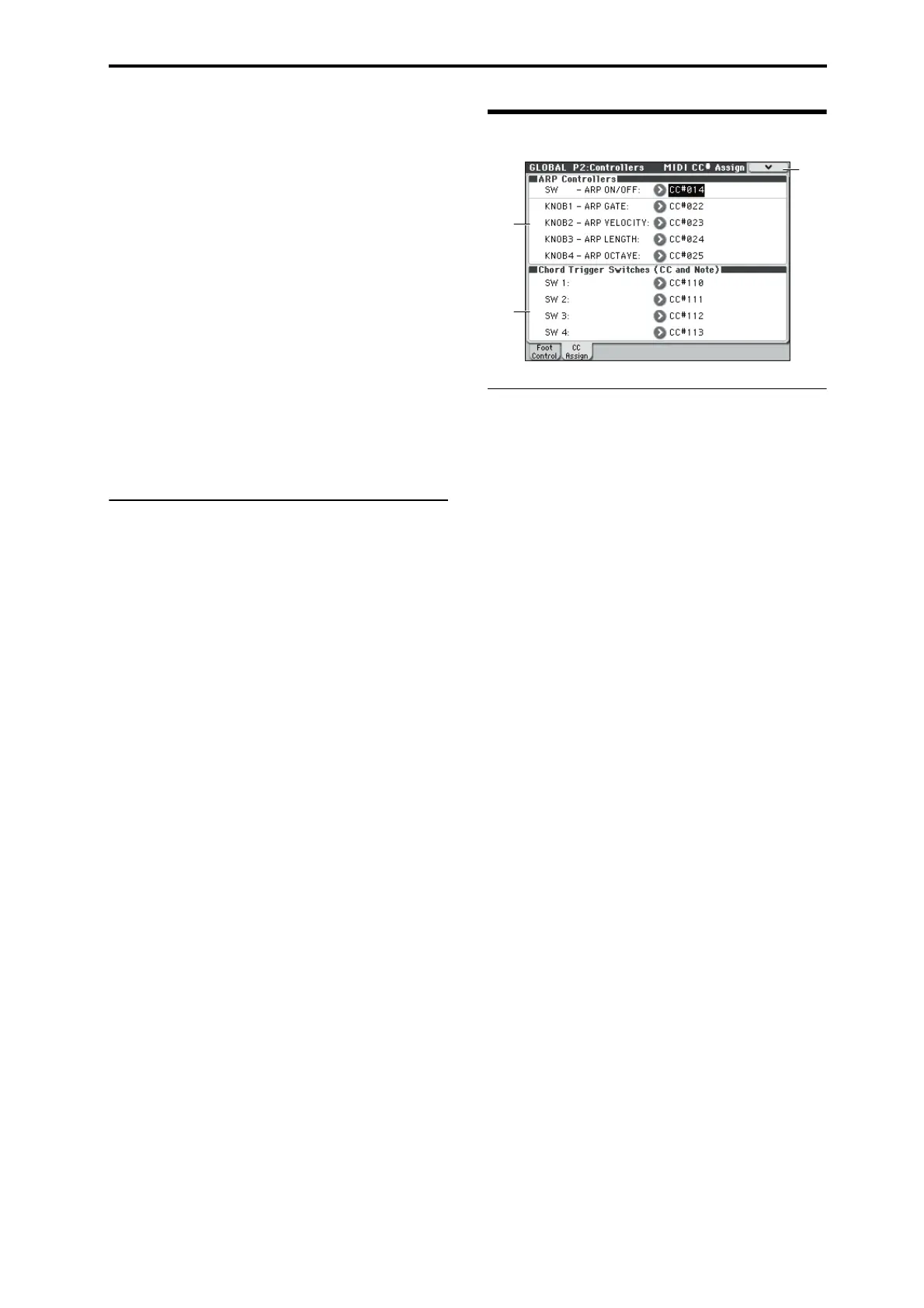Global P2: Controllers 2–2: MIDI CC# Assign
229
Note: With the Program Up/Down method, you won’t be
able to select programs while the Bank/Program Select or
Category/Program Select menus are open. Use the
“Assigning the footswitch to Value Inc/Dec” method
described below.
Assigning the footswitch to Value Inc/Dec
This lets you use the Assignable Foot Switch to duplicate the
functions of the front-panel Inc q or Dec u switches.
This method is convenient if you want to open the Bank/
Program Select menu or Category/Program Select menu
and switch programs while viewing the program or
combination menu.
1. Follow steps 1–2 under “Assigning the footswitch to
Program Up/Down,” above.
2. At the top of the page, set the Foot Switch Assign
parameter to Value Inc (or Value Dec).
3. Now, the foot switch will act just like pressing the
front-panel Inc q or Dec u switches.
Note: The footswitch will work like this for the entire M50–
not just when the Bank/Program select menu or Category/
Program Select menu is open.
▼2–1: Menu Command
• 0: Write Global Setting ☞p.251
For more information, please see “Global: Menu Command”
on page 251.
2–2: MIDI CC# Assign
2–2a: ARP Controllers
Here, you can assign control change messages to the
arpeggiator switches and knobs 1–4 when control surface
ARP is selected.
When you operate a switch or knobs 1–4 when control
surface ARP is selected, the assigned control change
message will be transmitted from the MIDI OUT connector.
The assigned control change messages can also be received
from an external MIDI device connected to the MIDI IN
connector, and used to control the corresponding
arpeggiator.
The default settings of each parameter are as shown in the
display above.
SW – ARP ON/OFF [Off, 000...119]
Assigns a control change message sent by the ARP ON/OFF
switch. The default setting is CC#14.
KNOB1 – ARP GATE [Off, 000...119]
Assigns the control change message sent by knob 1 when
control surface ARP is selected. The default setting is CC#22.
KNOB2 – ARP VELOCITY [Off, 000...119]
Assigns the control change message sent by knob 2 when
control surface ARP is selected. The default setting is CC#23.
KNOB3 – ARP LENGTH [Off, 000...119]
Assigns the control change message sent by knob 3 when
control surface ARP is selected. The default setting is CC#24.
KNOB4 – ARP OCTAVE [Off, 000...119]
Assigns the control change message sent by knob 4 when
control surface ARP is selected. The default setting is CC#25.
2–2a
2–2b
2–2
Menu