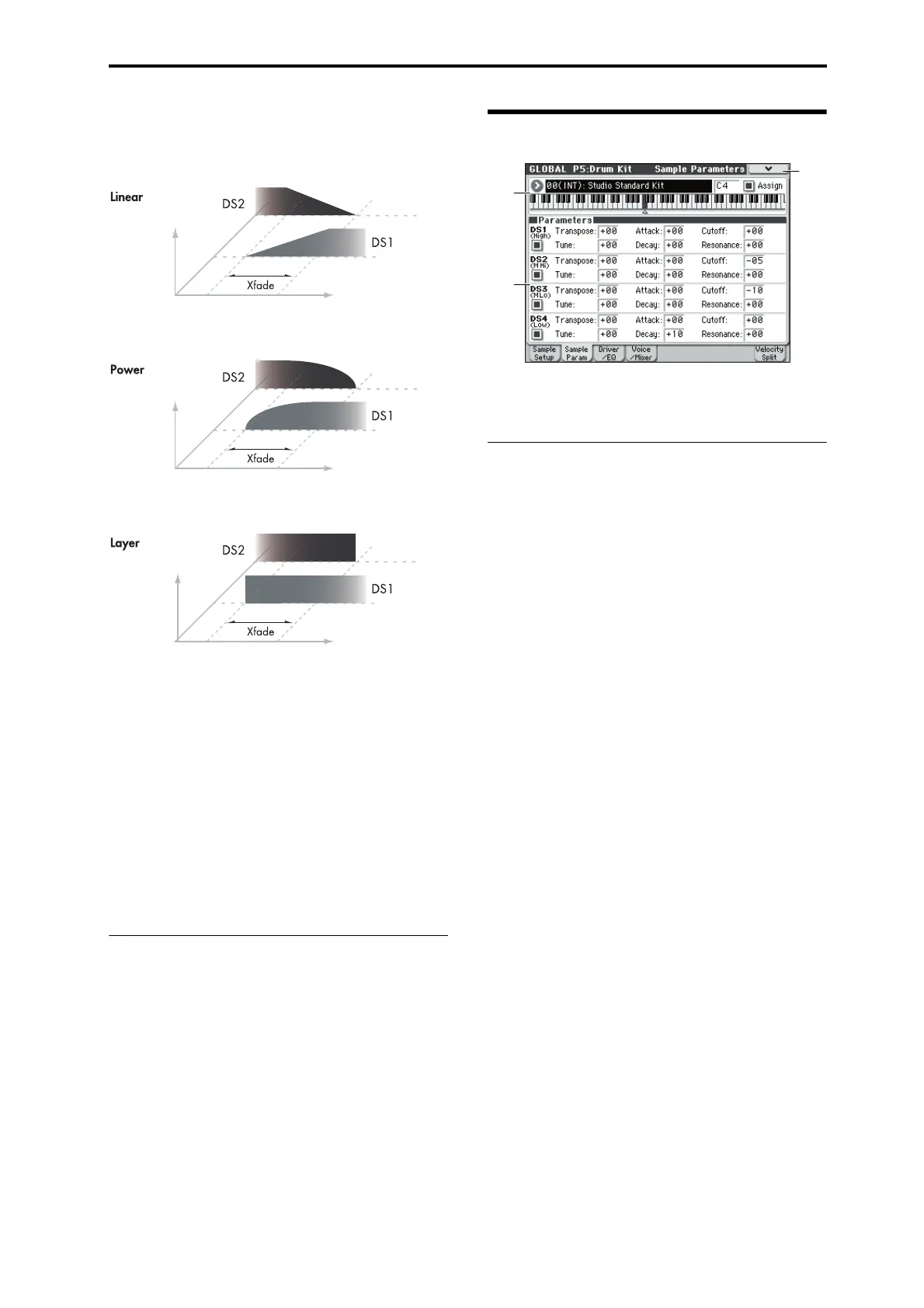Global P5: Drum Kit 5–2: Sample Parameters
235
Lyr(Layer) means that the two drum samples will be layered
together, both at full volume, for the entire range of the
crossfade.
Crossfade Curves
Note: The graphic in the Velocity Split page shows the zone
and crossfade settings.
DS2(M Hi): (Drumsample2 Mid High)
DS3(M Lo): (Drumsample3 Mid Low)
DS4(Low): (Drumsample4 Low)
These are the settings for the second, third, and fourth
velocity zones. The parameters for DS2 (Mid Hi) and DS3
(Mid Lo) are exactly the same as those for DS1, as described
above.
The parameters for DS4 (Low) are also similar to those for
DS1, except that DS4 (Low) has no settings for Bottom Vel.
(which is always fixed at 1), Xfd, or Curve.
▼5–1: Menu Command
• 0: Write Drum Kits ☞p.255
• 1: Rename Drum Kit ☞p.255
• 2: Copy Drum Kit ☞p.255
• 3: Copy Key Setup ☞p.255
• 4: Swap Key Setup ☞p.255
For more information, please see “Global: Menu Command”
on page 251.
5–2: Sample Parameters
Here, you can adjust the transpose, tune, attack, decay, filter
cutoff, and resonance settings for each drum sample. These
are offsets that are added to the settings of the program.
5–2a: Parameters
(Drumsample Parameters)
DS1 (High): (Drumsample 1 High)
DS1(High) On/Off [Off, On]
This parameter is linked with “5–1b: Drumsample” DS1.
On (checked): Check this if you want to use DS1 (High). The
selected drum sample will sound.
Off (unchecked): DS1 (High) will not be used. The drum
sample will not sound.
Transpose [–64...+63]
Adjusts the pitch in semitone steps.
+12 is one octave up, and –12 is one octave down.
Tune [–99...+99]
This adjusts the pitch in cents, over a range of ±1 octave. A
cent is 1/100 of a semitone.
Attack (Amp EG Attack) [–64...+63]
Adjusts the attack time of the volume (Amplifier). The
attack time for each key is determined by adding this value
to the amp EG Attack Time of the program that uses this
drum kit.
Decay (Amp EG Decay) [–64...+63]
Adjusts the decay time of the volume (Amplifier). The decay
time for each key is determined by adding this value to the
amp EG Decay Time of the program that uses this drum kit.
Cutoff (Filter Cutoff) [–64...+63]
Adjust the cutoff frequency of the filter. The cutoff frequency
for each key and drum sample is determined by adding this
value to the filter Frequency (Prog 3–1–1b) of the program
that uses this drum kit.
Resonance (Filter Resonance) [–64...+63]
This adjusts the filter resonance. This offset value for each
key and drum sample is applied to the filter Resonance
(Prog 3–1–1b) of the programs that use this drum kit.
Velocity
Velocity
Velocity
Volume
Volume
Volume
5–1a
5–2a
5–2
Menu