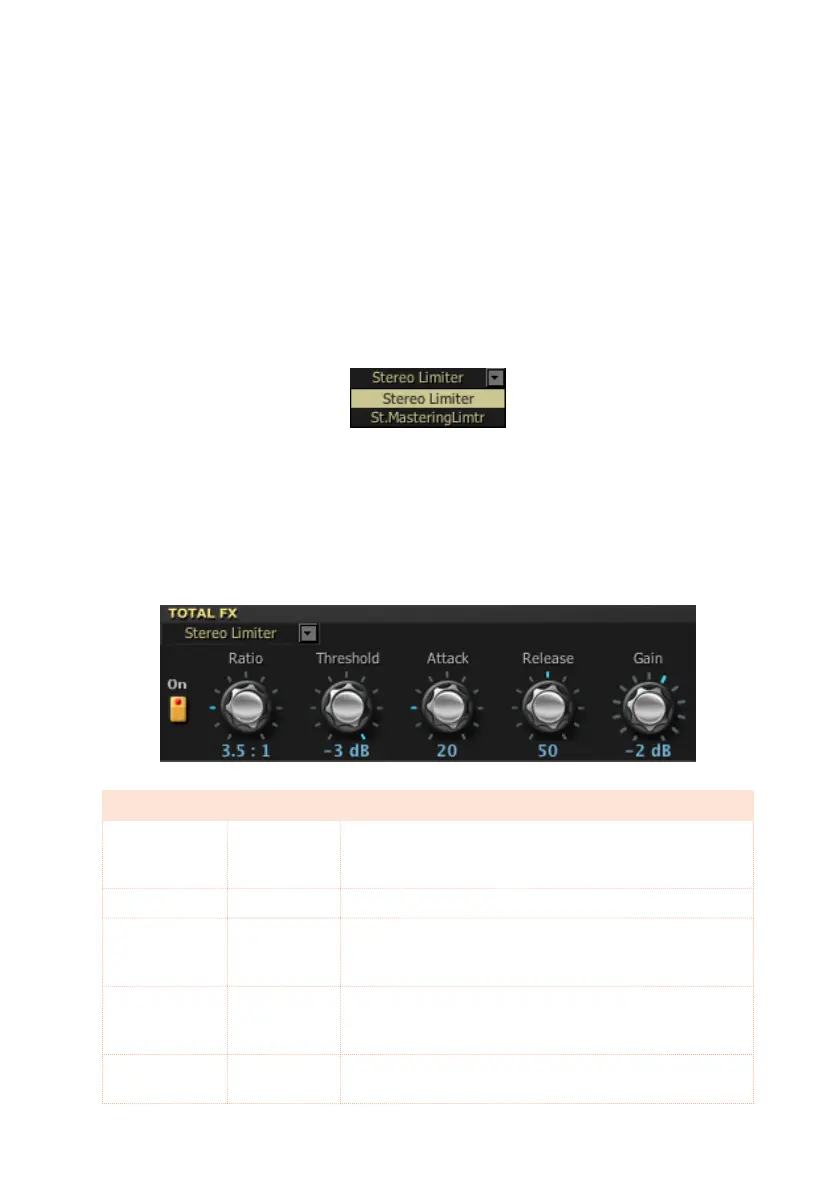100| The Editor
Total FX section
Here you can adjust the settings of a final limiter inserted at the end of the
audio signal. Please note that this section is not available from the SV-2 front
panel. This is the only place where you can edit it.
Choosing a Total FX effect
Click the name of the selected Total FX model, then choose a different item
from the list.
Stereo Limiter
The limiter regulates the output signal level. It is similar to a compressor, ex-
cept that the limiter compresses only signals that exceed the specified level
to lower unnecessary peak signals.
Parameters Values Notes
Ratio 1.0 : 1 … Inf : 1 Sets the signal compression ratio. Compression is ap-
plied only when the signal level exceeds the Threshold
value.
Threshold -40…0 dB Sets the level above which the compressor is applied.
Attack 1…100 [ms] Sets the attack time. A higher attack time will cause the
compression to be applied more slowly, and not react
fast enough for louder notes.
Release 1…100 [ms] Sets the release time. A higher release time will cause
the compression to be released more slowly; this may
cause the cue of some softer notes to be cut.
Gain -Inf, -38…+24
dB
Sets the output gain. Use it to compensate for the gain
loss caused by compression.