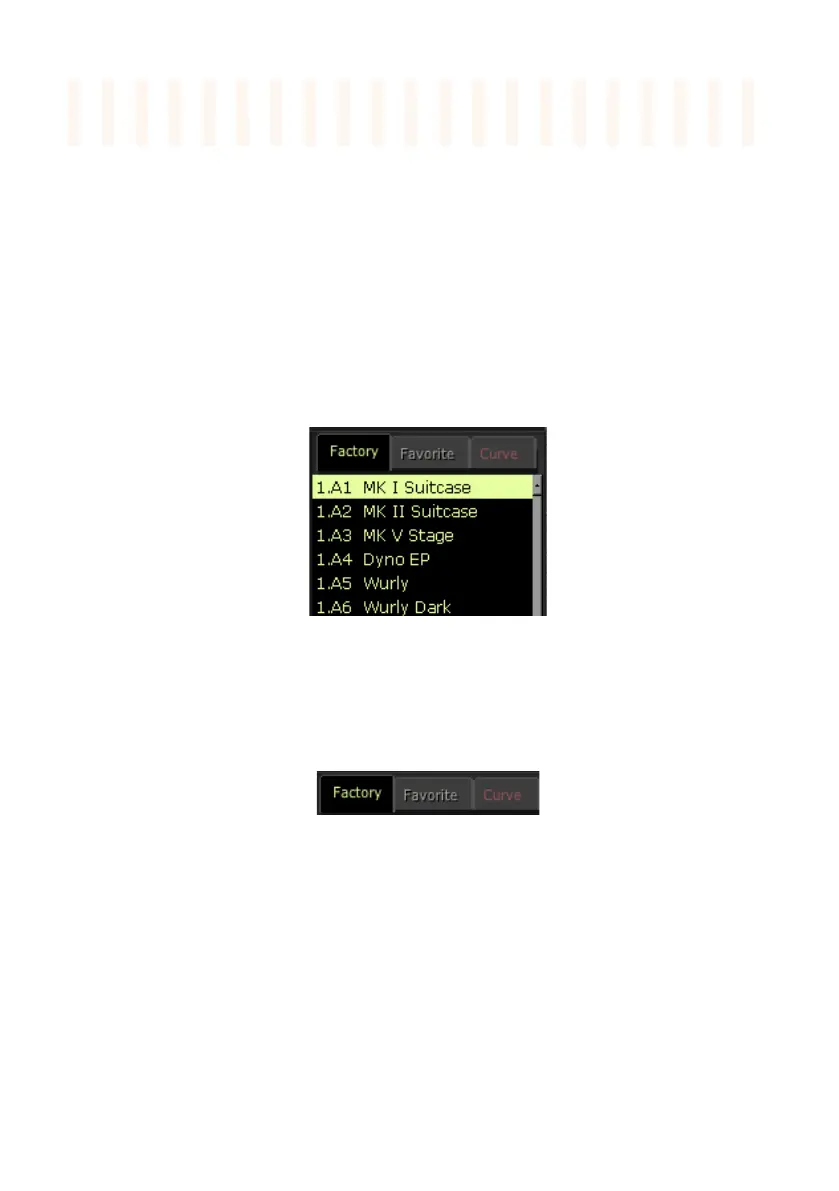60| The Editor
Side drawer
The side drawer mirrors the internal memory of the SV-2. This is like the
Sound and Favorites sections of the SV-2’s control panel, with the addition
of a list of the available Tuning Curves.
Sounds, Favorite and Tuning Curve lists
These lists are where you can select a factory or favorite sound, or a tuning
curve to edit. Also, you can access commands to save the current changes to
the SV-2’s user memory after editing.
Selecting a list
Click the relevant label on top of the drawer to view the corresponding list.