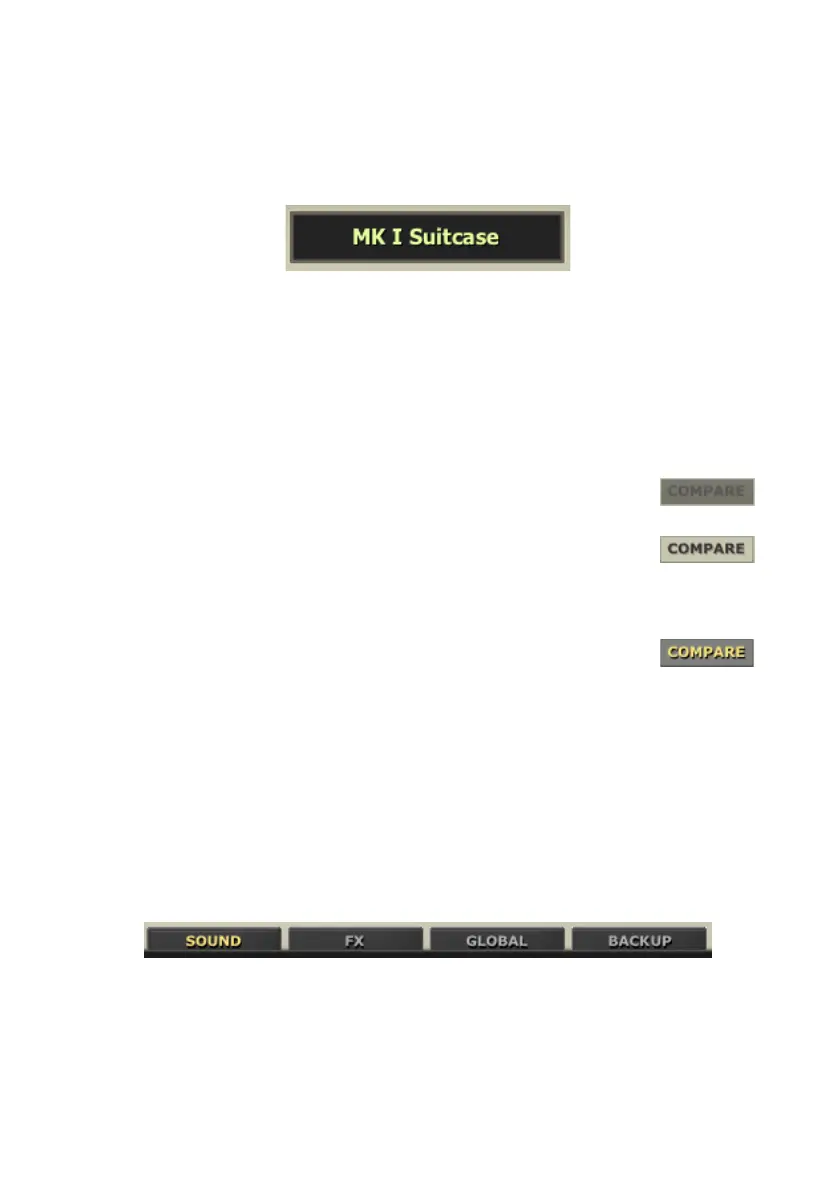56| The Editor
Sound name
The name of the selected sound always appears in the top center of the
editor.
Compare button
You can use the Compare button to listen to the original sound, to compare
it with the edited sound.
▪ When no parameter has been edited, the button is dimmed and
therefore not available.
▪ When one or more parameters have been edited, the button be-
comes solid and available. SV-2 can detect the status of a pa-
rameter. If you move the knobs to the original value of the parameters, the
button is dimmed again and not available.
▪ If you click the button to momentarily recall the original set-
tings, the button starts flashing. In this situation, you can listen
to the original sound, and any editing is prevented. Click the Compare button
again to return to the edited sound.
Pages
There are four pages to choose from, and you access them by using the cor-
responding tabs on top of the editing area. The parameters they contain are
explained later in this manual.
The pages are:
▪ The Sound page, where you can edit the selected sound. Here you can select
the programs, adjust their volume and equalization, layer or split them on
the keyboard.
▪ The FX page, where you can edit the effects in the sound.