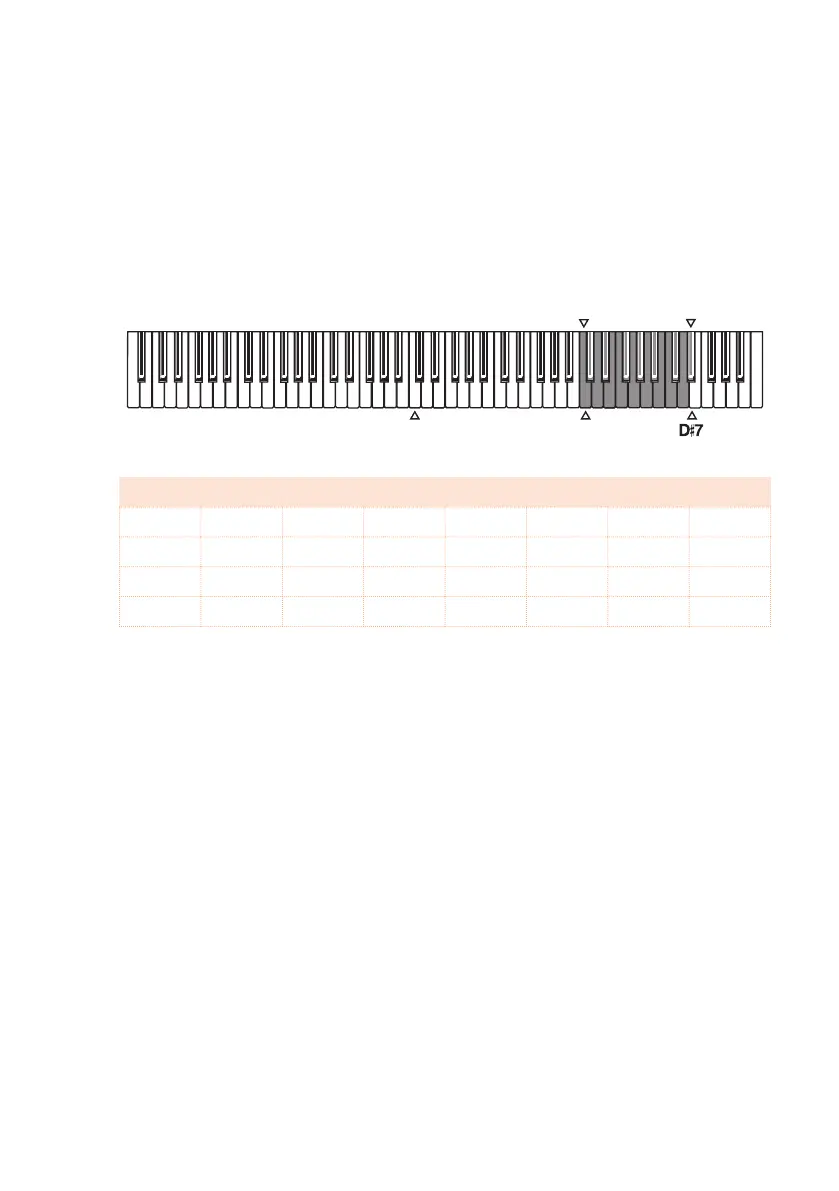Advanced settings |39
English
Choosing a MIDI channel
Choose a MIDI channel over which the SV-2 can transmit and receive data to
another instrument or a computer.
1 Press the FUNCTION button.
2 After you press this button, its LED starts blinking. Press one of the notes
from C6 and D#7 to choose a transmit/receive MIDI channel:
C6
Note Channel Note Channel Note Channel Note Channel
C6 1 E6 5 G#6 9 C7 13
C#6 2 F6 6 A6 10 C#7 14
D6 3 F#6 7 A#6 11 D7 15
D#6 4 G6 8 B6 12 D#7 16
3 When you are done editing the above settings, press the FUNCTION button
to exit.