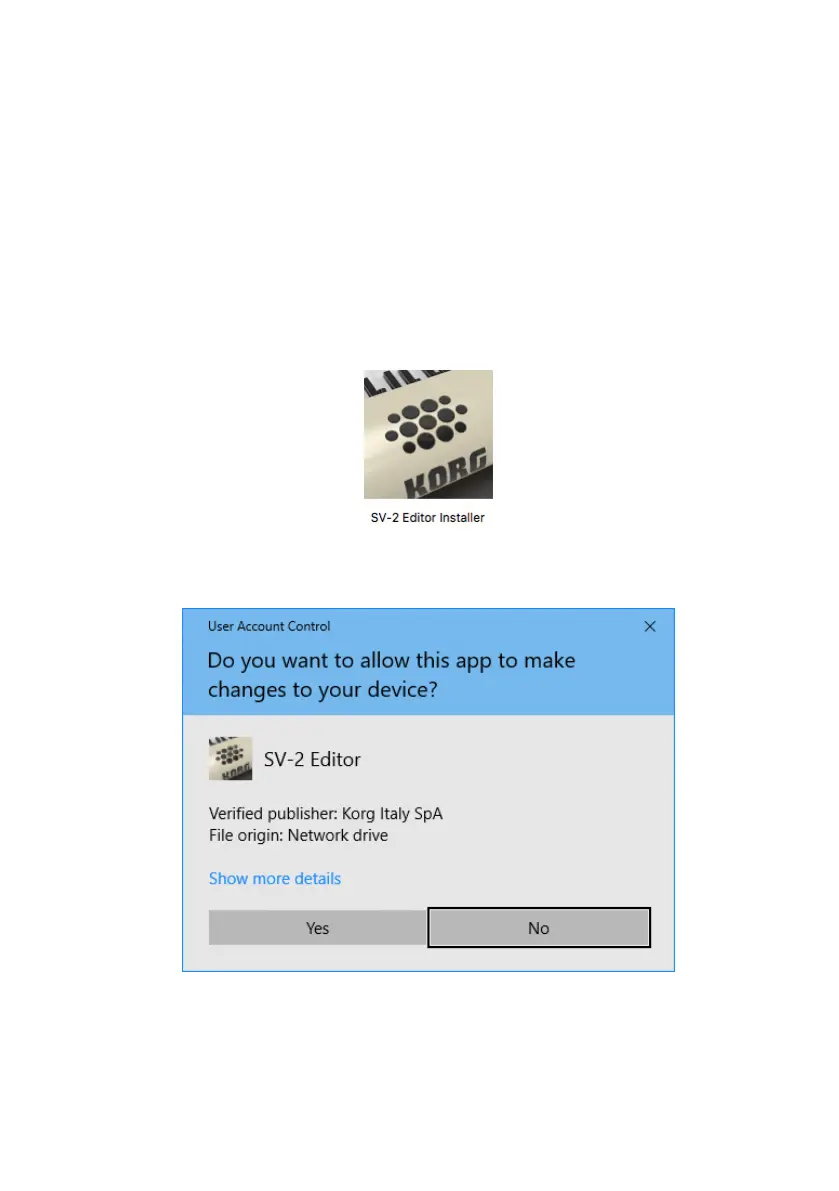48| The Editor
Installing the SV-2 Editor
To install SV-2 Editor, please follow these simple steps. (Please note that
while the screenshots may vary, the installer is functionally the same on
Windows and the Mac).
Installing the software
1 Download the SV-2 Editor Installer from our web site (www.korg.com), and
launch it.
2 The computer asks your authorization for installing new software.
On Windows, click Yes to confirm.