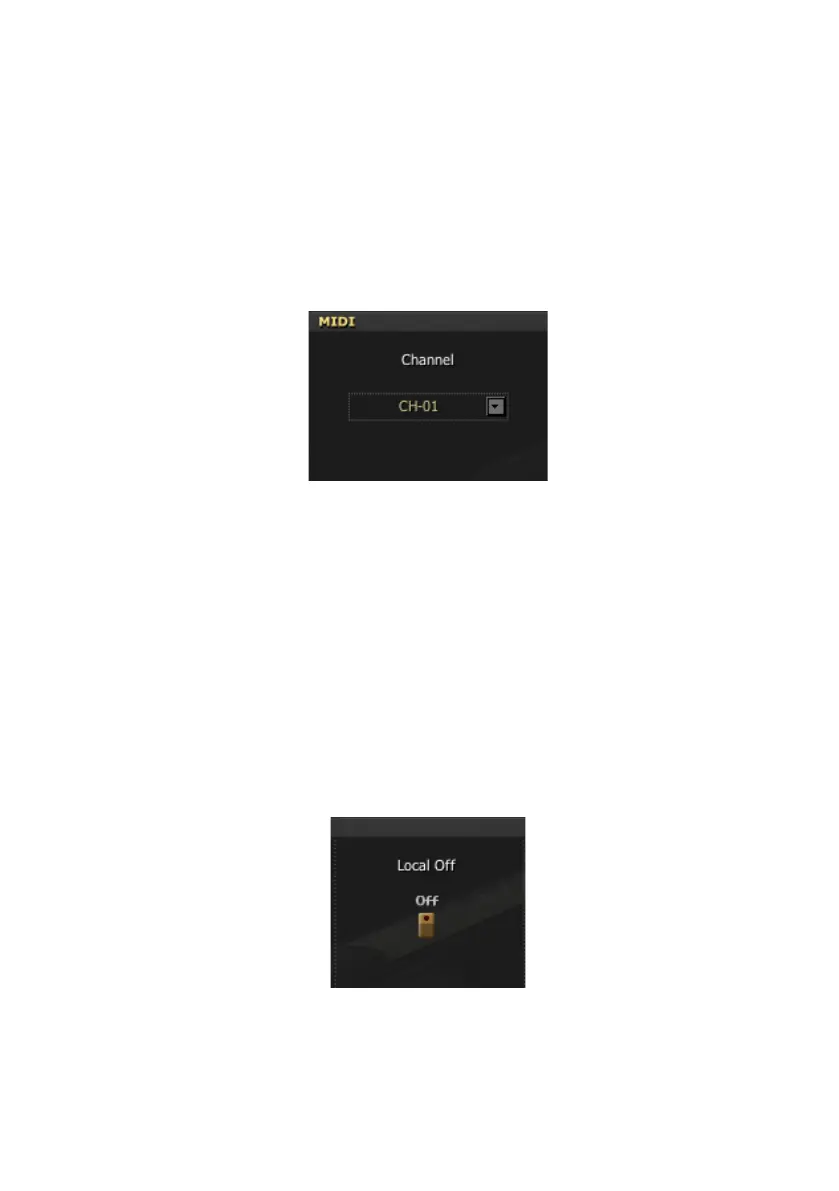104| The Editor
MIDI
MIDI Channel
Use the Channel menu you can specify the MIDI channel over which SV-2
transmits and receives data. The selected channel will be automatically
saved to the Global.
Local Off
When the Local Off function is not activated, SV-2 can play its own sounds
from the keyboard, and send MIDI data to a computer. This is the standard
situation.
When the Local Off function is activated, SV-2 can send MIDI data to a com-
puter, but you cannot use its keyboard to play its own sounds directly. Notes
will have to be bounced back by the computer, via the “MIDI Echo” or “MIDI
Thru” function. This is useful to avoid double notes when connected to a
computer.
This is always reset when turning the instrument off.