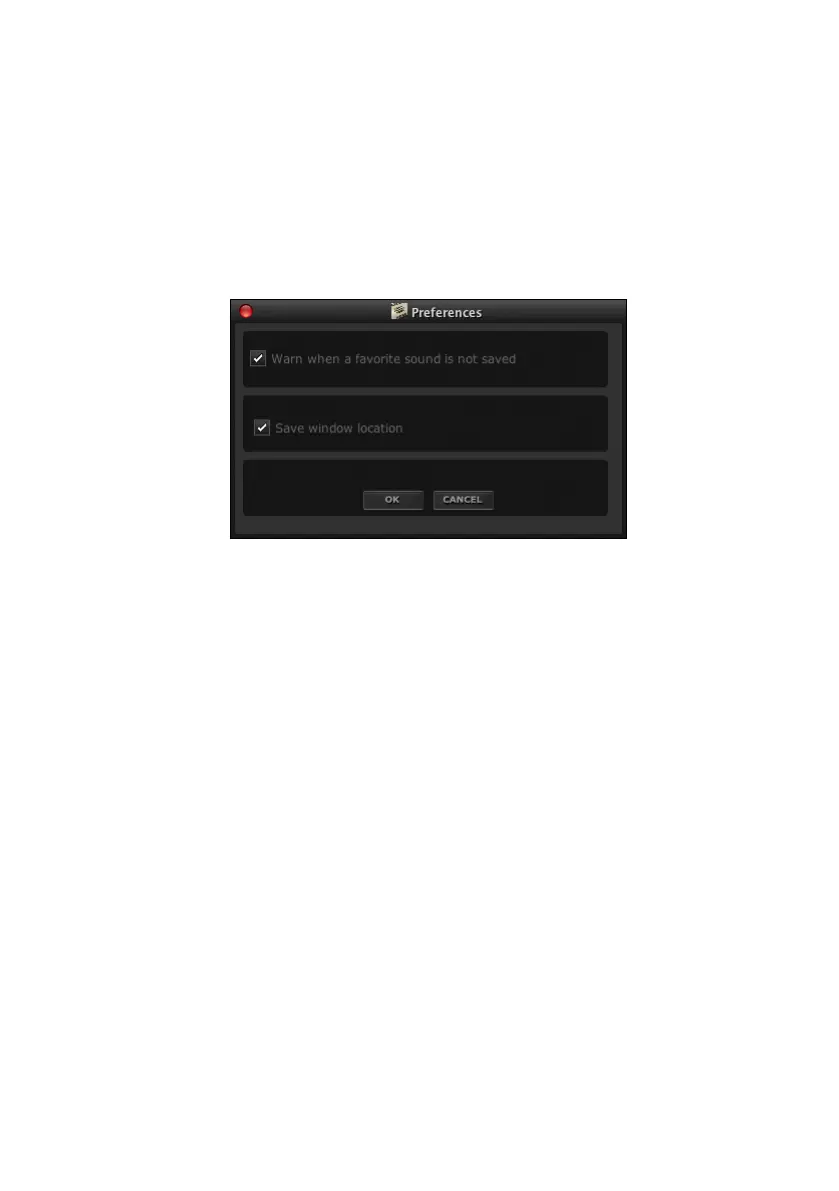118| The Editor
Option menu
This menu contains the preference command.
Preferences
Choose this command to open the Preference dialog.
Warn when a favorite sound is not saved
If the Warn when a favorite sound is not saved checkbox is checked, a warn-
ing message advises you when you are selecting a different sound while
there are unsaved changes in the current favorite sound.
Save window location
If the Save window location checkbox is checked, the position of the SV-2
Editor window is remembered on the next launch.