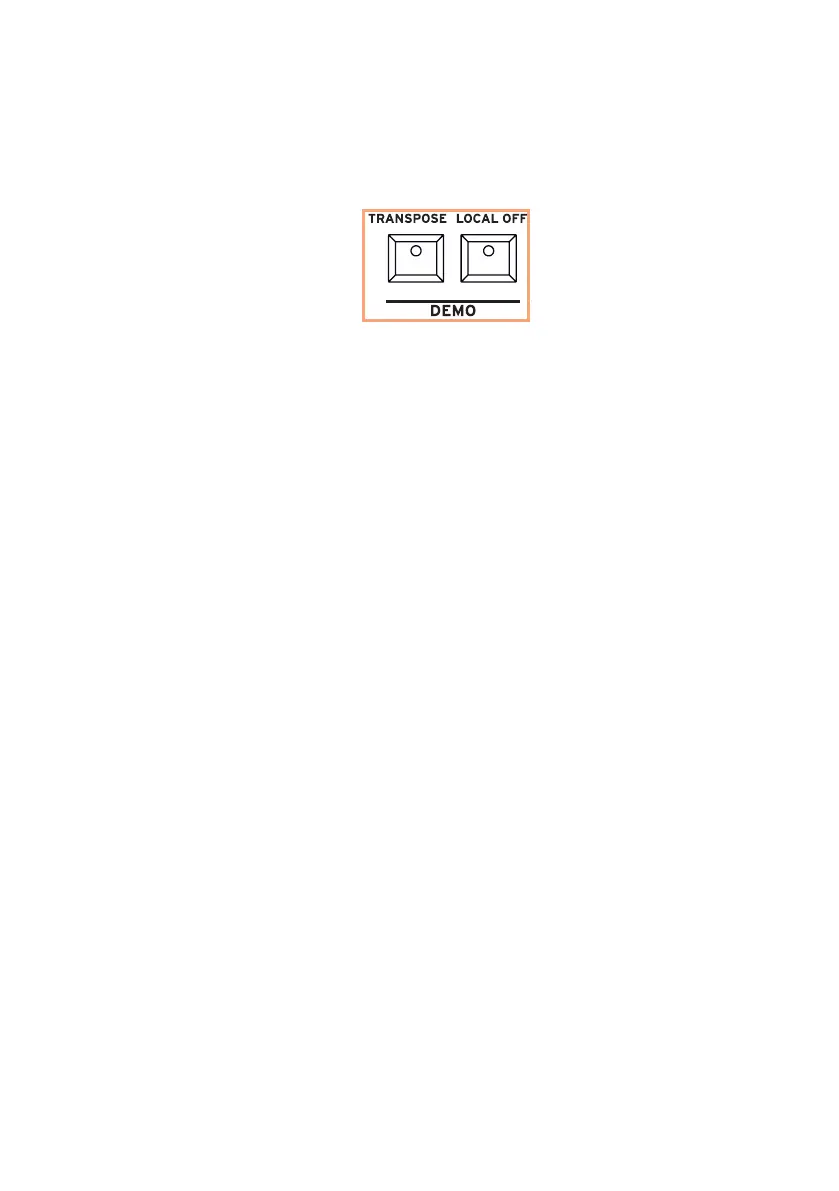Turning the SV-2 on |17
English
Listening to the demos
Listen to the built-in demo songs to appreciate the power of the SV-2. There
are several demo songs to choose from.
1 Press the TRANSPOSE and LOCAL OFF buttons together. Their LEDs will
start blinking.
2 At this point, if you wait a few seconds all the demo songs will be played back.
3 Otherwise, you can select one of the available demo songs. There is one
demo for each of the factory sounds.
▪ Use the TYPE and VARIATION knobs in the SOUND section to select a demo
song.
▪ You can press the VARIATION knob, to make its LED turn green, and listen to
a second bank of demo songs. Press the VARIATION knob again to turn its
LED orange again, and return to the first bank.
You can select any demo even after the automatic playback has started.
4 Adjust the listening volume with the MASTER VOLUME knob.
5 Stop the demo by pressing the TRANSPOSE and LOCAL OFF buttons again.