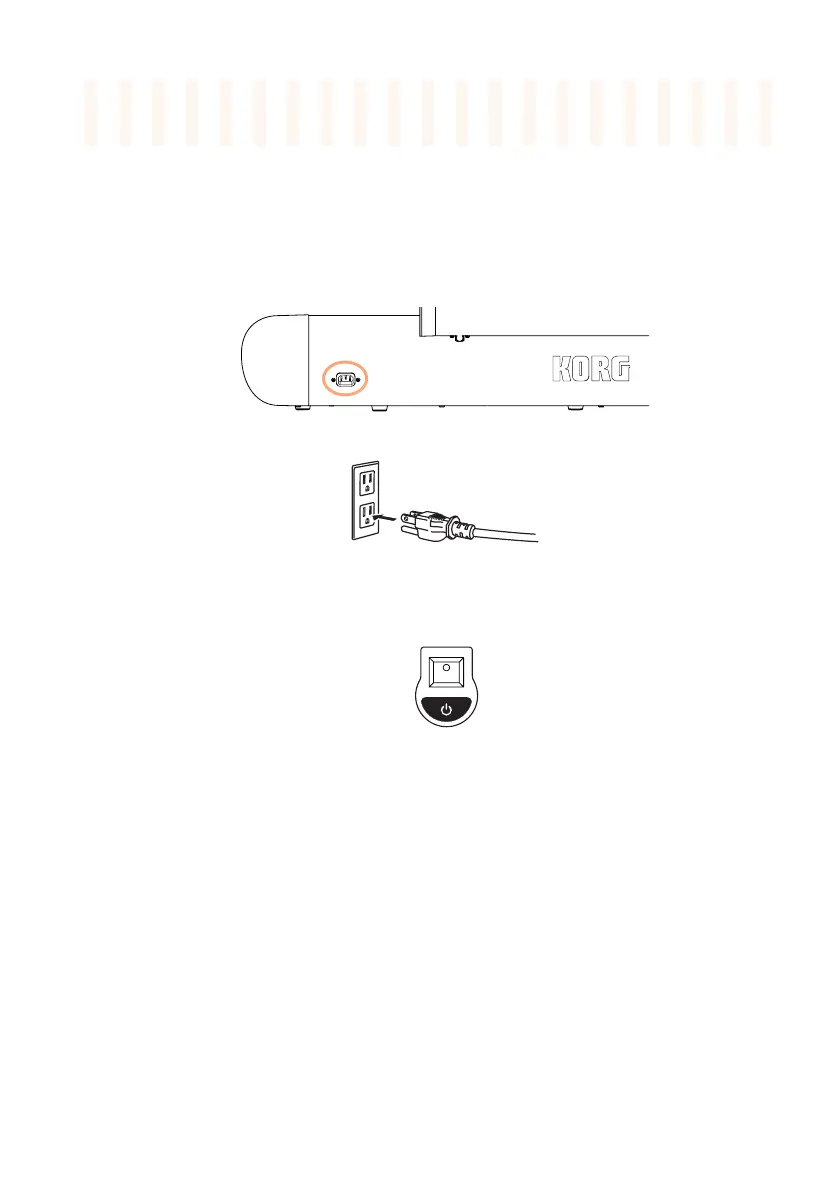Turning the SV-2 on |15
English
Turning the SV-2 on
Turning the power on and off
1 Connect the included IEC power cable to the POWER connector on the back
of the instrument.
2 Connect the power plug to an AC power outlet.
3 Press and release the POWER switch in the control panel to turn the instru-
ment on. The valve will light up and start warming up. After a few seconds,
the instrument will turn on.
The SV-2 contains a 12AX7 (ECC83) valve (“vacuum tube”).
WARNING: The valve cover or the valve may break if either is subjected to impact. If
the valve cover breaks, please have it replaced. Failure to replace a damaged valve
cover may lead to the valve itself becoming damaged.
NOTE: When you turn on your KORG SV-2, you may notice a brief flash in the tube.
This is a characteristic of certain tubes we use and if it occurs, it only happens when
your SV-2 is turned on and the tube is not yet warm. This does not affect the perfor-
mance of either the tube or the SV-2.
4 To turn the instrument off, keep the POWER switch pressed for about one
second.