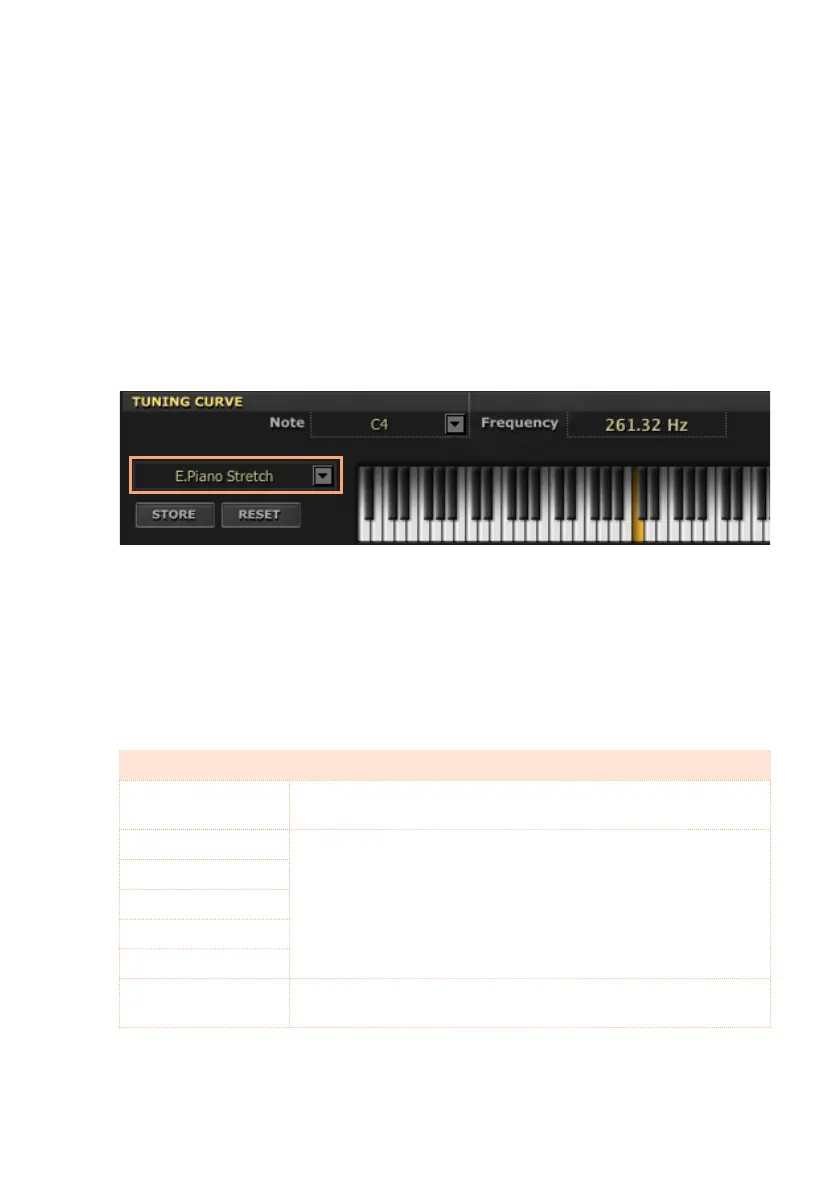Sound page |71
English
Tuning Curve section
SV-2 comes with several preset tuning curves, that you can apply to your
sound as an alternative to the standard Equal tuning. Alternative tuning
curves reproduce the original tuning chosen by the original keyboard manu-
facturers, to better suit the sound of their instruments.
Selecting a tuning curve
You can select a tuning curve from the pop-up menu on the left of the key-
board diagram:
The selected tuning curve can be saved into each favorite sound inside the
SV-2’s memory, by clicking the Write Favorite button in the side drawer.
Note: When editing a tuning curve, you edit the exact note selected. Editing is not
reflected to all the other octaves.
1 Touch the name of the selected tuning curve to open the pop-up menu.
2 Choose one of the available curves.
Tuning Curve Note
Equal Temperament Equal tuning, the standard scale for modern Western music. It is
made of 12 identical semitones.
G.Piano 1 Stretch Simulates the ‘stretched’ tuning of an acoustic or electric pia-
no. Basically an equal tuning, the lowest notes are slightly lower,
while the highest notes are slightly higher than the standard.
G.Piano 2 Stretch
E.Piano Stretch
Electric Grand
Upright Stretch
User 1/2 Custom scales made by the user. We may have already pro-
grammed them, to give you a starting point.