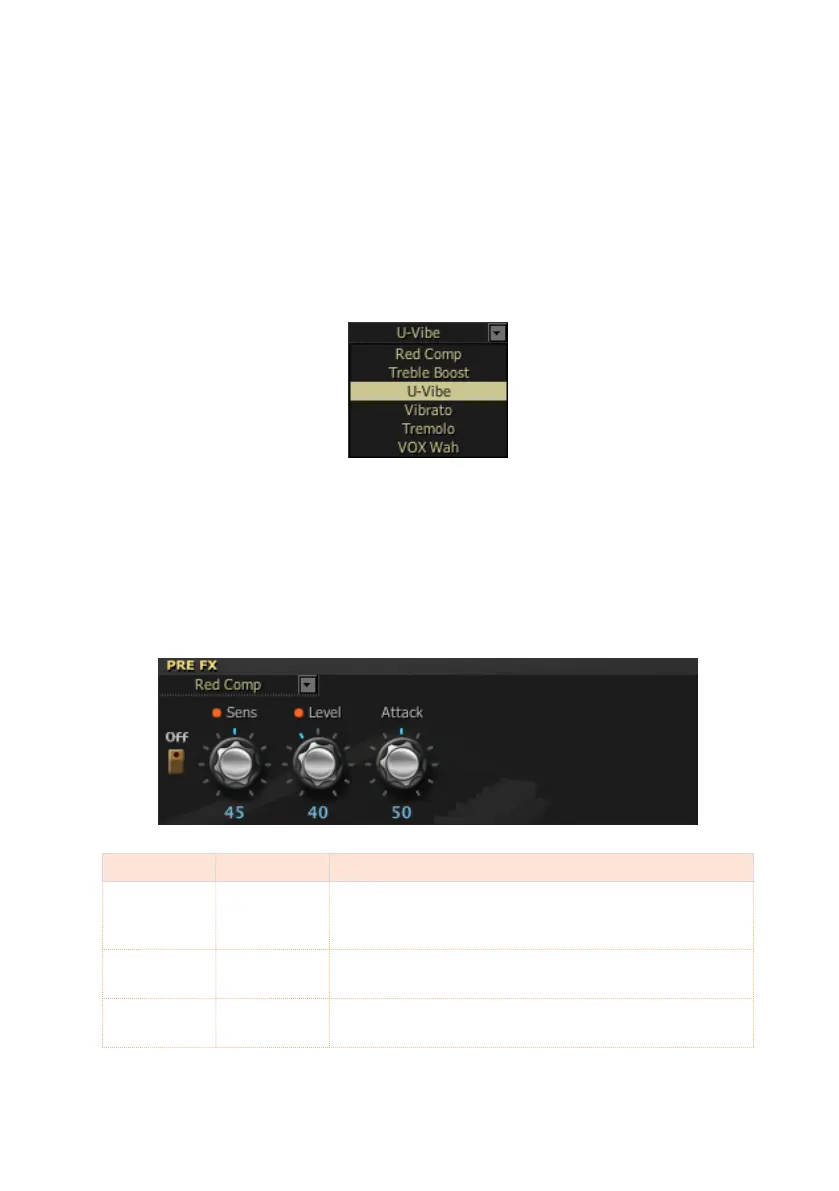76| The Editor
Pre FX section
The Pre FX is placed before the amp.
Choosing a Pre FX pedal effect
Click the name of the selected Pre FX effect, then choose a different item
from the list.
Red Compressor
Gotta play a clean chordal passage that needs to be nice, smooth and even?
Then, look no further: Compressor is the pedal for you. Modeled on a red
compressor pedal that is hugely popular due to the clean sound it can pro-
duce. Perfect for pop and funk music.
Parameters Values Notes
Sens 0…99 Adjusts the sensitivity of the compressor (i.e. when its
“smoothing” effect kicks in). The amount of compression
will increase the more you turn this control up.
Level 0…100 Adjusts the output level. Usually, this is used to compen-
sate for the gain loss caused by compression.
Attack 0…99 Adjusts the speed needed for the compressor to kick in.
Faster speeds might chop the beginning of notes out.