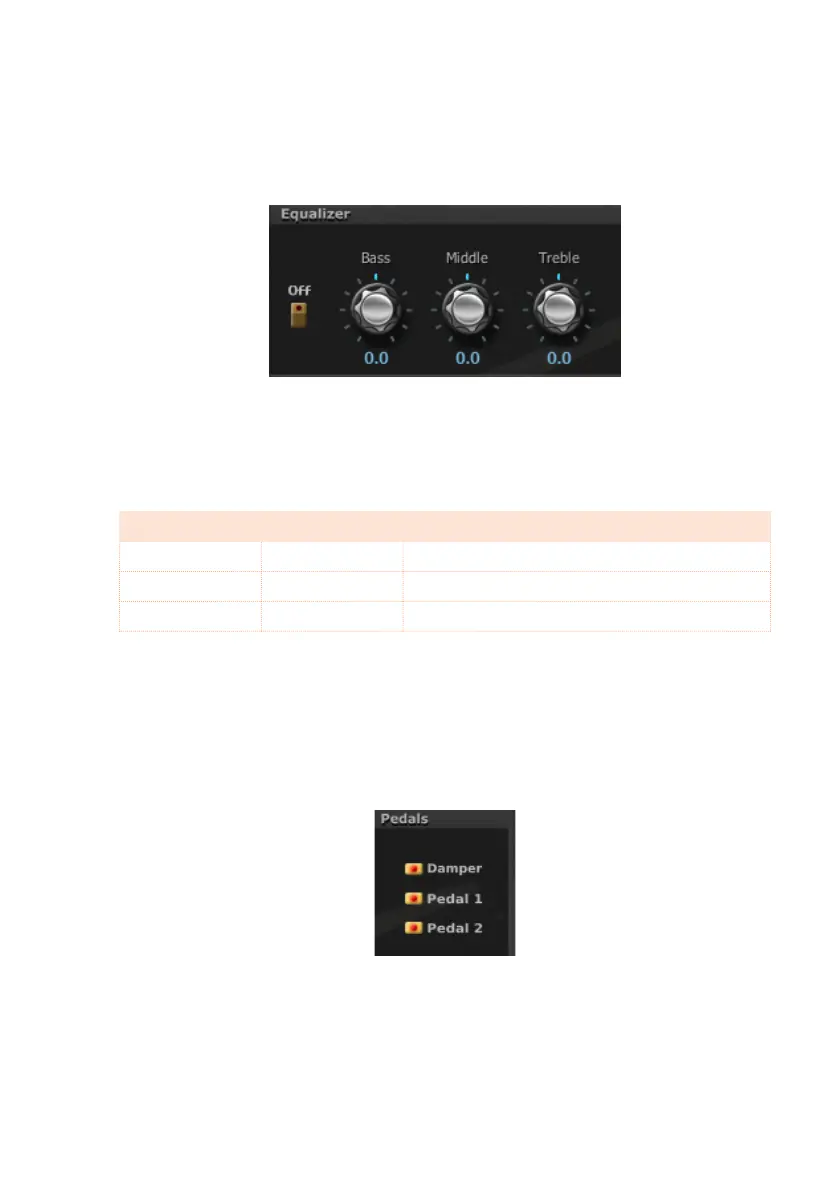Sound page |69
English
EQ section
Here you can adjust and turn the equalization on or off for the program. Use
the On switch to turn equalization on/off.
Use the equalization knobs to adjust the tone color of the program.
HINT: You can add a more detailed equalizer as an effect for the whole sound in the
FX page. Contrary to this one, that one will be applied to all the programs at the same
time.
Parameter Values Notes
Bass -18…18 Adjusts the bass frequencies gain.
Middle -18…18 Adjusts the middle frequencies gain.
Treble -18…18 Adjusts the treble frequencies gain.
Pedals section
Here you can turn the pedals on or off for the program.