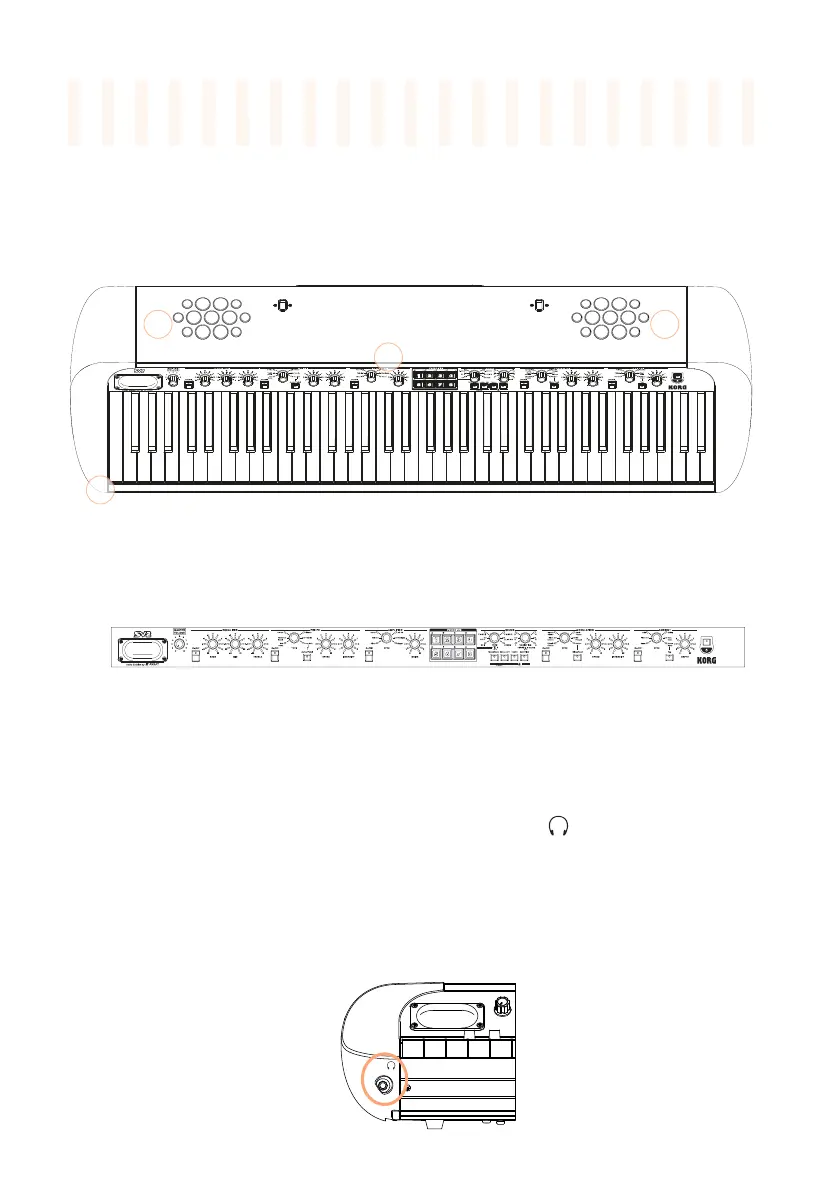10| The Piano
Controls and connections
Front panel
The front panel is where you access your SV-2 controls.
3
2
1
2
1 Control panel
This strip contains the buttons, knobs and the other controls of the piano.
The functions are explained in detail later in this manual.
2 Speakers (only SV2-73S and SV2-88S)
In the models with integrated speakers, this is where the sound comes from.
3 HEADPHONES jack (stereo)
Connect a pair of headphones to this connector ( ). You can use head-
phones with an impedance of 16-200 Ohms (50 Ohms suggested). When
connecting the headphones, the integrated speakers are automatically de-
activated.
Adjust the output level with the MASTER VOLUME knob.
HINT: Use a headphone splitter to connect more than one pair of headphones.