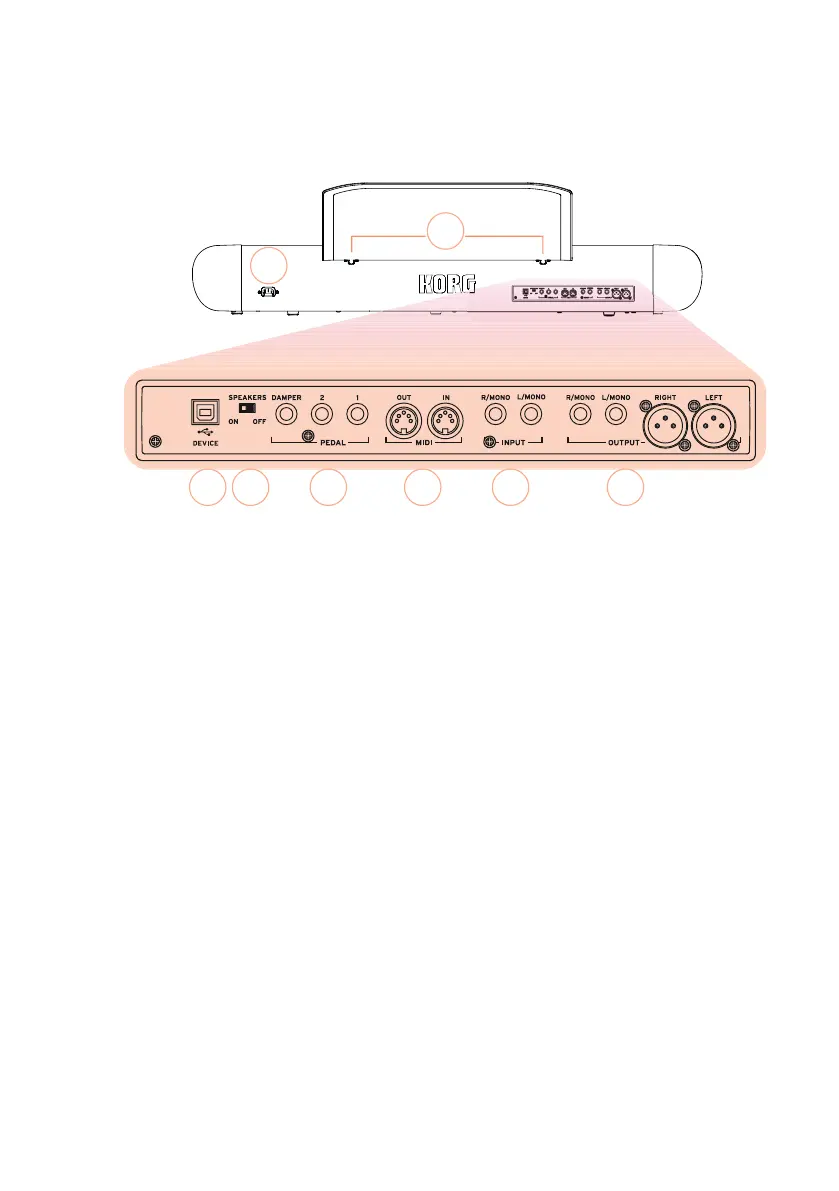Controls and connections |11
English
Rear panel
The back panel is where you can find most of the connections.
1
2
3 4 5 6 7 8
1 AC IN POWER connector
Connect the included IEC power cable here.
2 MUSIC STAND holes
A music stand comes standard with your SV-2. Insert its legs into these two
dedicated holes.
3 USB DEVICE connector
Use this connector to connect a computer for sequencing (this doubles the
MIDI ports), or for using the SV-2 Editor software for fine editing. Before
using this connector, please install on your Windows PC the KORG USB-MIDI
Driver (the relevant instructions are provided together with the MIDI Driver,
that can be downloaded from our web site).
4 SPEAKERS ON/OFF switch (only models with integrated speakers)
Use this switch to turn the integrated speakers on or off.
5 PEDAL jacks (DAMPER, 1, 2)
Connect the supplied KORG DS-2H pedal, or the optional DS-1H, to the
DAMPER jack. This jack always operates as a damper pedal.