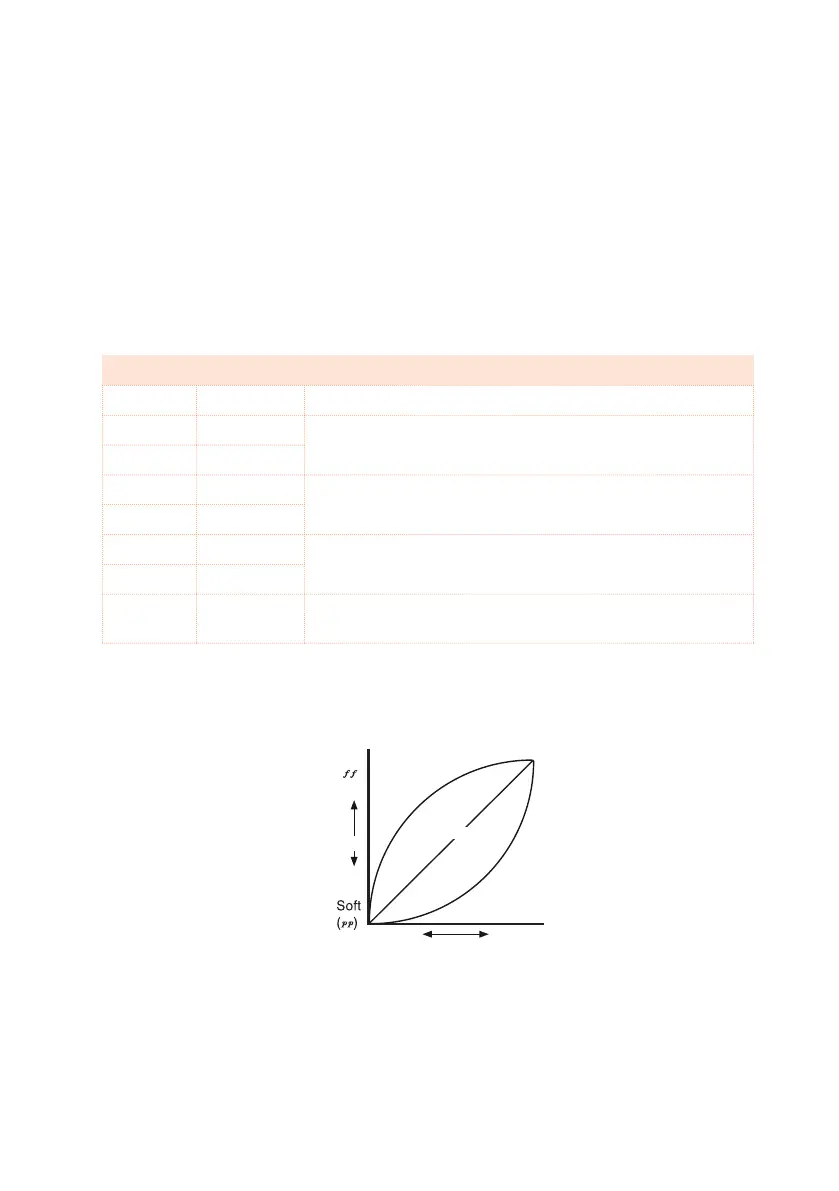38| The Piano
Changing the touch sensitivity
The keyboard sensitivity, or touch, can be programmed.
1 Press the TOUCH button.
After you press this button, its LED starts blinking. Also, the FAVORITE but-
ton corresponding to the selected touch curve starts blinking.
2 Press the FAVORITE button corresponding to the desired touch curve.
3 Press the TOUCH button to confirm and return to the normal operations.
Favorite # Touch Curve Note
1 Normal Normal piano touch.
2 Soft 1 Loud notes can be produced even by playing lightly.
3 Soft 2
4 Medium 1 Loud notes can be produced by playing normally.
5 Medium 2
6 Hard 1 Loud notes can be produced only by playing very hard.
7 Hard 2
8 Fixed Fixed dynamic. Use the SV-2 Editor to choose the desired
dynamic level.
This is the diagram of the touch curves:
Playing strength
Soft
Str
Strong
( )
te
Soft
Hard
Normal/Medium
NOTE: The touch sensitivity is memorized when saving a favorite sound.