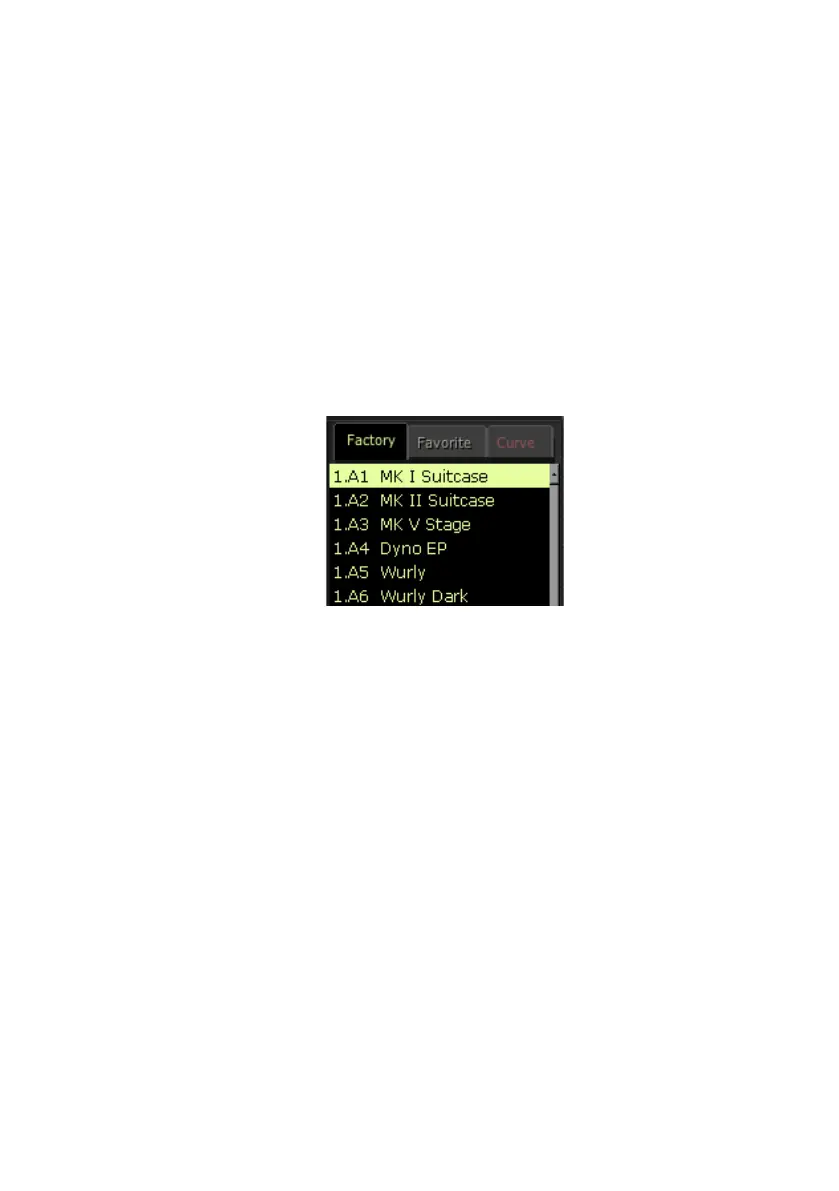Getting to know the SV-2 Editor |57
English
▪ The Global page, where you can edit the global settings.
▪ The Backup page, where you can exchange data with your SV-2, as well as
manage libraries of sounds.
NOTE: Only the Backup page will be available if the SV-2 is not turned on or connect-
ed.
Side drawer
All editing happens on the selected sound or tuning curve. Please select it
in the lists appearing in the side drawer you can access on the right of the
screen.