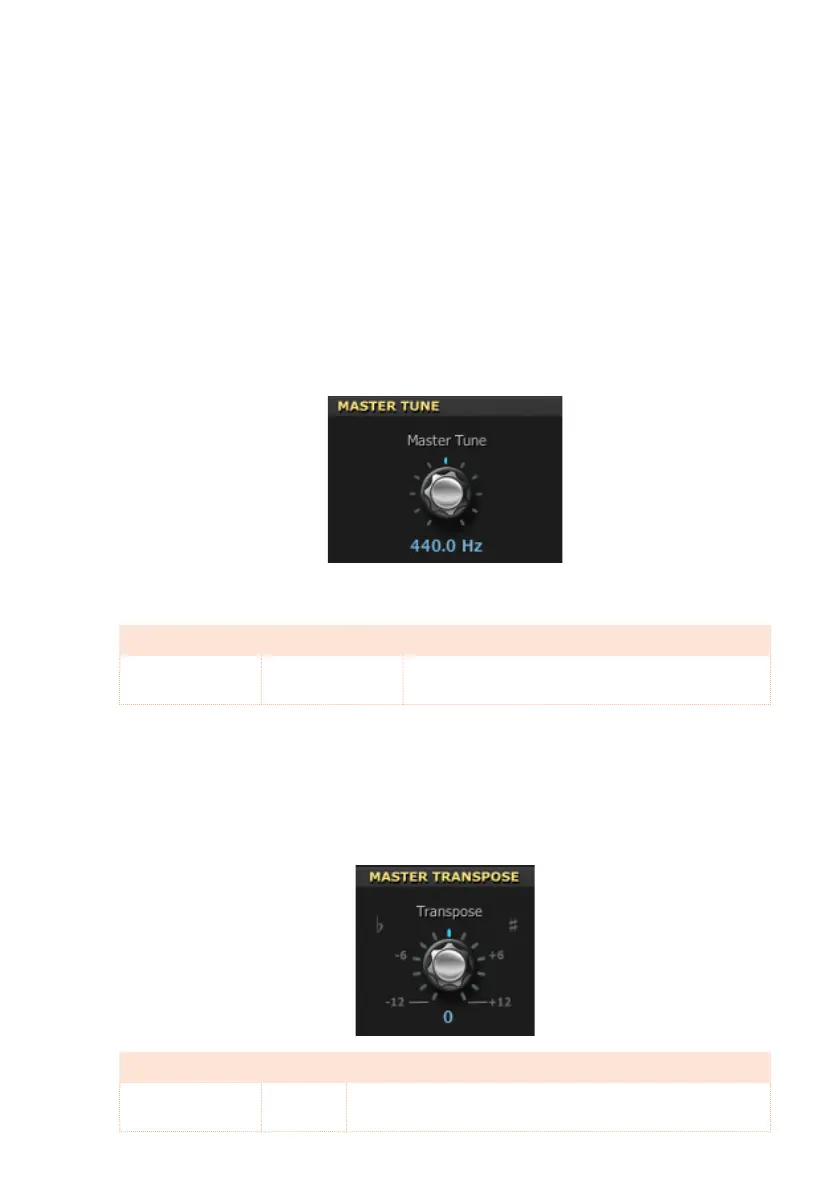Global page |103
English
Master Tune and Transpose
You can adjust the fine pitch (Master Tune) and do a coarse transposition in
semitones (Transpose).
Master Tune
By default, SV-2 is tuned according to the standard Western tuning
(A = 440Hz). You can fine tune the instrument, to match tuning of another
instrument you will play with.
Use the Master Tune knob for tuning to the pitch of another instrument.
Master tuning will be automatically saved to the Global.
To reset tuning to the original A = 440Hz, double click the knob.
Parameter Values Notes
Master Tune 415.0…465.0 Changes the tuning of the instrument up or down
in Hertz.
Master Transpose
You can transpose the instrument in semitones, to make playing difficult
keys easier. Use the Transpose knob to globally transpose the SV-2. This is
always reset when turning the instrument off.
Parameter Values Notes
Master Transpose -12…12 Transpose the instrument one or more semitones up or
down. Twelve semitones correspond to one octave.